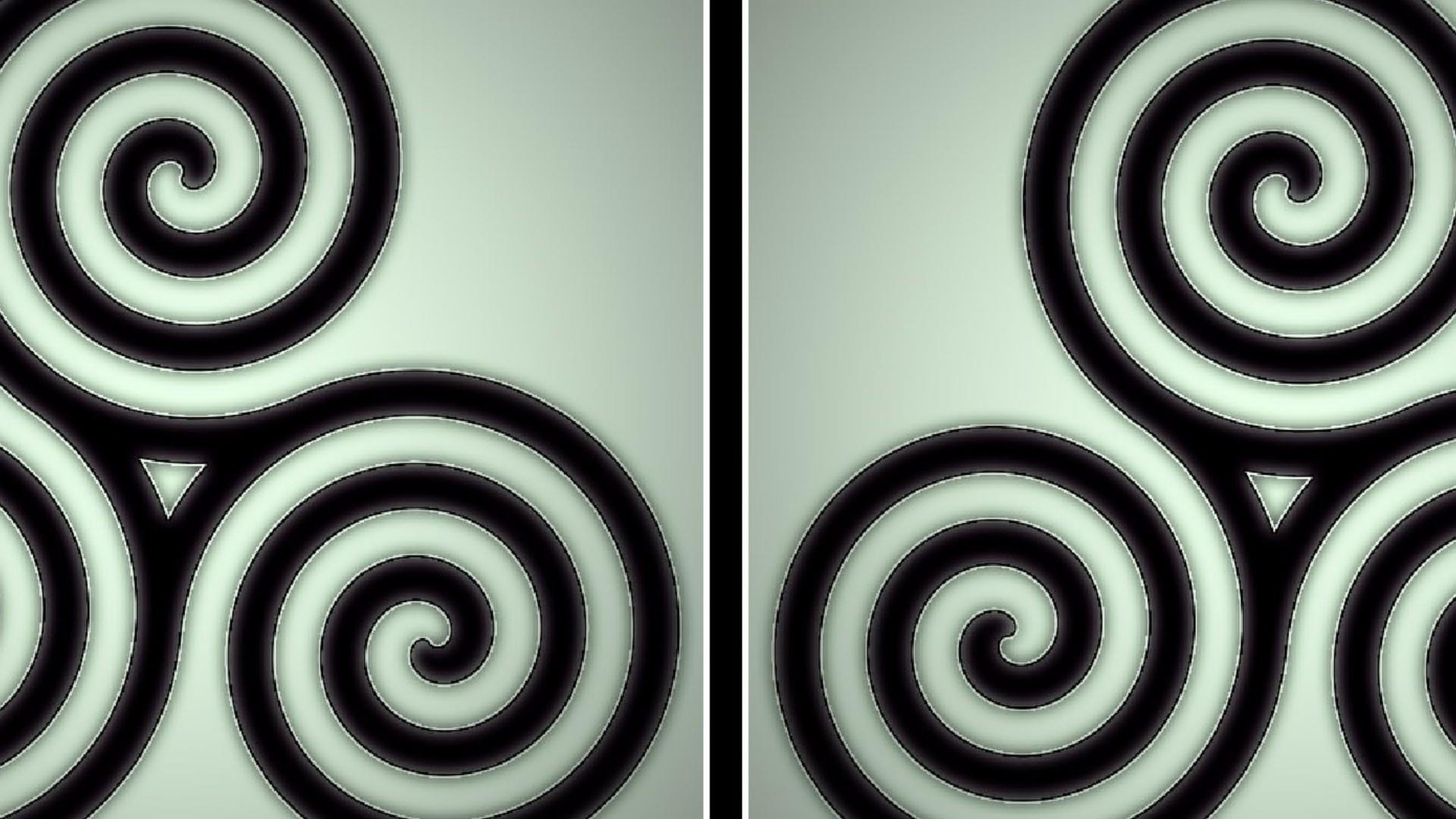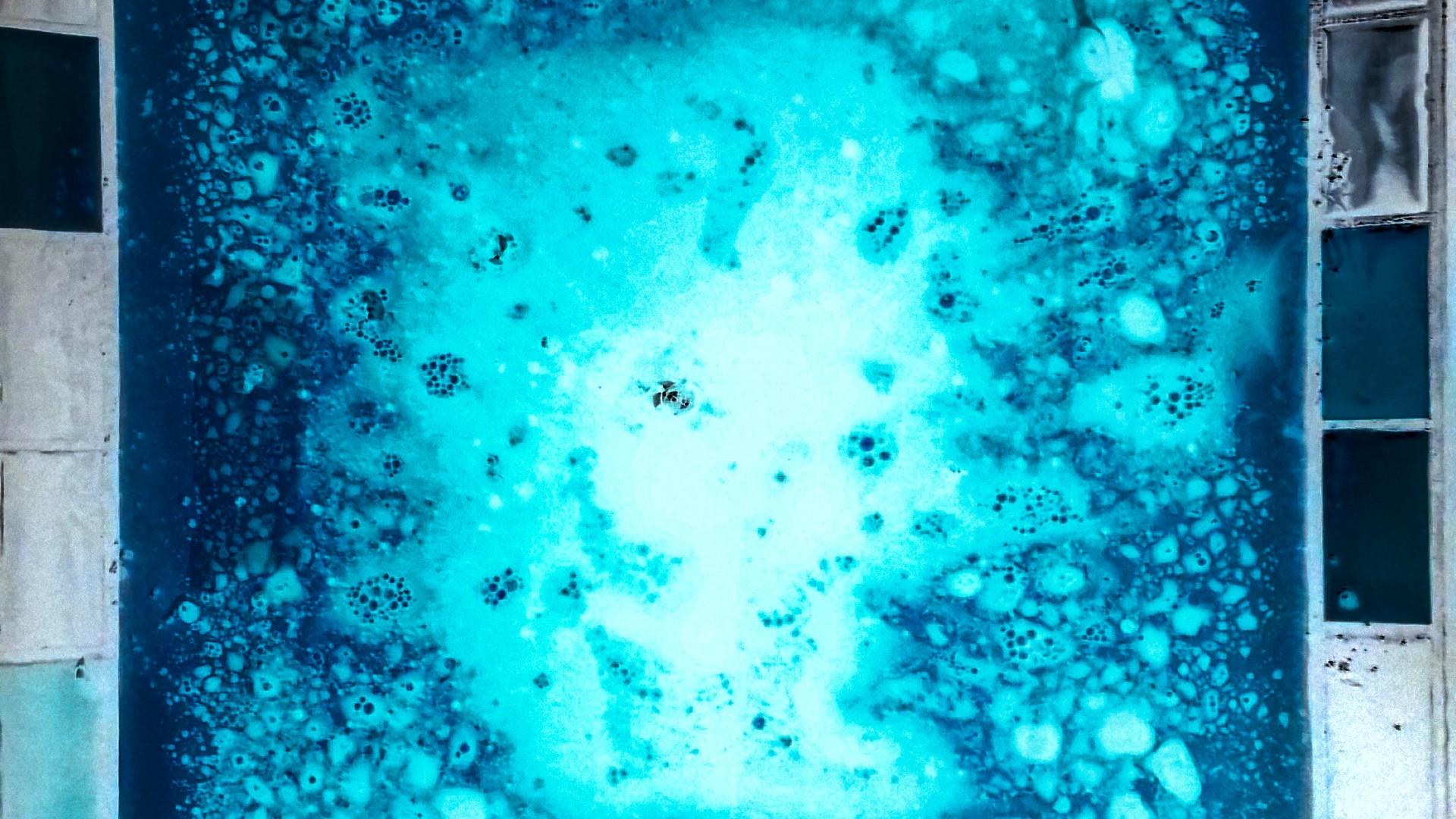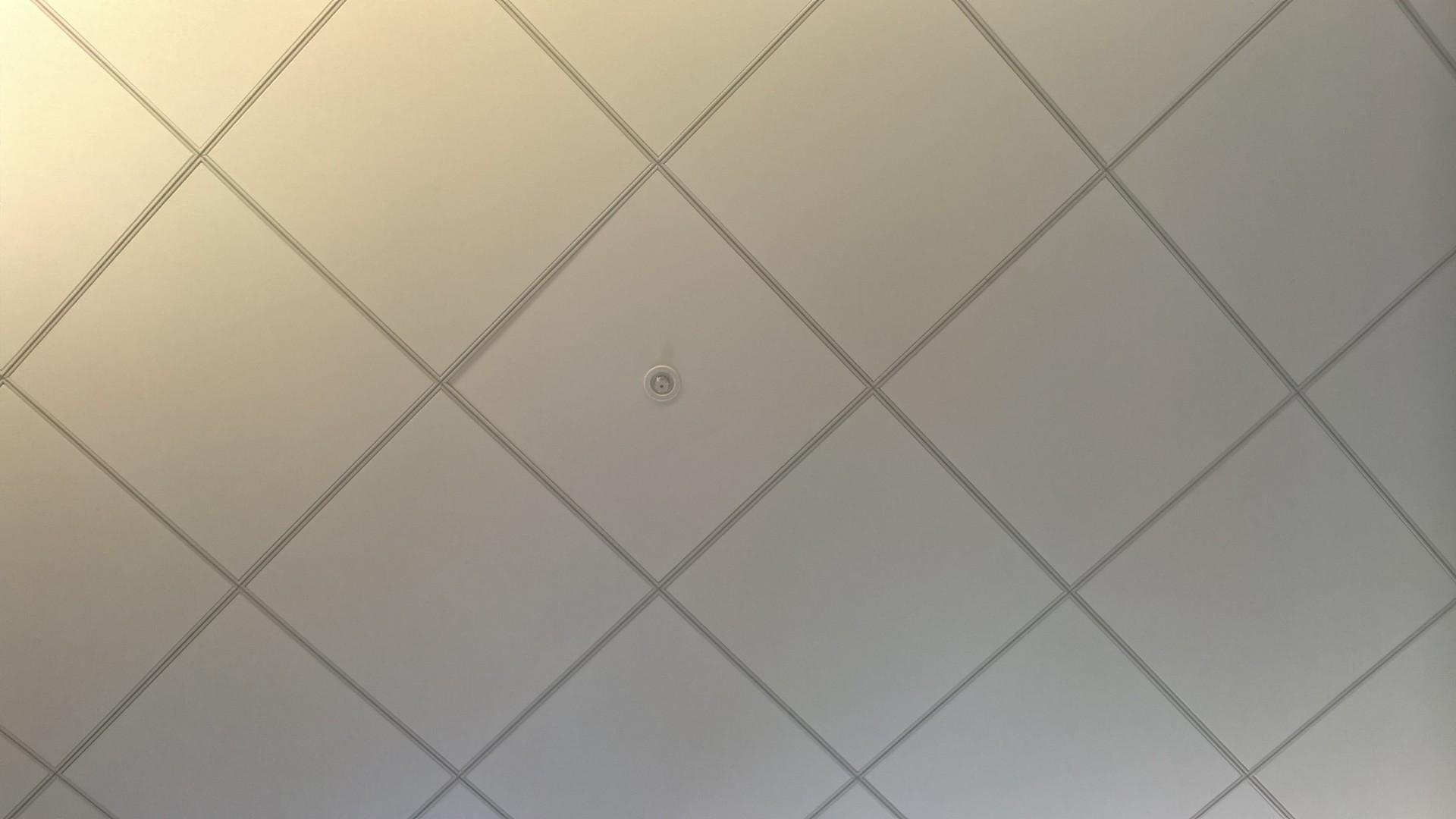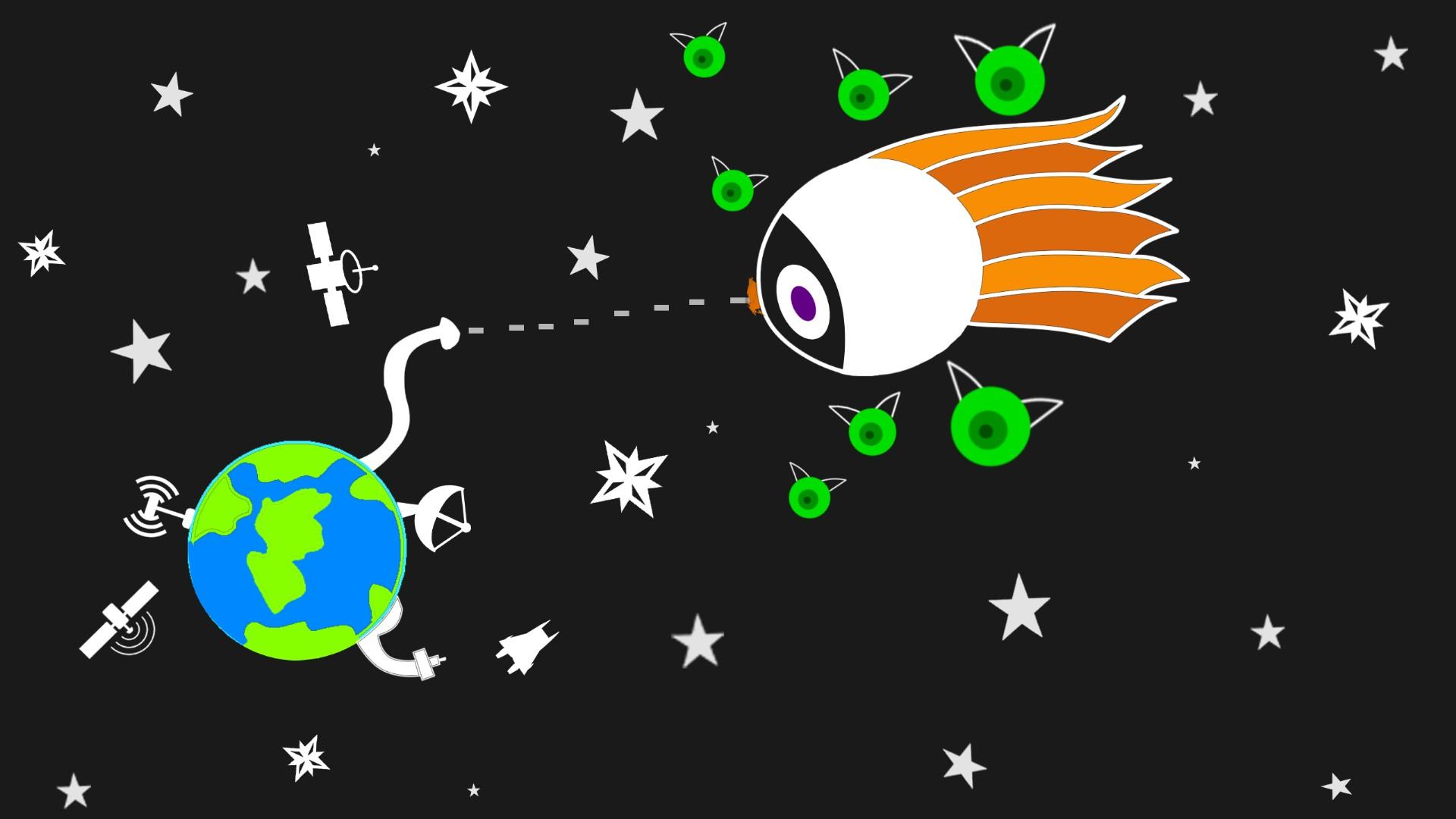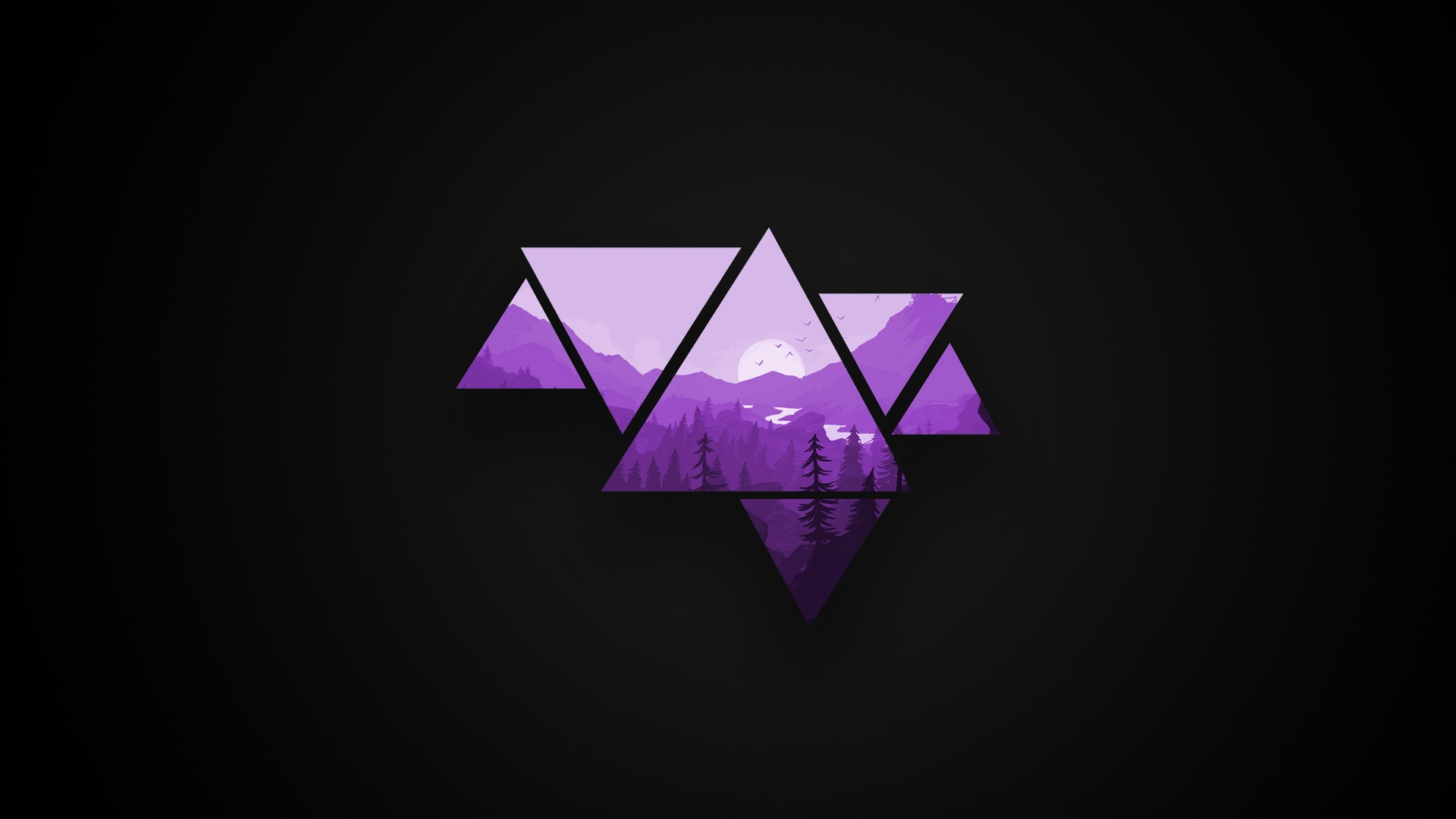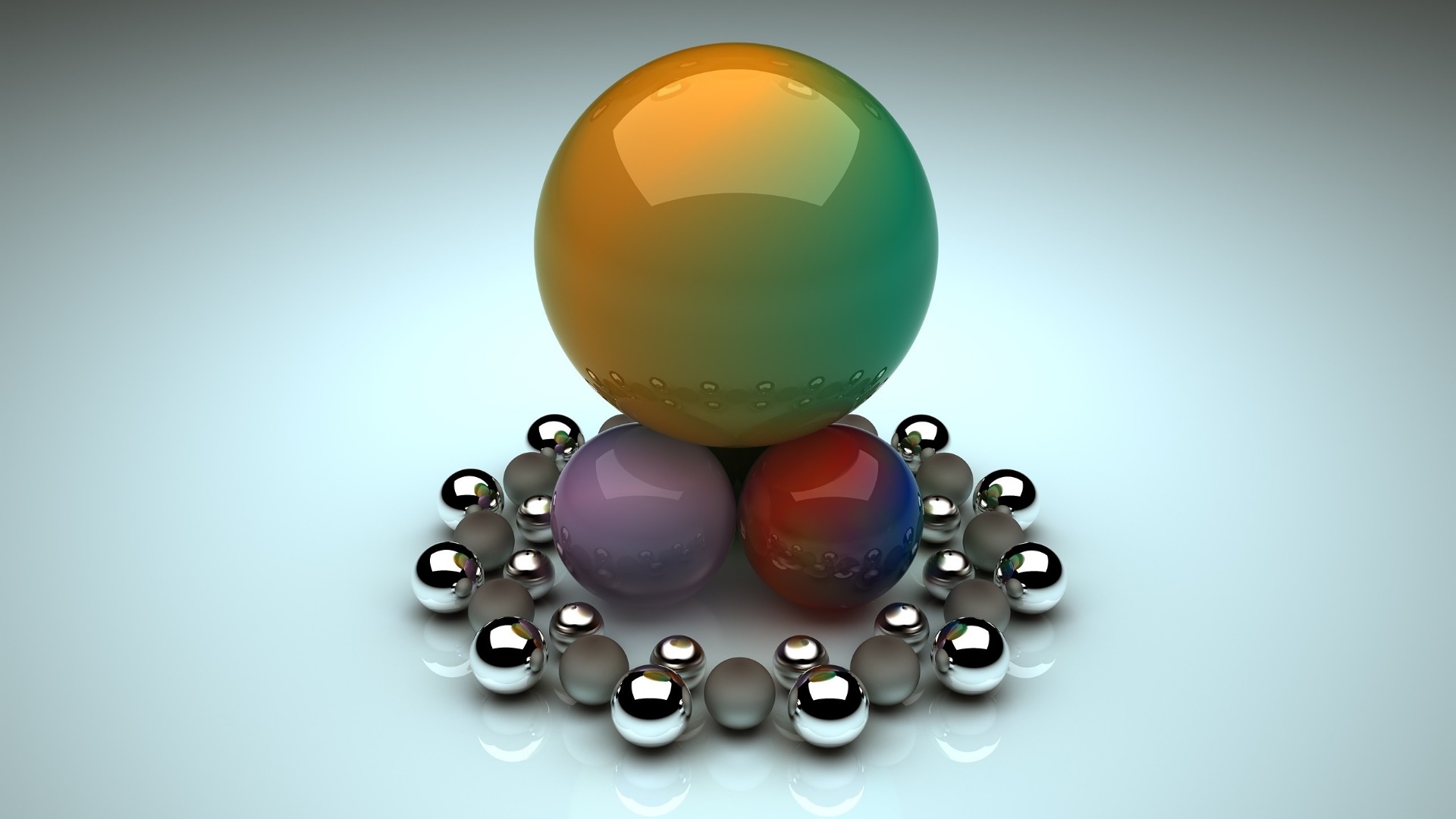Remove Line Breaks
Struggling with line breaks in your documents or code? Discover the best online tools to manage and format line breaks, ensuring flawless text presentation and saving your sanity.
Introduction
Line breaks can be a source of frustration for anyone working with text, whether it's in documents, code, or web content. Improperly placed line breaks can disrupt the flow of text, making it look unprofessional and difficult to read. Thankfully, there are several online tools designed to handle line breaks efficiently, ensuring your text is well-formatted and easy to read. In this article, we'll explore the best online tools for managing line breaks and how they can help you maintain flawless text presentation.
What Are Line Breaks?
Line breaks are characters or sequences of characters that signify the end of a line of text and the beginning of a new line. They are essential for organizing text in a readable format, especially in digital documents, web content, and programming code.
Importance of Proper Line Breaks
Proper line breaks ensure that text is easy to read and visually appealing. They help in maintaining the structure of the text, making it easier for readers to follow along. In coding, correct line breaks are crucial for the functionality and readability of the code.
Common Issues with Line Breaks
- Inconsistent Formatting: Random or inconsistent line breaks can make text look disorganized.
- Unreadable Text: Poorly placed line breaks can disrupt the flow of text, making it hard to read.
- Code Errors: Incorrect line breaks in code can cause syntax errors and bugs.
- Broken Layouts: In web content, improper line breaks can break the layout and affect the user experience.
Benefits of Using Line Break Tools
- Consistency: Ensure uniform line breaks across all text.
- Readability: Improve the readability of documents and code.
- Efficiency: Save time by automating the insertion and removal of line breaks.
- Professional Appearance: Maintain a professional look in your text presentations.
Top Online Tools for Line Break Management
- TextFixer: Provides a simple interface to remove or add line breaks.
- Convert Town: Offers various text conversion tools, including line break management.
- Online Line Break Remover: Specializes in removing unwanted line breaks from text.
- Typely: A comprehensive text tool that includes line break management features.
- Notepad++: A powerful text editor with plugins for managing line breaks.
How to Use Line Break Tools
Using these tools is straightforward:
- Copy the Text: Copy the text you need to format.
- Paste into the Tool: Paste the text into the online tool's input box.
- Choose Action: Select whether you want to add, remove, or modify line breaks.
- Apply Changes: Click the button to apply the changes and get the formatted text.
- Copy and Paste: Copy the formatted text back into your document or code.
Integrating Line Break Tools into Your Workflow
To maximize efficiency, integrate these tools into your daily workflow:
- Use browser extensions for quick access.
- Incorporate plugins in your text editors.
- Automate line break management with scripts where possible.
Tips for Effective Line Break Management
- Consistent Formatting: Maintain a consistent format across all documents.
- Preview Changes: Always preview text after making changes to ensure it looks correct.
- Use Keyboard Shortcuts: Familiarize yourself with keyboard shortcuts for faster editing.
- Automate Where Possible: Use tools and scripts to automate repetitive tasks.
Line Breaks in Different Contexts
Line Break Management in Coding Proper line breaks in coding are essential for readability and functionality. Use an Integrated Development Environment (IDE) or text editor that supports automatic line break formatting to keep your code clean and error-free.
Line Breaks in Web Content In web content, line breaks can affect the visual layout and user experience. Use HTML tags like <br> for manual line breaks and CSS for controlling text flow to ensure your content is well-structured and readable.
Line Breaks in Academic Writing Academic writing often follows strict formatting guidelines. Use line break tools to ensure your text adheres to these guidelines, maintaining consistency and readability throughout your document.
Automating Line Breaks
Automation can significantly enhance productivity. Use macros, scripts, or plugins to automatically manage line breaks in your text. Tools like AutoHotkey can help automate line break management tasks, saving you time and effort.
Customizing Line Break Preferences
Some line break tools allow you to customize preferences, such as setting specific line lengths or defining how line breaks should be handled in different contexts. This customization can help tailor the tool to your specific needs.
Mobile Apps for Line Break Management
For on-the-go text editing, several mobile apps offer robust line break management capabilities. Apps like iA Writer and JotterPad provide advanced text editing features, including line break management, directly from your smartphone or tablet.
Free vs. Paid Line Break Tools
While free line break tools offer basic functionality, paid versions often include advanced features such as batch processing, automation, and integration with other writing tools. Choose a tool that fits your needs and budget.
Case Study: Successful Line Break Management
Consider a web developer who frequently dealt with broken layouts due to improper line breaks. By integrating an online line break tool into their workflow, they were able to streamline their content formatting process, reducing errors by 40% and improving the overall quality of their web pages.
Frequently Asked Questions (FAQs)
What is a line break tool? A line break tool is an online or software application that helps manage and format line breaks in text, ensuring consistent and readable text presentation.
Why are proper line breaks important? Proper line breaks enhance readability, maintain text structure, and prevent formatting issues in documents, code, and web content.
How do I use a line break tool? Copy your text, paste it into the tool, select the desired action (add, remove, or modify line breaks), apply the changes, and paste the formatted text back into your document.
Are there mobile apps for line break management? Yes, apps like iA Writer and JotterPad offer line break management features for on-the-go text editing.
What are the benefits of using a paid line break tool? Paid tools often provide advanced features like batch processing, automation, and better integration with other writing tools, enhancing productivity and accuracy.
Can line break tools help with coding? Yes, line break tools can help maintain proper formatting and readability in code, preventing syntax errors and bugs.
Conclusion
Line breaks can be a significant challenge in text formatting, but with the right tools, managing them becomes a breeze. Online line break tools provide an efficient way to ensure your text is well-formatted and professional. By integrating these tools into your workflow, you can save time, reduce errors, and maintain a consistent, readable format across all your documents and code.