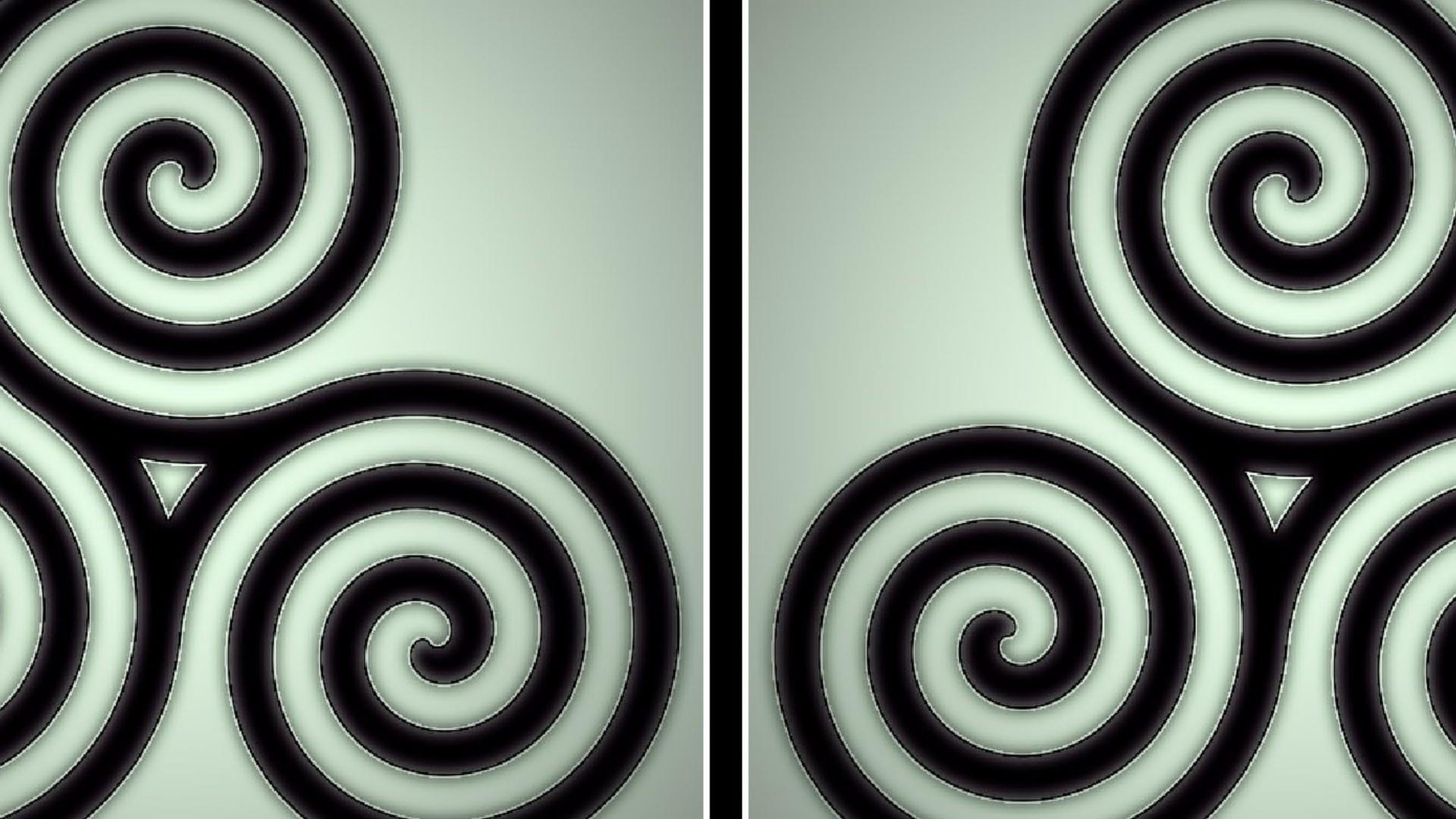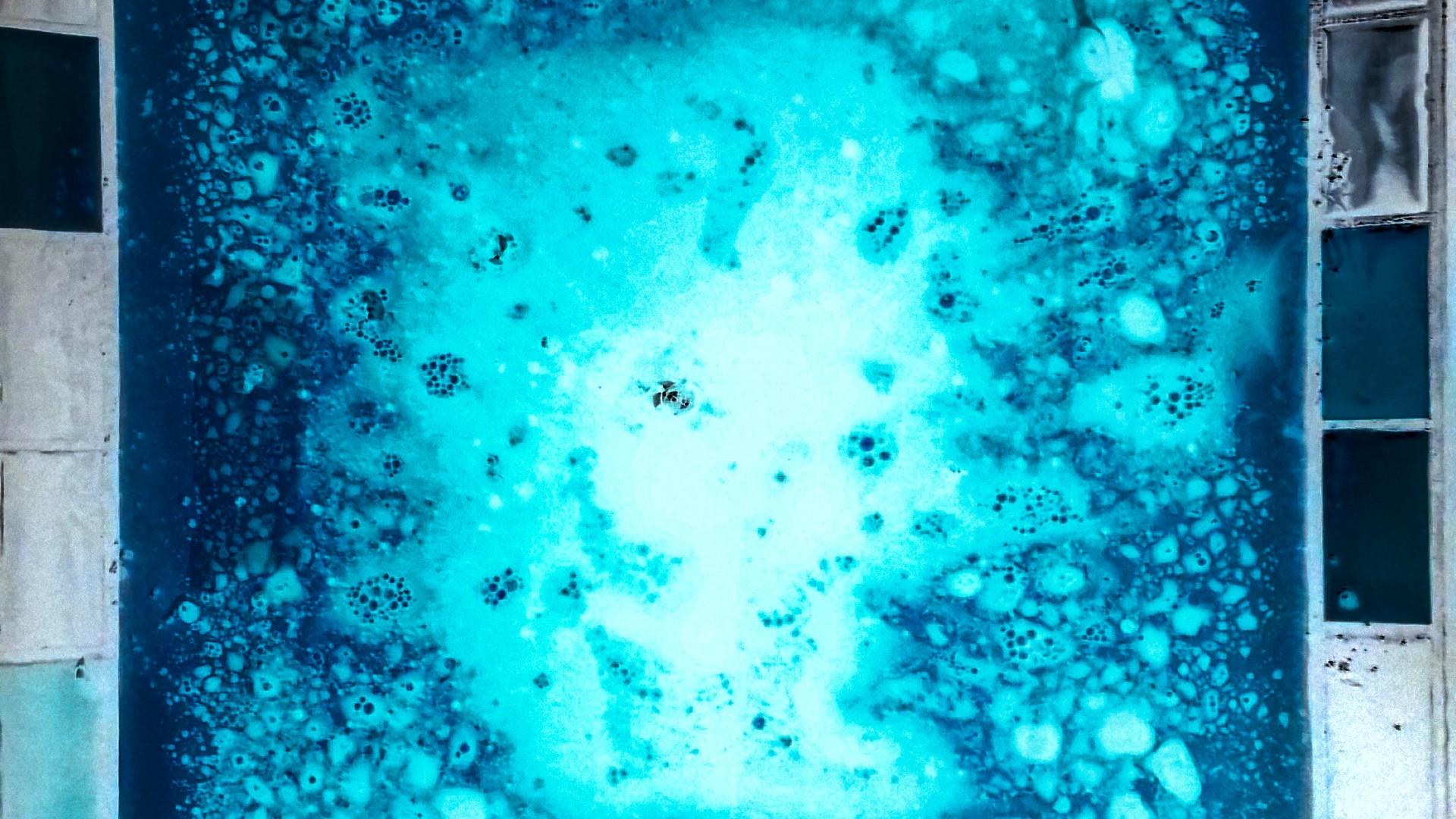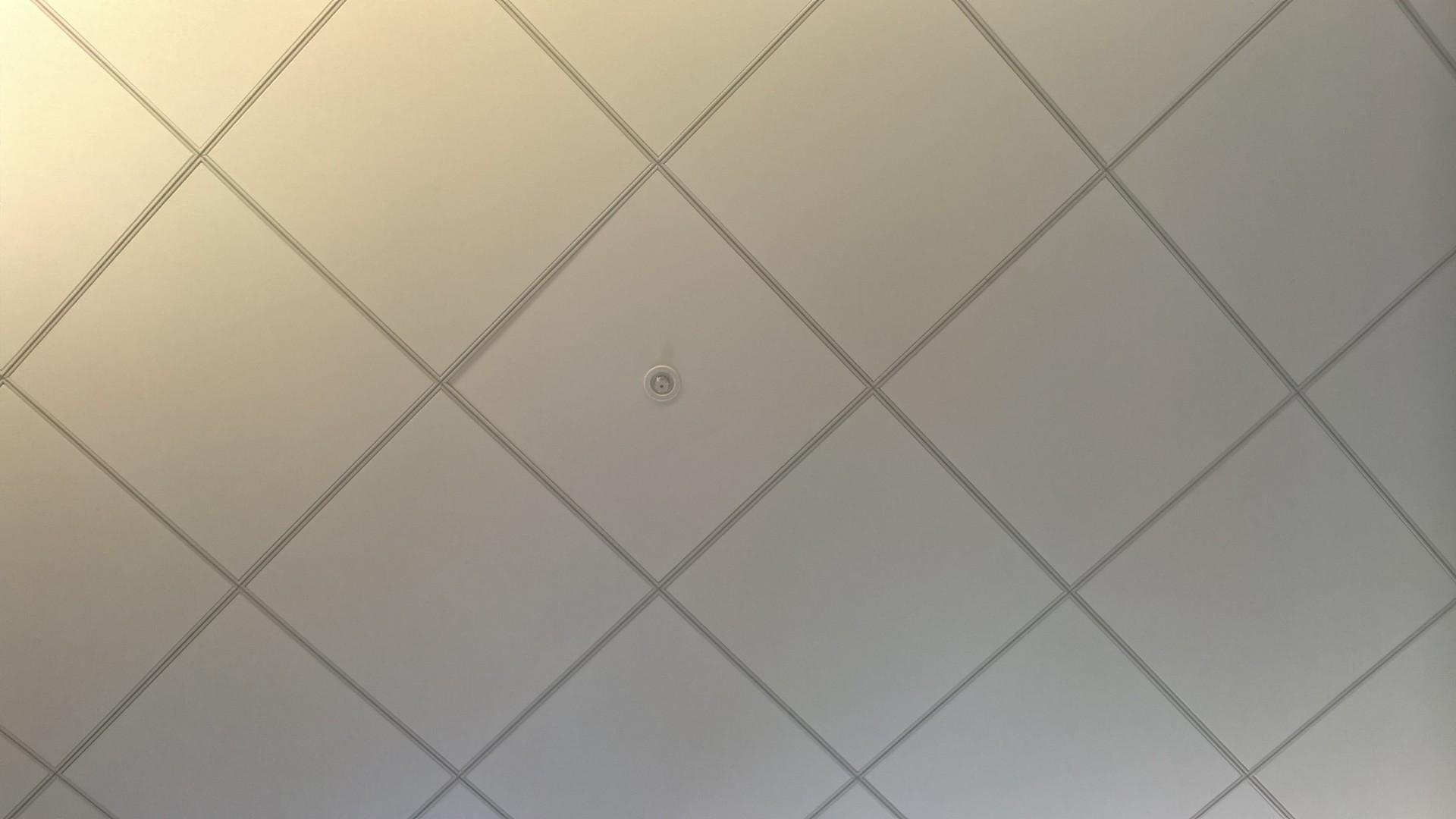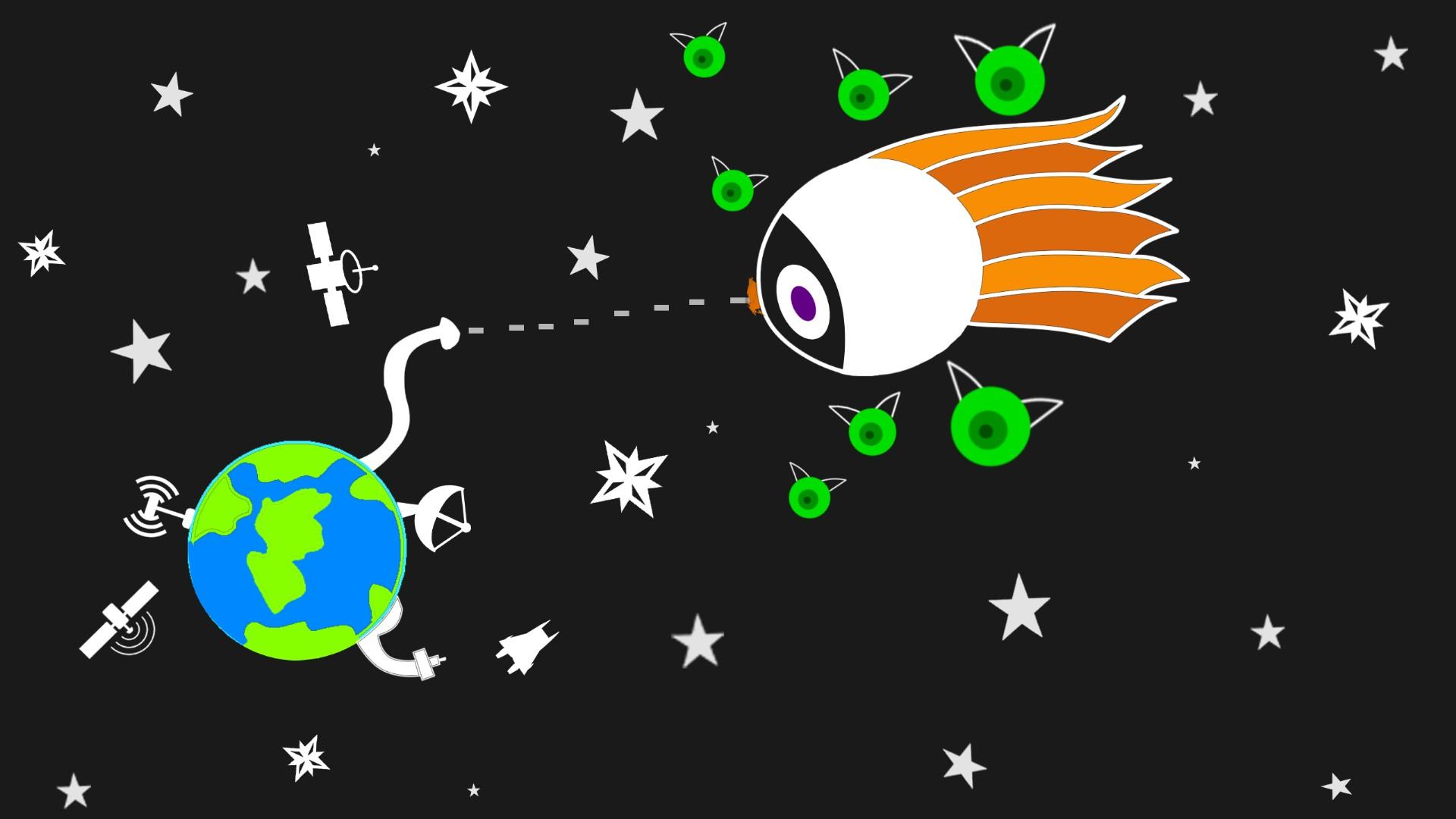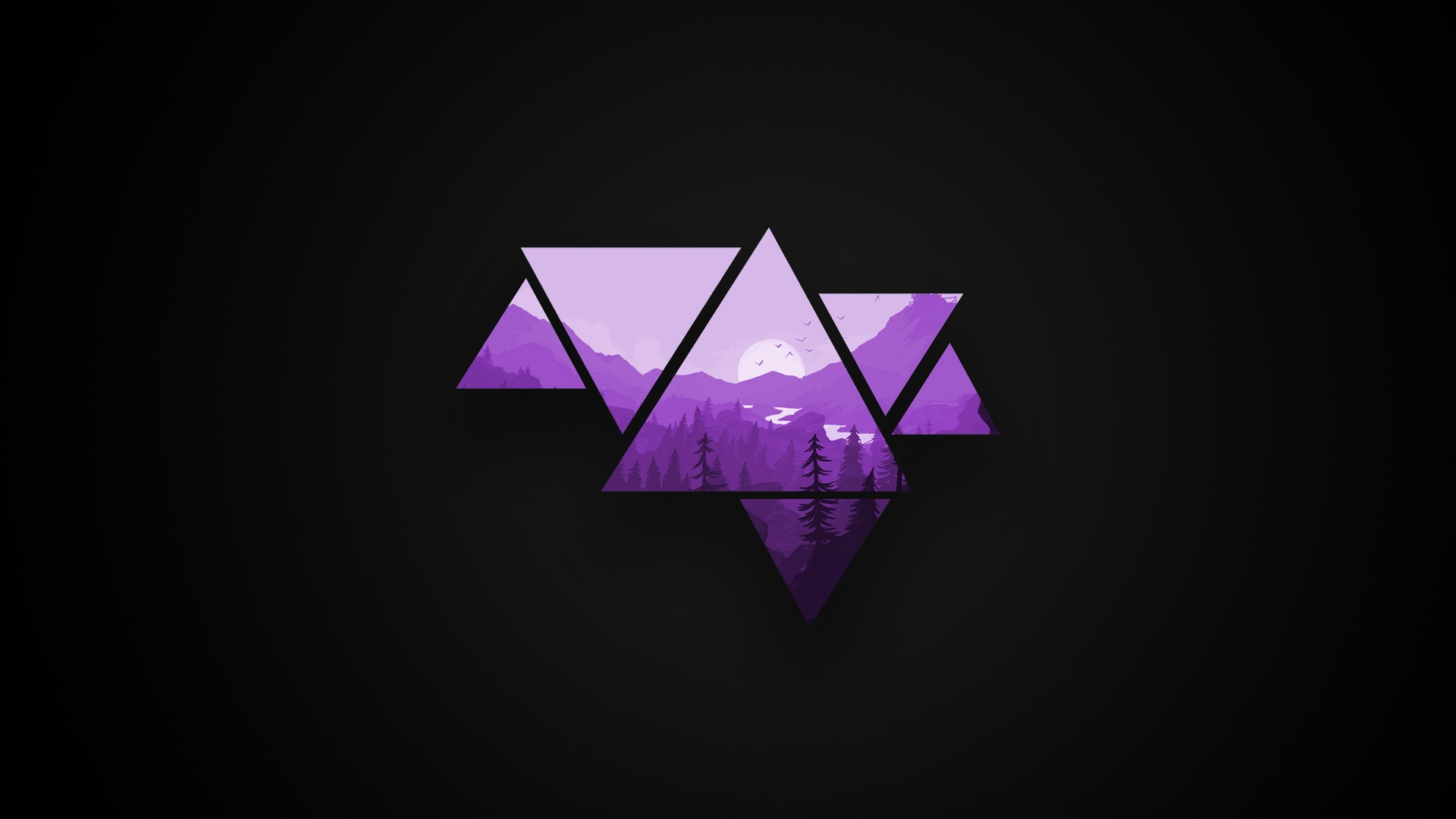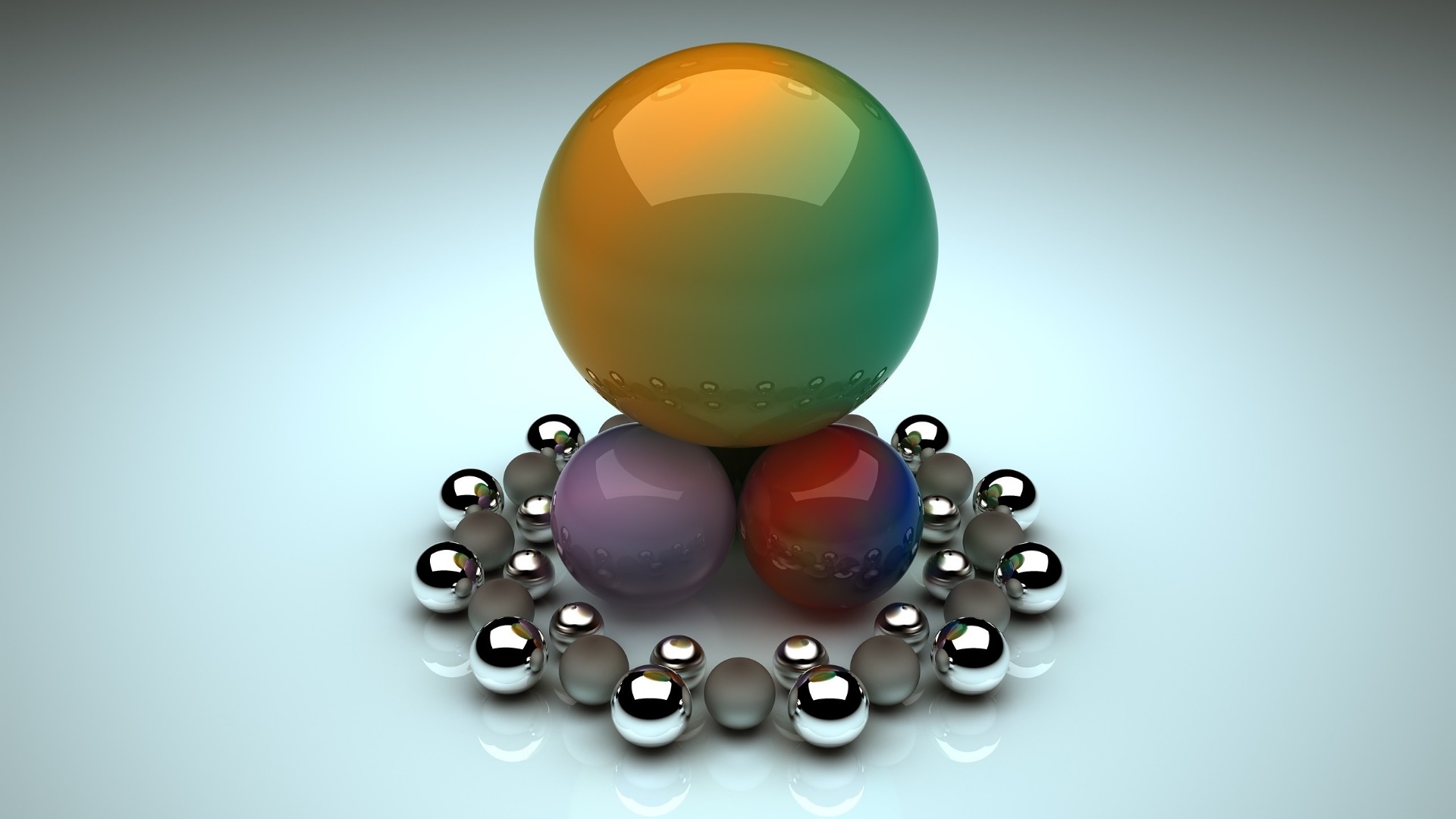Word Counter
Struggling to meet word count targets? Discover a free tool that simplifies the process, ensuring you hit your word count goals with ease. Perfect for writers, students, and professionals.
Word count requirements are a common challenge for writers, students, and professionals alike. Whether you're crafting an essay, writing a blog post, or preparing a report, hitting the precise word count can be daunting. Fortunately, there's a free tool designed to make this task effortless. In this article, we'll explore the benefits of using a word count tool, how it works, and how it can transform your writing process.
What is a Word Count Tool?
A word count tool is a digital application or feature that counts the number of words in a text. It helps writers keep track of their word count, ensuring they meet specific length requirements for various writing tasks. These tools can be standalone applications, integrated into writing software, or available as online services.
Why Meeting Word Count Targets is Important
Meeting word count targets is essential for various reasons:
- Academic Requirements: Essays and reports often have strict word limits.
- Publishing Standards: Articles, blog posts, and books must meet industry standards.
- Client Specifications: Freelance writers need to adhere to client guidelines.
- SEO Optimization: Web content must hit specific word counts to rank well on search engines.
How a Word Count Tool Works
Word count tools analyze the text and count the number of words, characters, sentences, and sometimes paragraphs. Advanced tools offer additional features such as readability scores, keyword density analysis, and suggestions for improving text.
Benefits of Using a Word Count Tool
- Accuracy: Ensures precise word counts.
- Efficiency: Saves time by automating the counting process.
- Goal Tracking: Helps track progress towards word count goals.
- Optimization: Assists in optimizing text for SEO and readability.
- Productivity: Enhances productivity by keeping writers focused.
Popular Free Word Count Tools
Several free word count tools are available online:
- WordCounter.net: Provides detailed word and character counts, reading time, and keyword density.
- Character Count Online: Offers word, character, and sentence counts, and highlights keywords.
- Grammarly: Beyond grammar checking, it provides word count and readability statistics.
- Google Docs: Integrated word count feature accessible from the Tools menu.
How to Use a Word Count Tool
Using a word count tool is simple:
- Copy and Paste Text: Copy your text and paste it into the tool.
- Analyze Results: Review the word count and any additional metrics.
- Edit Accordingly: Make necessary adjustments to meet your word count target.
Integrating Word Count Tools into Your Workflow
To maximize efficiency, integrate word count tools into your daily writing routine:
- Use browser extensions for quick access.
- Choose writing software with built-in word count features.
- Regularly check your word count during the writing process.
Tips for Meeting Word Count Requirements
- Outline First: Create a detailed outline to structure your writing.
- Set Milestones: Break your writing into sections and set word count goals for each.
- Edit Ruthlessly: Trim unnecessary words and expand on important points.
- Stay Focused: Avoid distractions and dedicate specific times for writing.
Common Challenges in Hitting Word Count Targets
- Underwriting: Falling short of the word count by not elaborating enough.
- Overwriting: Exceeding the word count with unnecessary details.
- Lack of Structure: Disorganized content that doesn't flow well.
Word Count Tools for Different Writing Needs
Different types of writing require different approaches to word count:
- Academic Writing: Precise word limits for essays and reports.
- Blogging: SEO-optimized word counts for better ranking.
- Professional Reports: Concise yet comprehensive text.
The Role of Word Count in SEO
Search engines favor content that meets certain length criteria. Long-form content tends to rank higher, as it is perceived as more comprehensive and authoritative. Using a word count tool can help ensure your content meets these criteria.
Word Count Tools for Academic Writing
Academic writing often has strict word limits. Word count tools help students and researchers stay within these limits, ensuring their work meets the required standards without unnecessary padding or omission of important information.
Enhancing Productivity with Word Count Tools
Word count tools enhance productivity by allowing writers to focus on content creation rather than manual counting. They provide real-time feedback, making it easier to adjust and refine text as you write.
Customizing Word Count Goals
Some word count tools allow you to set custom goals, which can be particularly useful for large projects. Set daily or weekly word count targets to track your progress and stay motivated.
Tracking Progress with Word Count Tools
Tracking your progress is crucial for long-term projects. Word count tools can provide insights into your writing habits, showing you how much you write daily and helping you identify patterns and areas for improvement.
Word Count Tools for Blogging and Content Creation
Blogging and content creation often require specific word counts for SEO and reader engagement. Word count tools help bloggers ensure their posts are the right length to attract and retain readers while performing well in search engine rankings.
Balancing Quality and Quantity in Writing
While meeting word count targets is important, maintaining quality is crucial. Avoid filler content and focus on delivering valuable, well-structured information. Use word count tools to find the right balance between quantity and quality.
Advanced Features in Word Count Tools
Some advanced features to look for include:
- Readability Analysis: Helps ensure your text is easy to read.
- Keyword Density: Analyzes the frequency of keywords for SEO.
- Sentence and Paragraph Counts: Provides detailed text analysis.
Using Word Count Tools on Mobile Devices
For writers on the go, mobile-friendly word count tools are available. Apps like Microsoft Word and Google Docs offer word count features, making it easy to track your progress from your smartphone or tablet.
Free vs. Paid Word Count Tools
While free word count tools offer basic functionality, paid versions often include advanced features such as comprehensive text analysis, customization options, and integration with other writing tools. Choose the tool that best fits your needs and budget.
Case Study: Improving Writing Efficiency
Consider a freelance writer who struggled with meeting word count targets for multiple clients. By integrating a word count tool into their workflow, they were able to streamline their writing process, consistently meet deadlines, and increase their productivity by 30%.
Frequently Asked Questions (FAQs)
What is a word count tool? A word count tool is a digital application that counts the number of words, characters, sentences, and paragraphs in a text.
Why is word count important? Word count is crucial for meeting academic, publishing, client, and SEO requirements, ensuring your content is appropriately structured and meets length guidelines.
How can I use a word count tool? Copy your text, paste it into the tool, and review the word count and other metrics provided. Make necessary adjustments to meet your target.
Are there mobile word count tools? Yes, several mobile apps like Microsoft Word and Google Docs offer word count features for on-the-go writing.
What are the benefits of using a paid word count tool? Paid tools offer advanced features like readability analysis, keyword density, and integration with other writing tools, enhancing productivity and accuracy.
How do word count tools help with SEO? Word count tools ensure your content meets the length criteria favored by search engines, improving your chances of ranking higher in search results.
Conclusion
Word count tools are invaluable for anyone involved in writing. They ensure accuracy, save time, and help you meet specific length requirements, whether you're working on academic papers, blog posts, or professional reports. By integrating a word count tool into your workflow, you can enhance your productivity, improve the quality of your writing, and make hitting your word count targets a breeze.