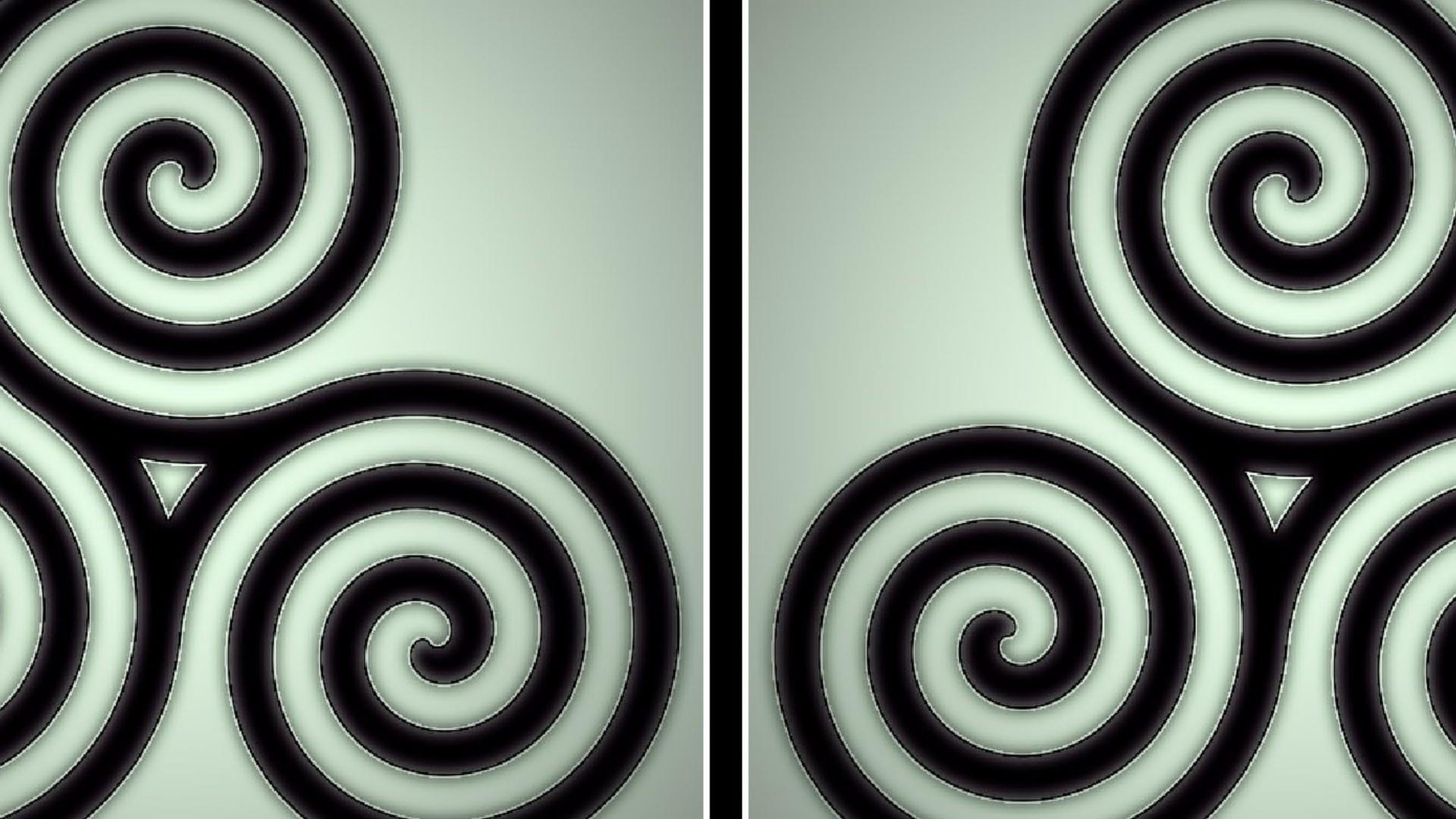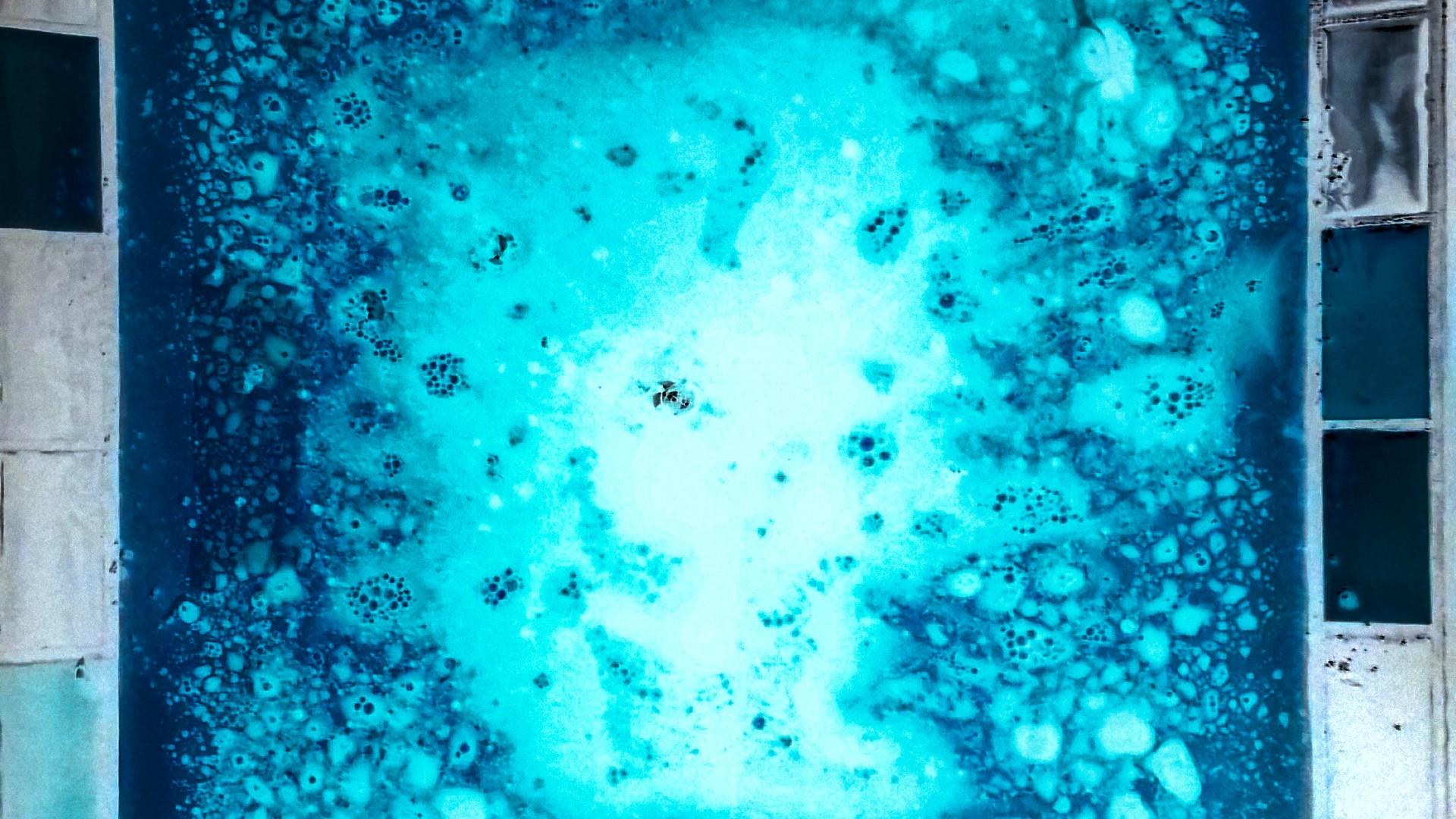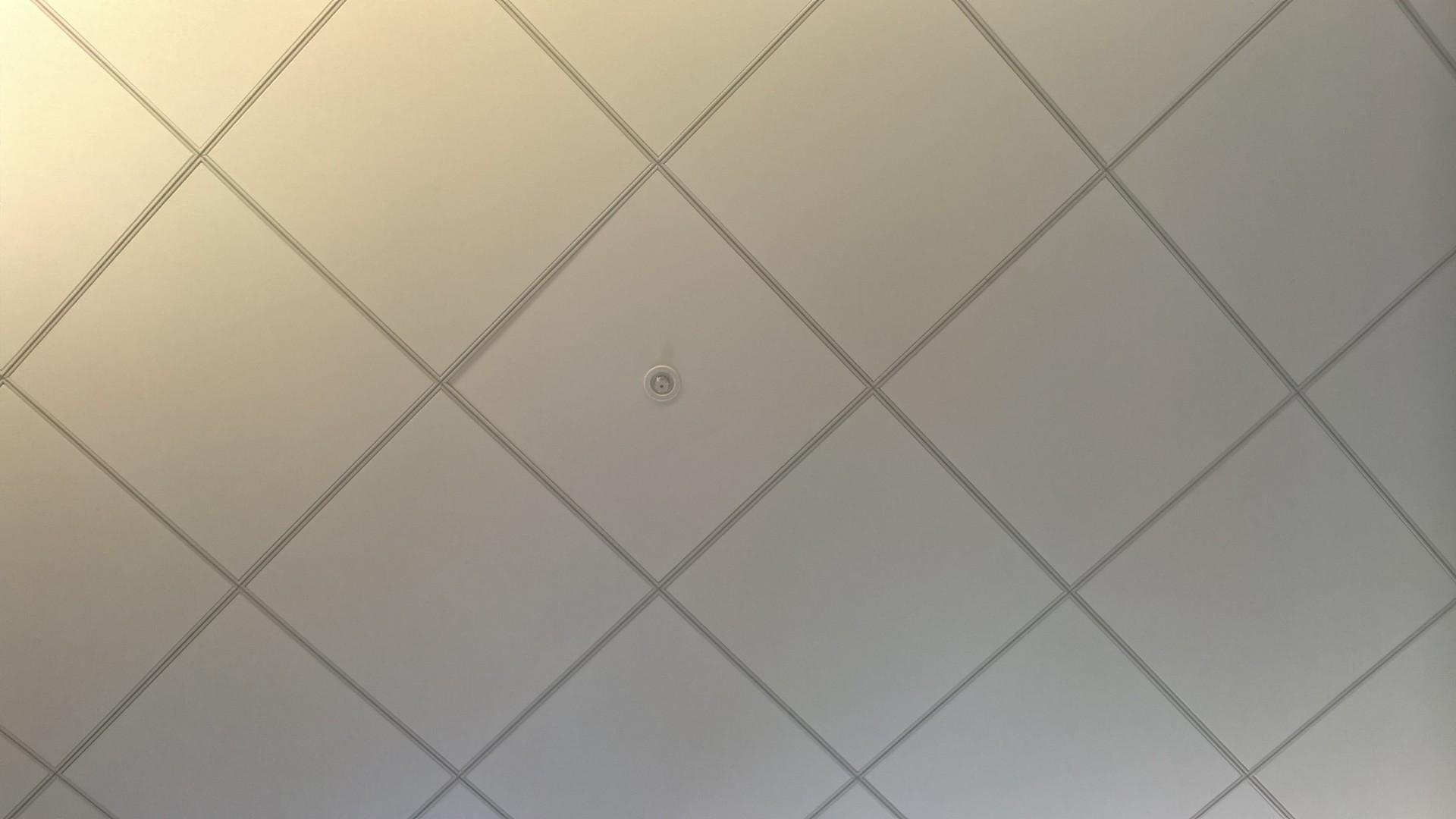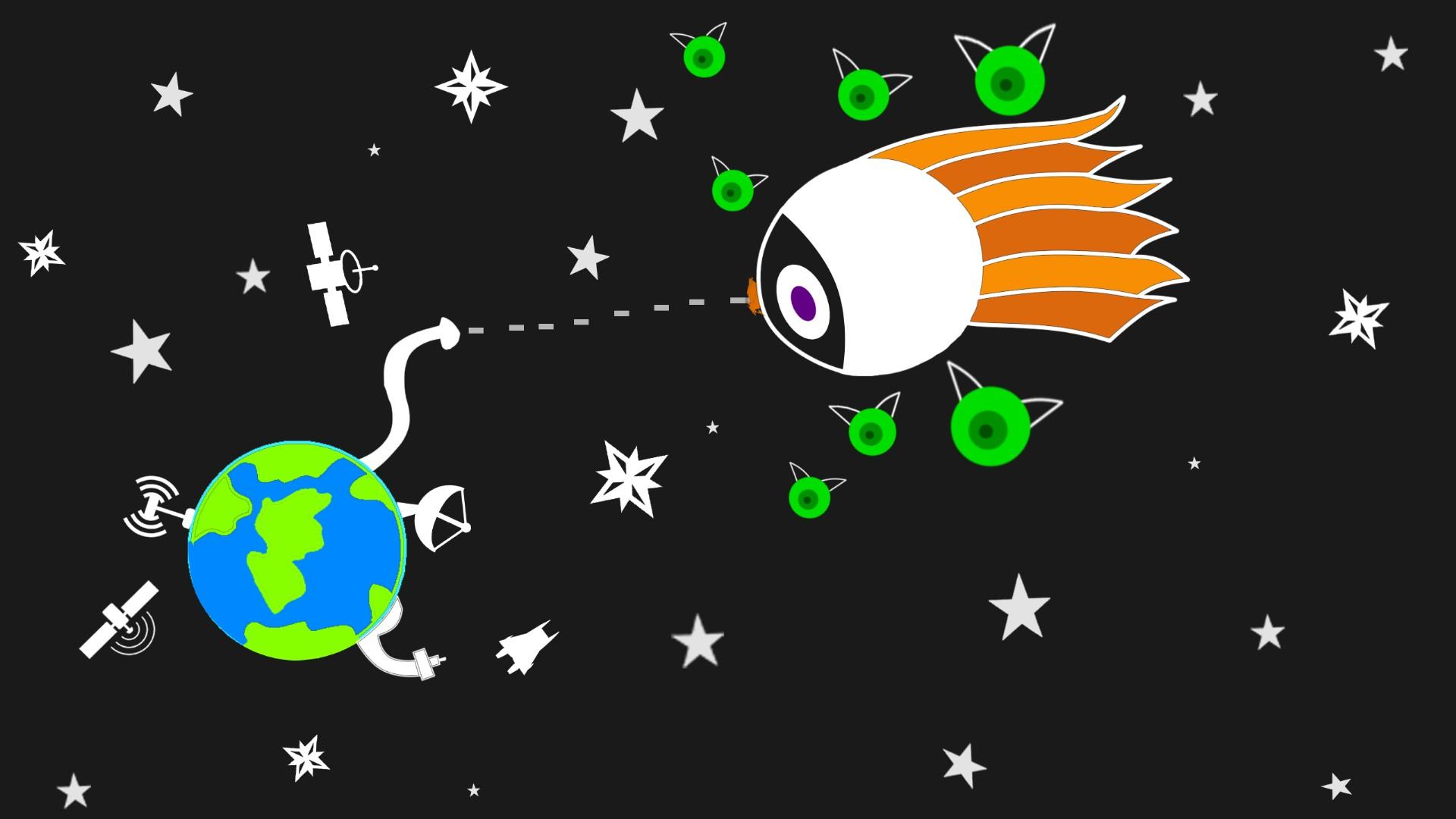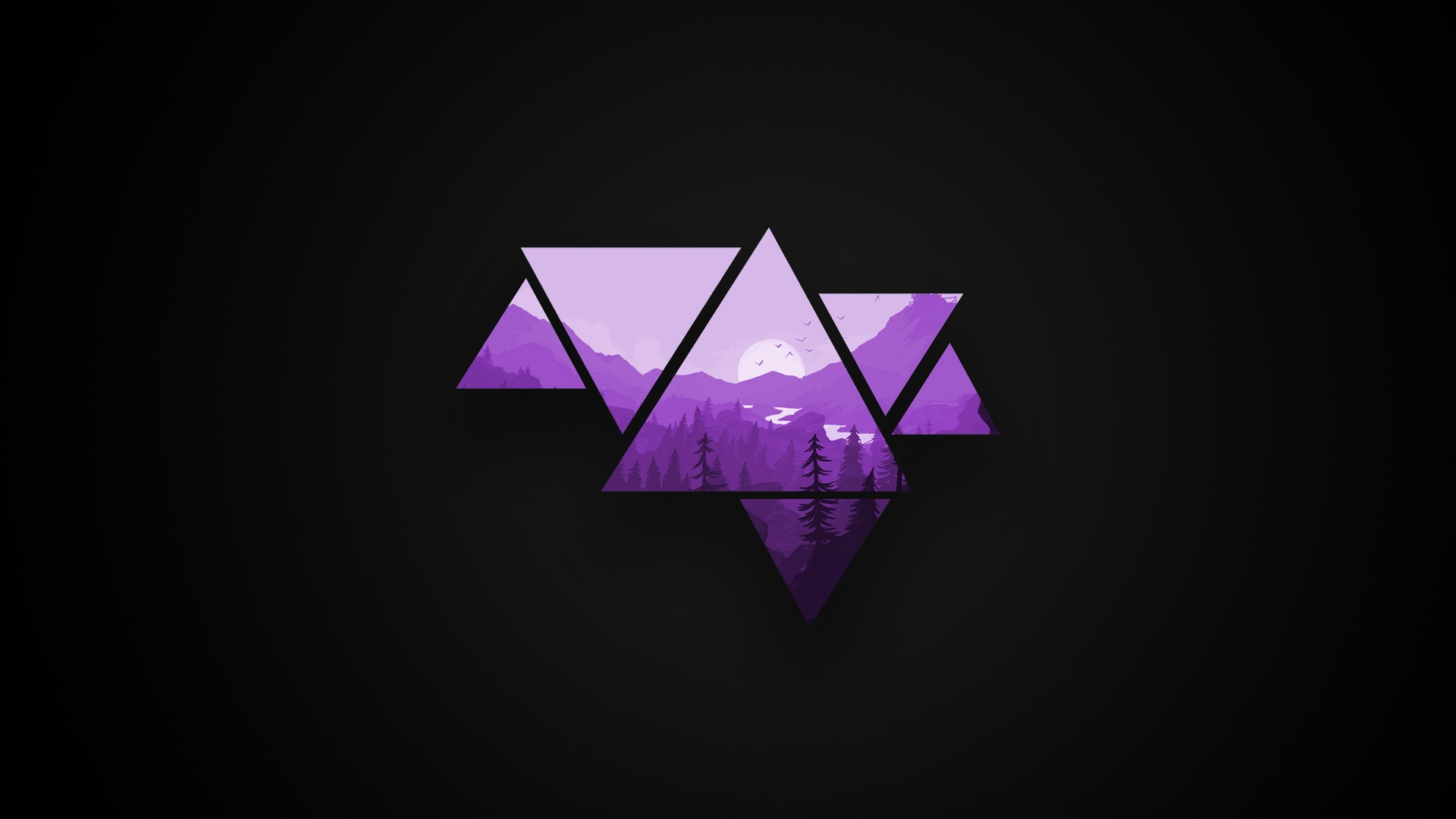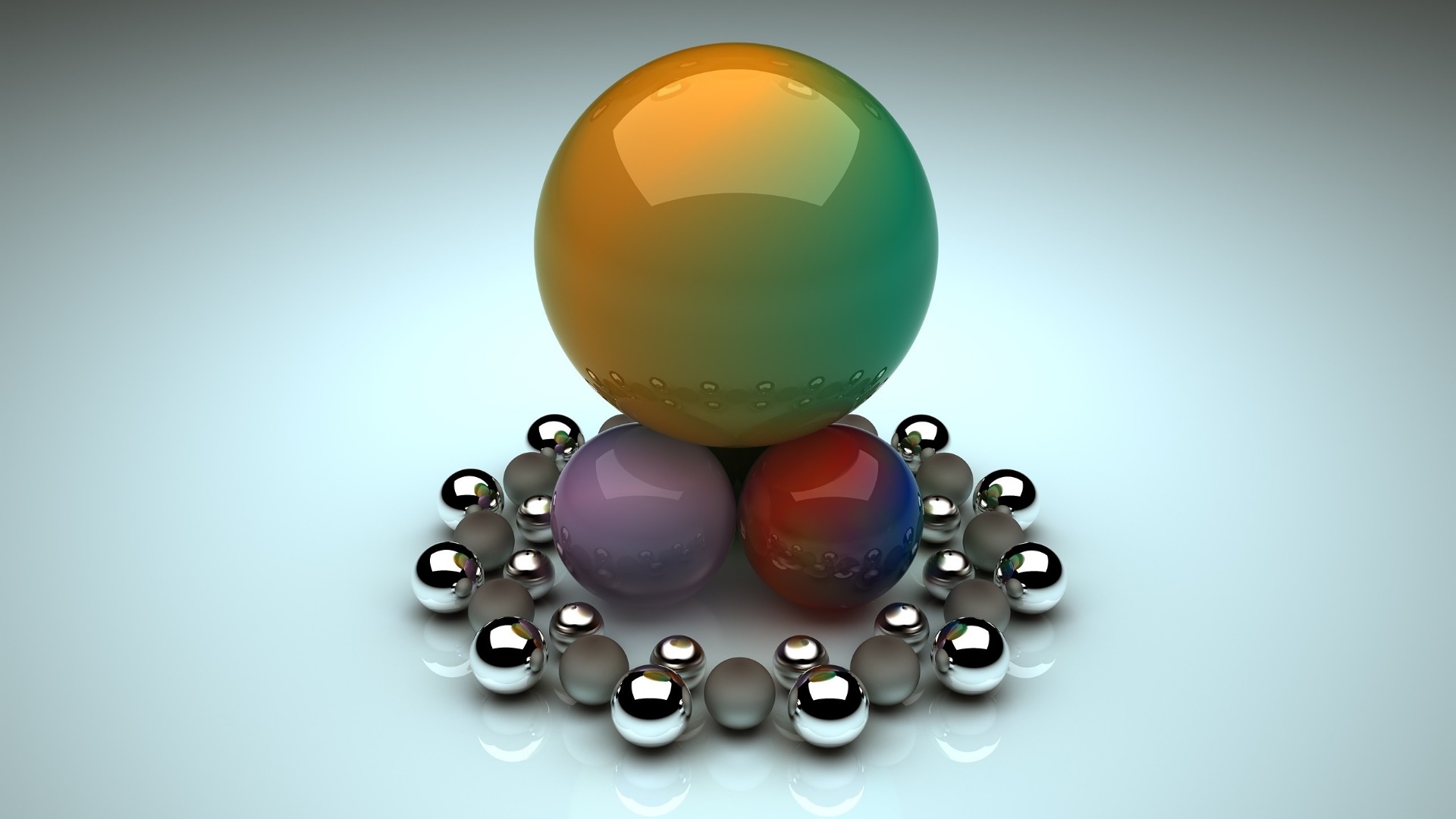Image Resizer
Our Image Resizer online tool can allow users to alter the dimensions of an image to suit various purposes. Whether for social media, websites, or print media, resizing images ensures they fit perfectly within designated spaces without losing quality.

Resize Image
Introduction to Image Resizing
Image resizing is a crucial process in digital media, allowing users to alter the dimensions of an image to suit various purposes. Whether for social media, websites, or print media, resizing images ensures they fit perfectly within designated spaces without losing quality.
Importance of Image Resizing
Resizing images can significantly improve the performance and aesthetics of digital content. Properly sized images load faster, look better, and enhance user experience across different platforms.
Common Uses of Image Resizers
- Social Media: Adjusting image sizes to meet platform-specific requirements.
- Web Design: Ensuring images fit well within website layouts and load quickly.
- Print Media: Preparing images for print by adjusting dimensions and resolution.
- E-Commerce: Displaying product images clearly by resizing them to appropriate dimensions.
Benefits of Using Online Image Resizers
- Accessibility: Online tools can be accessed from any device with an internet connection.
- Ease of Use: These tools often feature intuitive interfaces that make resizing images straightforward.
- Cost-Effective: Many online image resizers offer free versions with essential features.
- Versatility: They support various file formats and provide multiple resizing options.
Top Image Resizer Online Tools
Several online tools excel in image resizing, offering a blend of functionality and user-friendliness. Here are some of the most notable ones:
Overview of Popular Tools
Canva
Canva is a well-known design platform that also provides excellent image resizing capabilities. It supports a wide range of dimensions and offers an easy-to-use interface.
Pixlr
Pixlr is a robust online photo editor with advanced resizing features. It supports multiple file formats and offers various tools for comprehensive image editing.
Fotor
Fotor provides a user-friendly interface and a comprehensive set of tools for image editing and resizing. It's ideal for beginners and professionals alike.
BeFunky
BeFunky combines simplicity with powerful editing features. Its resizing tool is straightforward, making it easy to adjust image dimensions quickly.
Adobe Spark
Adobe Spark is part of Adobe's suite of creative tools and offers professional-grade image resizing capabilities. It's perfect for users looking for high-quality results.
Online Image Editor
Online Image Editor offers a quick and easy way to resize images. It's a straightforward tool ideal for users who need to make fast adjustments.
Features of Online Image Resizers
User-Friendly Interfaces
Most online image resizers feature user-friendly interfaces that simplify the process of uploading, resizing, and downloading images. This accessibility ensures that users of all skill levels can effectively use these tools.
Wide Range of Tools and Effects
In addition to resizing, many of these tools offer additional editing features such as filters, text overlays, and effects, allowing for comprehensive image editing in one platform.
Support for Multiple File Formats
These tools support various file formats like JPEG, PNG, GIF, and more, ensuring compatibility with different types of images and catering to diverse user needs.
Integration with Cloud Storage
Many online image resizers integrate seamlessly with cloud storage services like Google Drive and Dropbox, allowing users to save and access their edited images from any device.
Customizable Dimensions
Custom dimensions enable users to resize images to specific measurements, which is particularly useful for creating content for social media platforms, websites, and print media.
How to Choose the Right Image Resizer
Assessing Your Needs
Identify your specific requirements before choosing an image resizer. Consider what features are most important for your projects, such as ease of use, range of editing tools, and file format support.
Comparing Features and Pricing
Evaluate different tools by comparing their features and pricing plans. Some tools offer free versions with basic features, while others require subscriptions for advanced functionalities.
Reading User Reviews
User reviews provide valuable insights into the performance and reliability of online image resizers. Look for feedback on ease of use, customer support, and overall satisfaction.
Testing User Experience
Most online image resizers offer free trials or demo versions. Utilize these to test the user experience and determine if the tool meets your needs before committing to a subscription.
Step-by-Step Guide to Using Online Image Resizers
Uploading Images
Start by uploading the image you want to resize. Most tools support drag-and-drop functionality, making it easy to add your files.
Selecting Resize Dimensions
Use the resizing tool to select the new dimensions for your image. You can choose from preset dimensions or enter custom measurements.
Maintaining Aspect Ratio
To prevent distortion, maintain the aspect ratio while resizing. Most tools offer a lock aspect ratio option to ensure the image scales proportionally.
Applying Filters and Effects
Many online image resizers offer additional editing features like filters and effects. Apply these to enhance the visual appeal of your resized image.
Saving and Exporting Resized Images
Once you're satisfied with your edits, save and export the resized image. Choose the desired file format and resolution for your needs.
Tips for Effective Image Resizing
Maintaining Image Quality
To maintain image quality, avoid excessive resizing. Over-resizing can reduce resolution and make the image appear pixelated.
Focusing on Key Elements
Ensure that the most important elements of your image remain clear and prominent after resizing. This focus will make your image more impactful and engaging.
Using Preset Dimensions
Use preset dimensions to quickly resize images for specific uses, such as social media posts or website banners. These presets ensure your images fit perfectly within designated spaces.
Avoiding Common Mistakes
Avoid common resizing mistakes such as distorting the image or choosing inappropriate dimensions. Always review your resized image before finalizing.
Advanced Techniques in Image Resizing
Custom Dimension Customization
Custom dimensions allow for precise control over the size of your resized images. This technique is useful for creating content that fits specific size requirements.
Resizing for Social Media
Different social media platforms have specific image size requirements. Customize your resizing to ensure your images look their best on each platform.
Creating Thumbnails
Thumbnails are essential for attracting attention online. Use resizing tools to create compelling thumbnails that highlight the best parts of your images.
Use Cases for Online Image Resizers
Graphic Design
Graphic designers use image resizers to create visually appealing layouts and compositions for various media, including websites, brochures, and advertisements.
Photography
Photographers often resize images to fit different formats and display options, enhancing the presentation and accessibility of their work.
Marketing and Advertising
In marketing and advertising, image resizing helps create eye-catching visuals that grab attention and convey the intended message effectively.
E-Commerce
E-commerce businesses use image resizers to present products clearly and attractively, ensuring that potential customers can see the details and features of the items for sale.
Comparison of Online Image Resizing Tools
Feature Comparison Table
| Tool | Key Features | File Formats | Price |
|---|---|---|---|
| Canva | User-friendly, versatile editing tools | JPEG, PNG, GIF | Free & Paid |
| Pixlr | Advanced editing features, multi-format support | JPEG, PNG, PSD | Free & Paid |
| Fotor | Intuitive interface, comprehensive toolset | JPEG, PNG | Free & Paid |
| BeFunky | Easy to use, robust editing options | JPEG, PNG | Free & Paid |
| Adobe Spark | Professional-grade, integrates with Adobe suite | JPEG, PNG | Paid |
| Online Image Editor | Simple, quick edits | JPEG, PNG, GIF | Free |
Pricing Comparison Table
| Tool | Free Version | Basic Plan | Premium Plan |
|---|---|---|---|
| Canva | Yes | $12.95/month | $30/month |
| Pixlr | Yes | $4.99/month | $14.99/month |
| Fotor | Yes | $8.99/month | $39.99/year |
| BeFunky | Yes | $6.99/month | $34.99/year |
| Adobe Spark | No | $9.99/month | N/A |
| Online Image Editor | Yes | Free | N/A |
User Reviews and Testimonials
Positive Feedback
Users often commend Canva for its versatility and ease of use, making it a top choice for both beginners and professionals. Pixlr receives praise for its advanced features and support for various file formats.
Negative Feedback
Some users find Adobe Spark's premium plans to be on the pricier side compared to other tools. Additionally, the free versions of some tools may have limited features that do not meet all users' needs.
Common Issues and Solutions
A common issue with online image resizers is the occasional lag or slow performance, especially with large files. To mitigate this, ensure a stable internet connection and use tools optimized for speed and efficiency.
Frequently Asked Questions (FAQs)
What is an image resizer?
An image resizer is a tool that allows you to change the dimensions of an image to improve its composition, focus, or fit within specific spaces.
Are online image resizers free to use?
Many online image resizers offer free versions with basic features. However, advanced functionalities often require a paid subscription.
How do I maintain the quality of my resized image?
To maintain quality, avoid excessive resizing and choose the appropriate resolution and file format when saving the image.
Can I use online image resizers on mobile devices?
Yes, many online image resizers are optimized for mobile use, allowing you to edit images on your smartphone or tablet.
What are the best practices for resizing images for social media?
When resizing images for social media, use platform-specific dimensions, focus on key elements, and ensure high resolution for better quality.
How do I choose the best online image resizer for my needs?
Consider your specific requirements, compare features and pricing, read user reviews, and test the tools to find the best fit for your needs.
Conclusion
Summary of Key Points
Image resizing is essential for optimizing the performance and aesthetics of digital content. Online image resizers offer a convenient and cost-effective way to adjust image dimensions with ease and precision.
Final Thoughts on Online Image Resizers
Whether you're a professional or a casual user, online image resizers provide the tools you need to create stunning visuals. By choosing the right tool and following best practices, you can achieve high-quality results that enhance your projects.