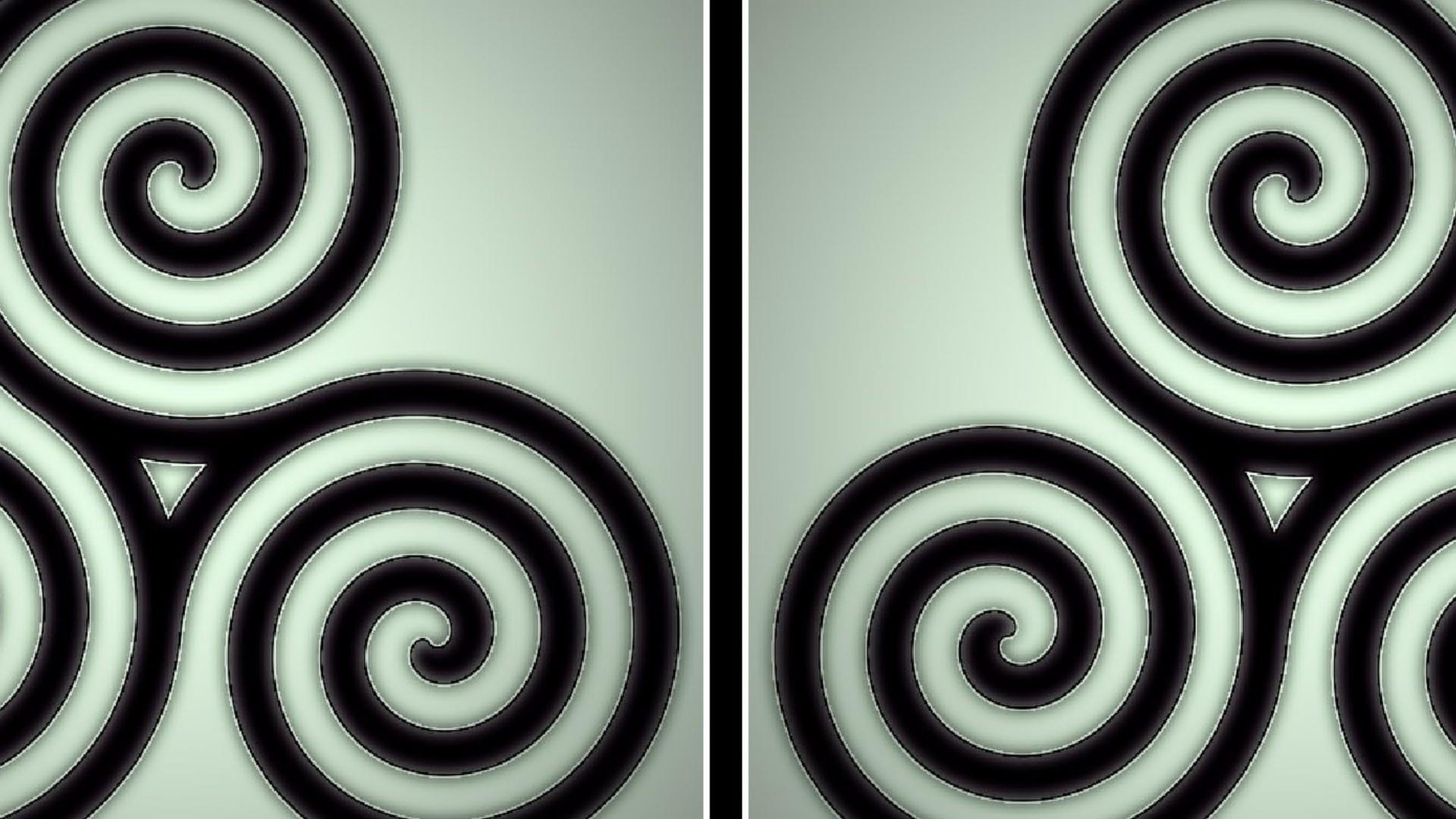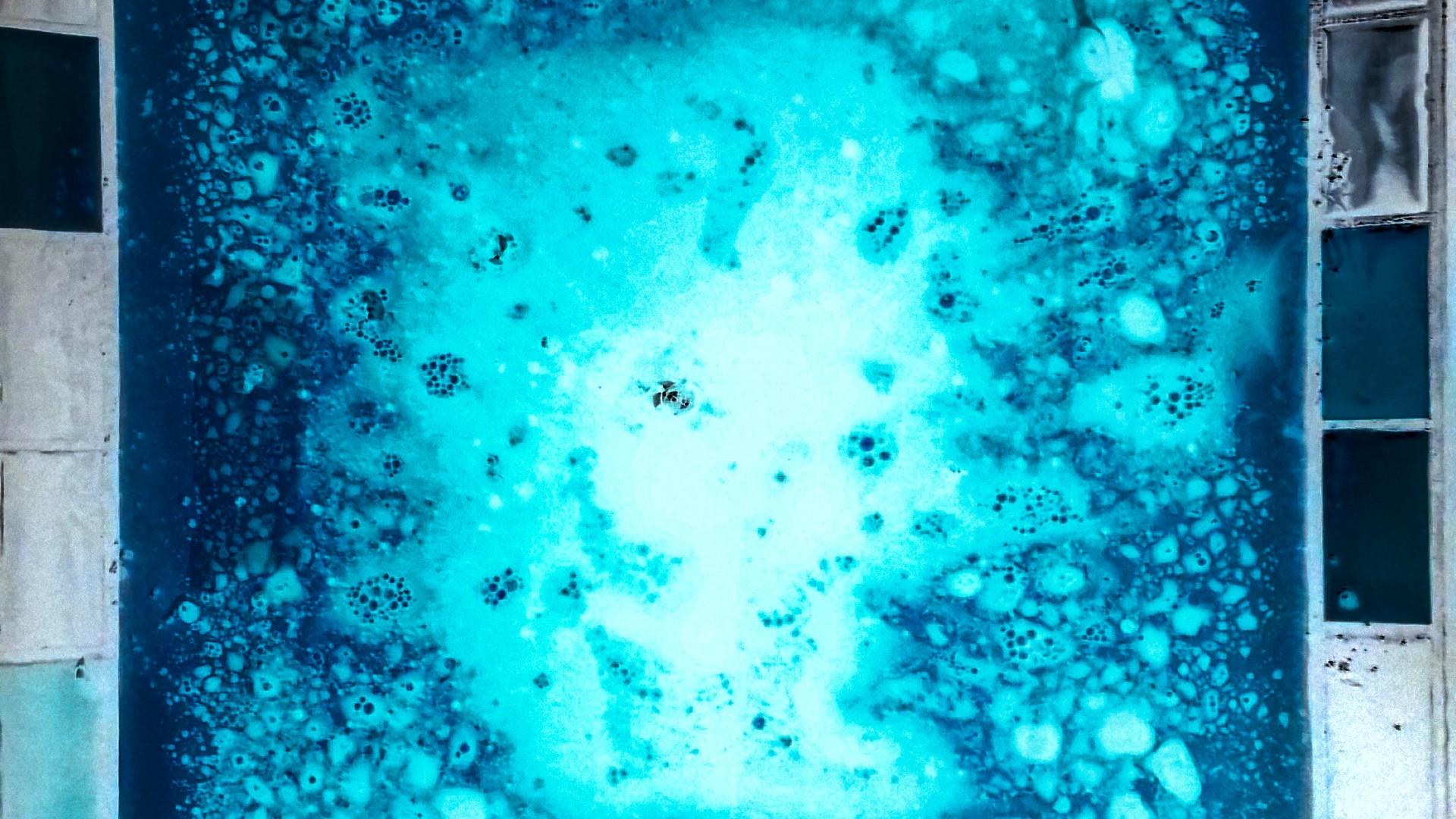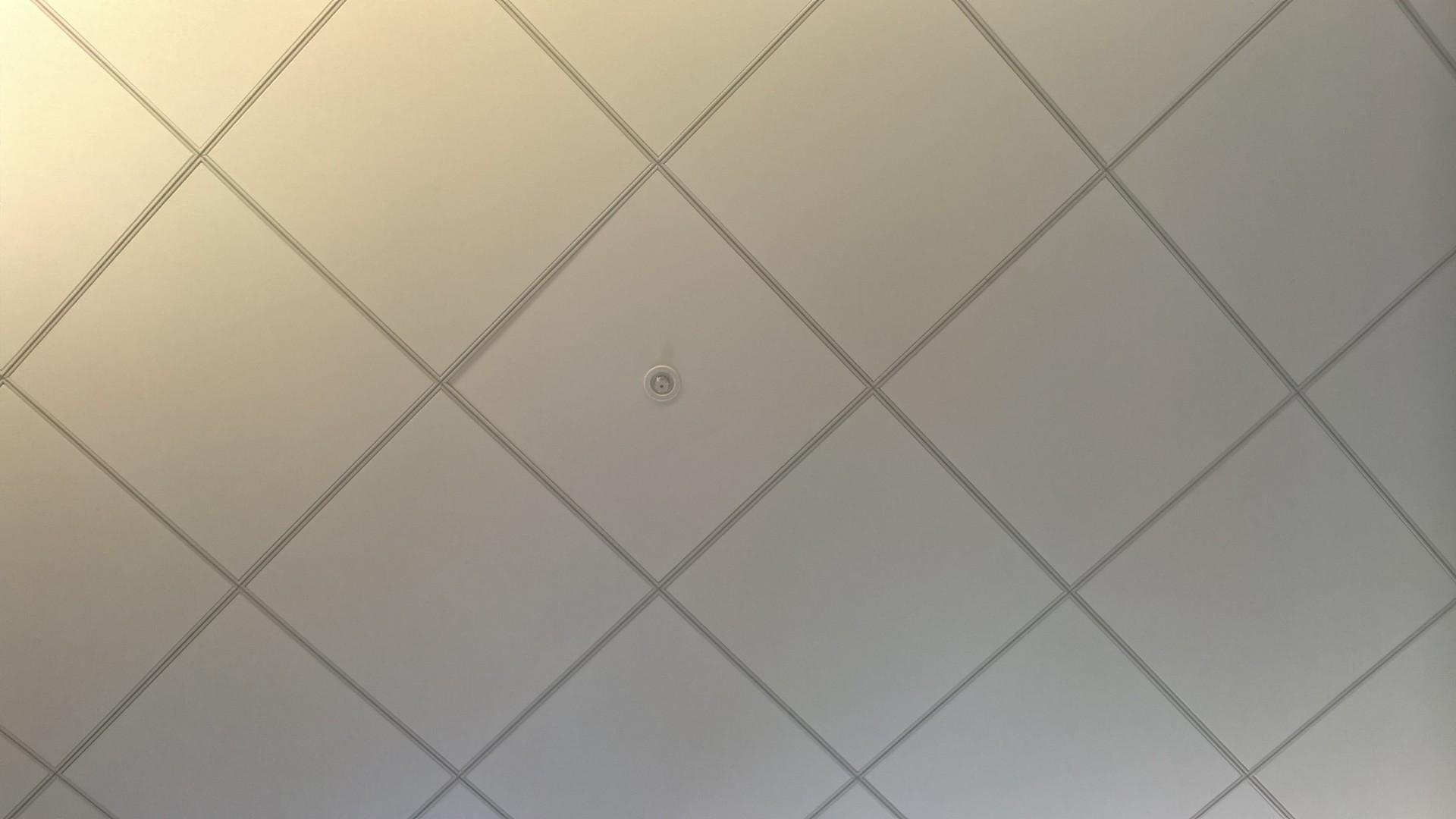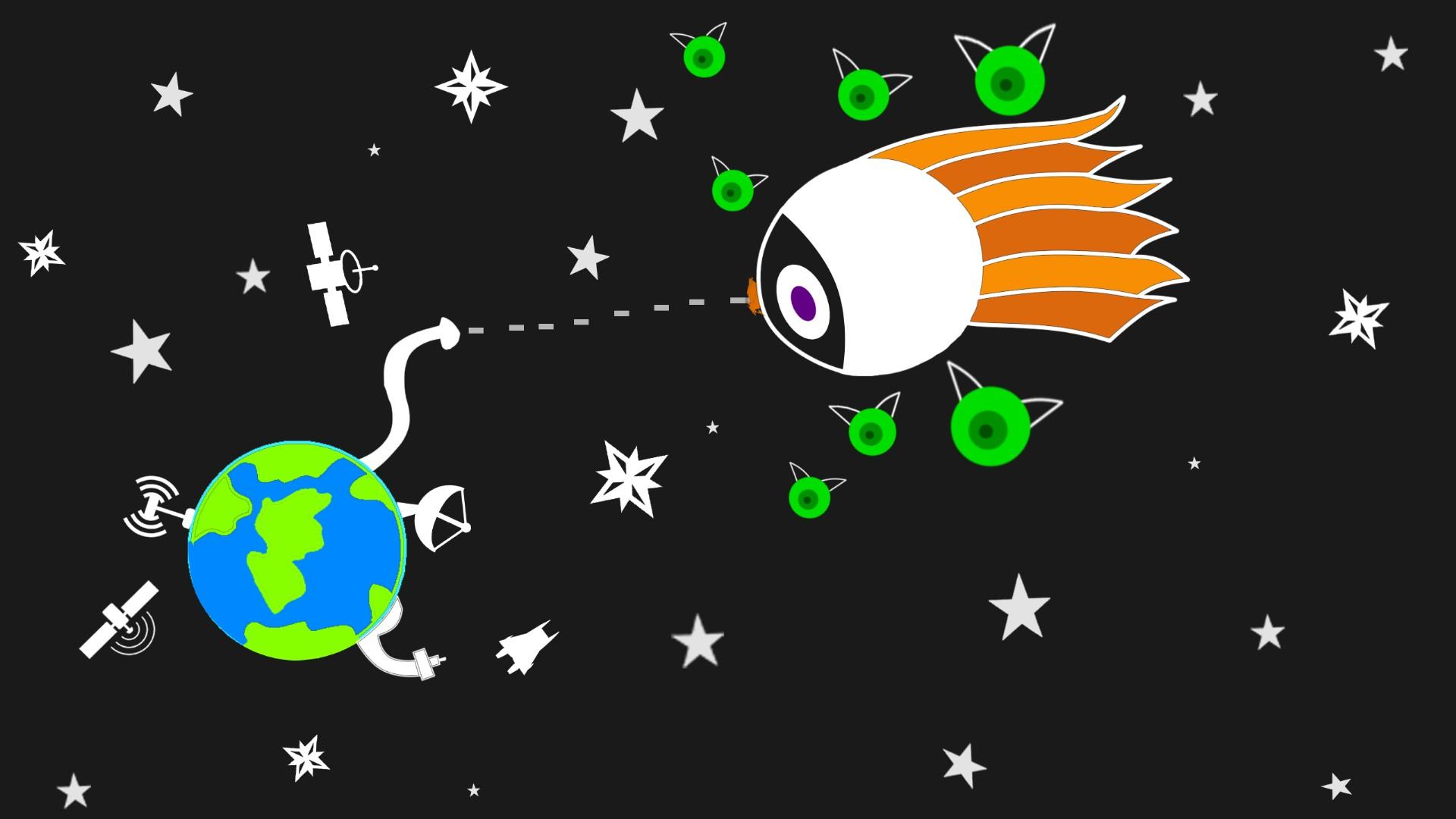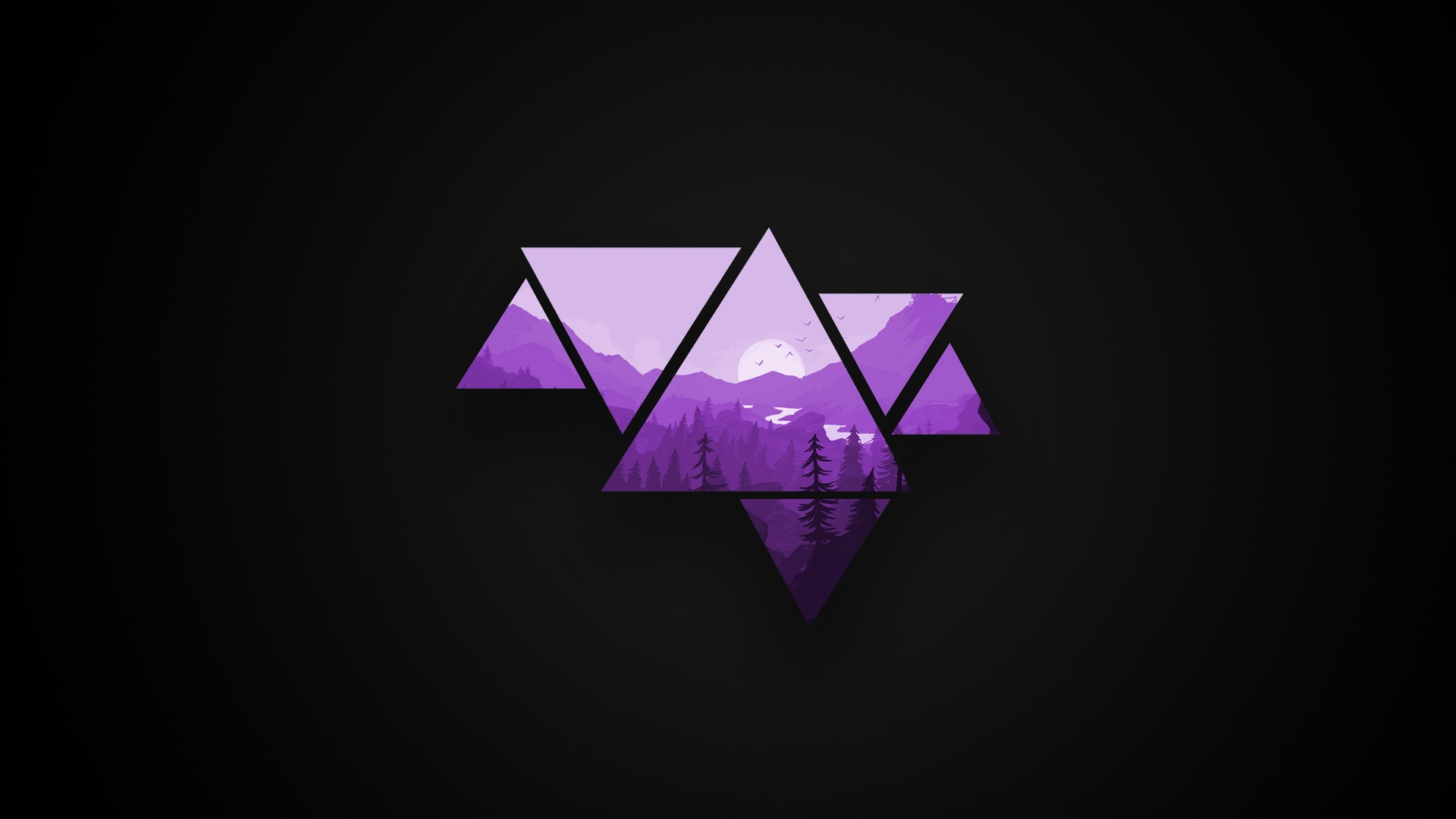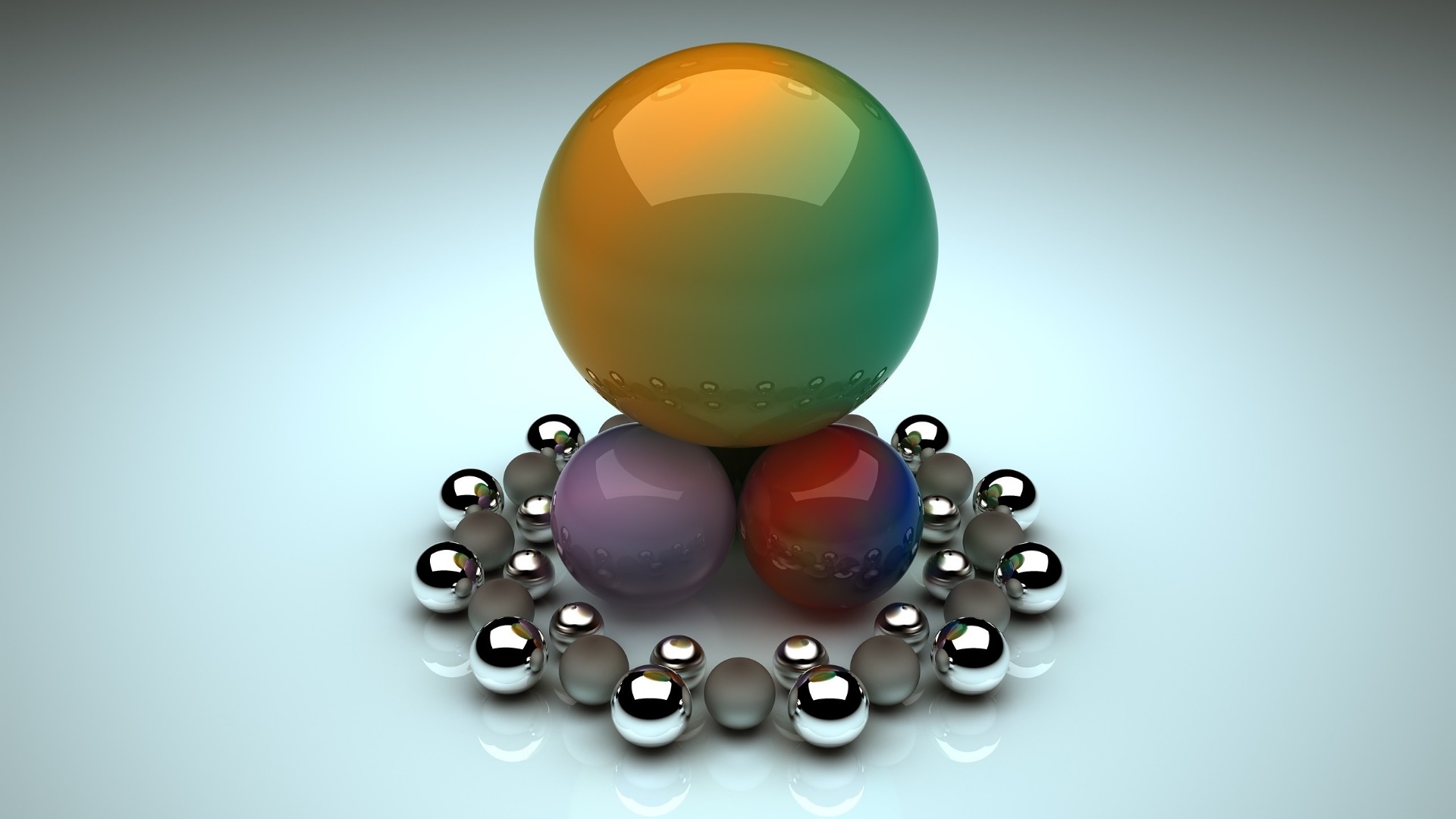Comma Separator
Struggling with messy lists? Our best free online tools to organize and tidy up your lists quickly and easily. Say goodbye to comma chaos!
Introduction
Comma-separated lists can quickly become chaotic, making it difficult to read and manage data efficiently. Whether you are dealing with CSV files, database entries, or simple text lists, keeping them organized is crucial. Thankfully, there are free online tools designed to help you tidy up your lists in a flash. In this article, we'll explore the benefits of using these tools, how they work, and the top options available to help you conquer comma chaos.
The Importance of Organized Lists
Organized lists are essential for clarity, efficiency, and productivity. They help you quickly locate information, make sense of data, and ensure accurate communication. Properly formatted lists are particularly important in fields such as data analysis, content management, and programming, where precise data handling is crucial.
Common Challenges with Comma-Separated Lists
- Inconsistency: Inconsistent use of commas can lead to confusion and errors.
- Readability: Poorly formatted lists are hard to read and interpret.
- Data Integrity: Misplaced commas can corrupt data, especially in CSV files.
- Time Consumption: Manually organizing lists is time-consuming and prone to mistakes.
How Online List Organizers Work
Online list organizers are tools that help you clean up and format comma-separated lists. You paste your list into the tool, select the desired formatting options, and the tool processes your list to ensure consistent and tidy output. These tools often come with features like deduplication, sorting, and text transformation.
Benefits of Using Online List Organizers
- Efficiency: Automate the process of organizing lists to save time.
- Accuracy: Reduce errors associated with manual list formatting.
- Consistency: Ensure uniform formatting across all lists.
- Readability: Improve the readability and presentation of your data.
- Ease of Use: Simple interfaces make it easy for anyone to use.
Top Free Online List Organizers
- Text Mechanic: Offers a variety of text manipulation tools, including list formatting.
- ListFixer: Provides options to sort, deduplicate, and format lists.
- Convert Town: Includes list organization and other text conversion tools.
- Online-Utility.org: Versatile tool for sorting, filtering, and formatting lists.
- RapidTables: Simple and effective list organizer with basic sorting and formatting options.
How to Use an Online List Organizer
Using an online list organizer is straightforward:
- Copy and Paste Your List: Copy your comma-separated list and paste it into the organizer tool.
- Select Formatting Options: Choose how you want the list to be formatted (e.g., sorted, deduplicated).
- Process the List: Click the button to organize the list according to your selections.
- Review and Edit: Check the organized list and make any necessary adjustments.
- Download or Copy: Save the organized list to your device or copy it back to your document.
Integrating List Organizers into Your Workflow
To maximize the benefits of list organizers, integrate them into your regular workflow:
- Regular Use: Use list organizers frequently to manage and clean up data.
- Combine Tools: Pair list organizers with other productivity tools for enhanced efficiency.
- Automate Tasks: Automate repetitive list organization tasks using scripts or macros.
Tips for Maximizing Efficiency with List Organizers
- Consistent Input: Ensure your input lists follow a consistent format.
- Batch Processing: Organize multiple lists at once to save time.
- Custom Parameters: Use custom sorting and formatting parameters to meet specific needs.
- Regular Maintenance: Keep your lists up-to-date and well-organized.
Advanced Features of List Organizers
Many list organizers offer advanced features to enhance functionality:
- Deduplication: Remove duplicate entries from your lists.
- Sorting: Sort lists alphabetically, numerically, or by custom criteria.
- Filtering: Filter lists based on specific criteria.
- Text Transformation: Apply transformations like capitalization changes or adding prefixes/suffixes.
Mobile Apps for List Organization
For on-the-go list organization, several mobile apps offer robust functionality:
- ListSorter: Simple app for sorting and organizing lists.
- Sort My List: Mobile-friendly tool for managing text lists.
- Text Tool: Comprehensive text manipulation app with list organization features.
Free vs. Paid List Organizers
While many list organizers are available for free, paid versions often provide advanced features such as batch processing, automation, and enhanced customization options. Evaluate your needs to decide whether the additional features of paid versions are worth the investment.
Case Study: Success Stories
Consider a project manager who frequently dealt with large, unorganized task lists. By integrating an online list organizer into their workflow, they were able to quickly sort and format tasks, leading to improved team productivity and more efficient project management.
Frequently Asked Questions (FAQs)
What is an online list organizer? An online list organizer is a tool that helps clean up and format comma-separated lists, ensuring consistent and tidy output.
Why should I use a list organizer? A list organizer saves time, reduces errors, and ensures consistent organization of text data, enhancing productivity and readability.
Are there free list organizers available? Yes, many online list organizers are available for free, offering basic list management functions. Paid versions often provide advanced features.
Can list organizers handle large volumes of data? Yes, many list organizers can efficiently handle large volumes of data, making them ideal for managing extensive lists.
Are there mobile apps for list organization? Yes, several mobile apps offer list organization capabilities, allowing you to manage lists on the go.
How do I integrate list organizers into my workflow? Use list organizers regularly, combine them with other productivity tools, and automate repetitive tasks to maximize efficiency.
Conclusion
Online list organizers are invaluable tools for anyone dealing with comma-separated lists. By automating the process of sorting and formatting lists, these tools save time, reduce errors, and enhance productivity. Whether you're managing data for a project, compiling research, or simply organizing your thoughts, integrating list organizers into your workflow can help you conquer comma chaos and keep your lists tidy and efficient.