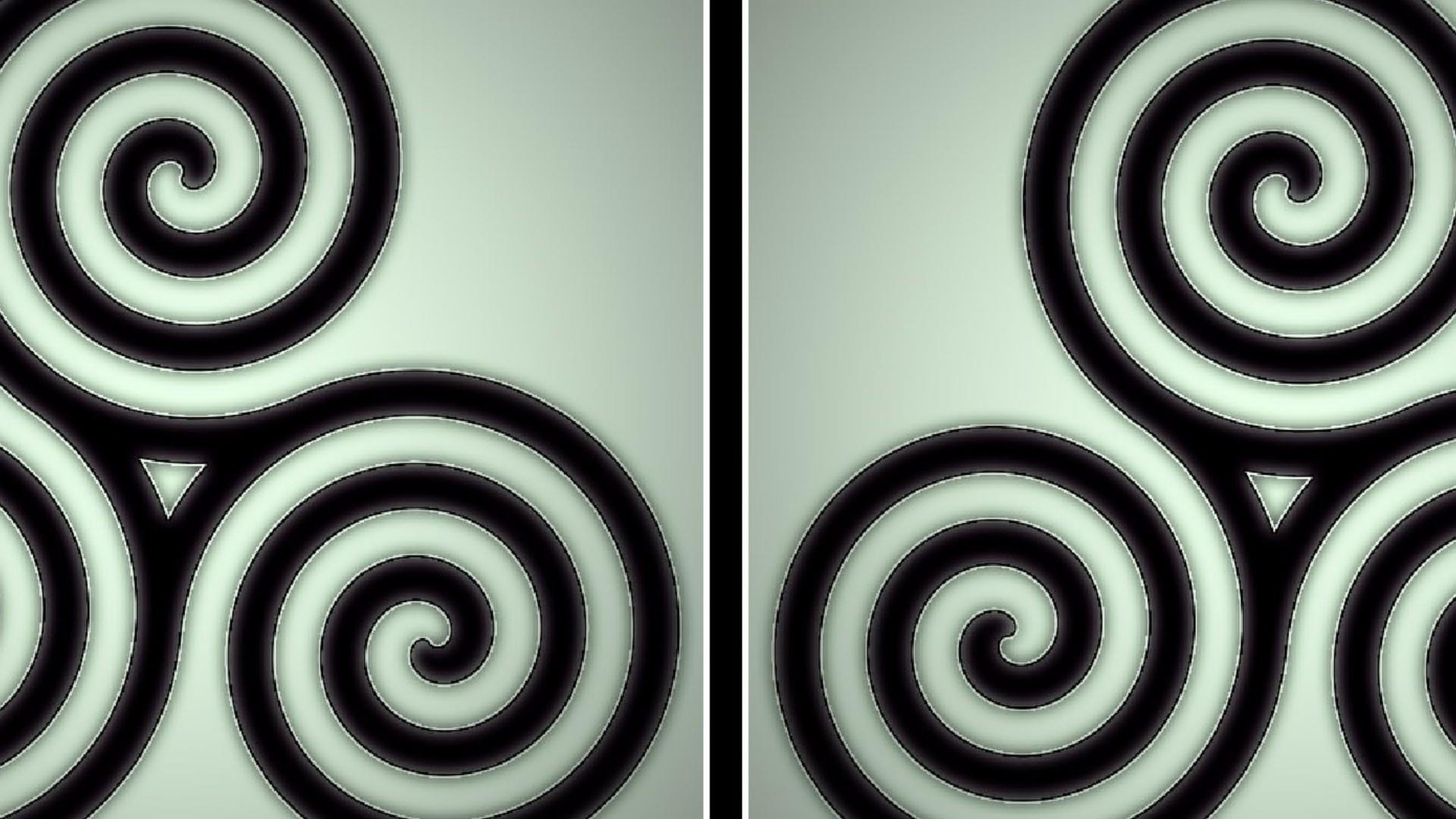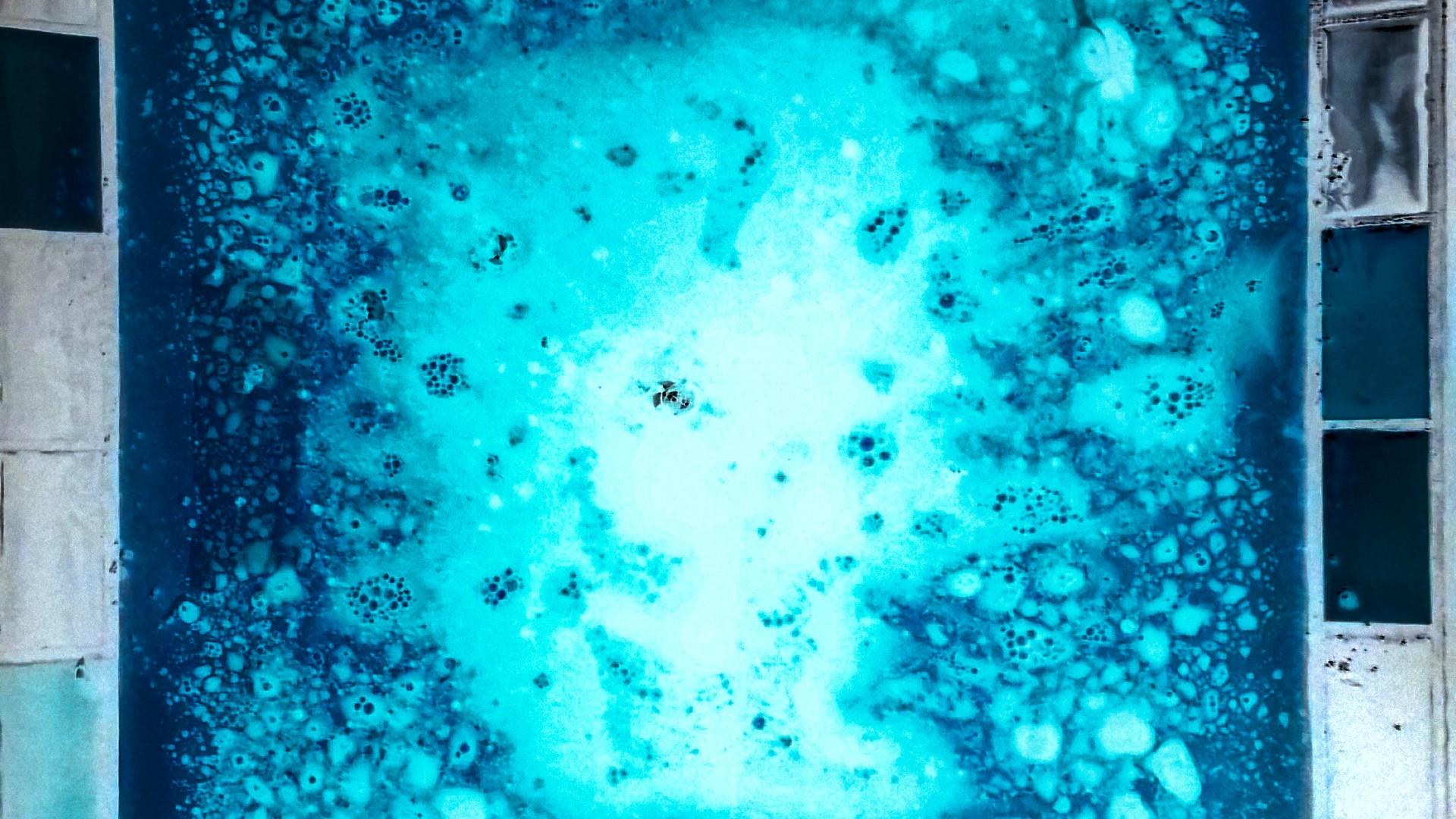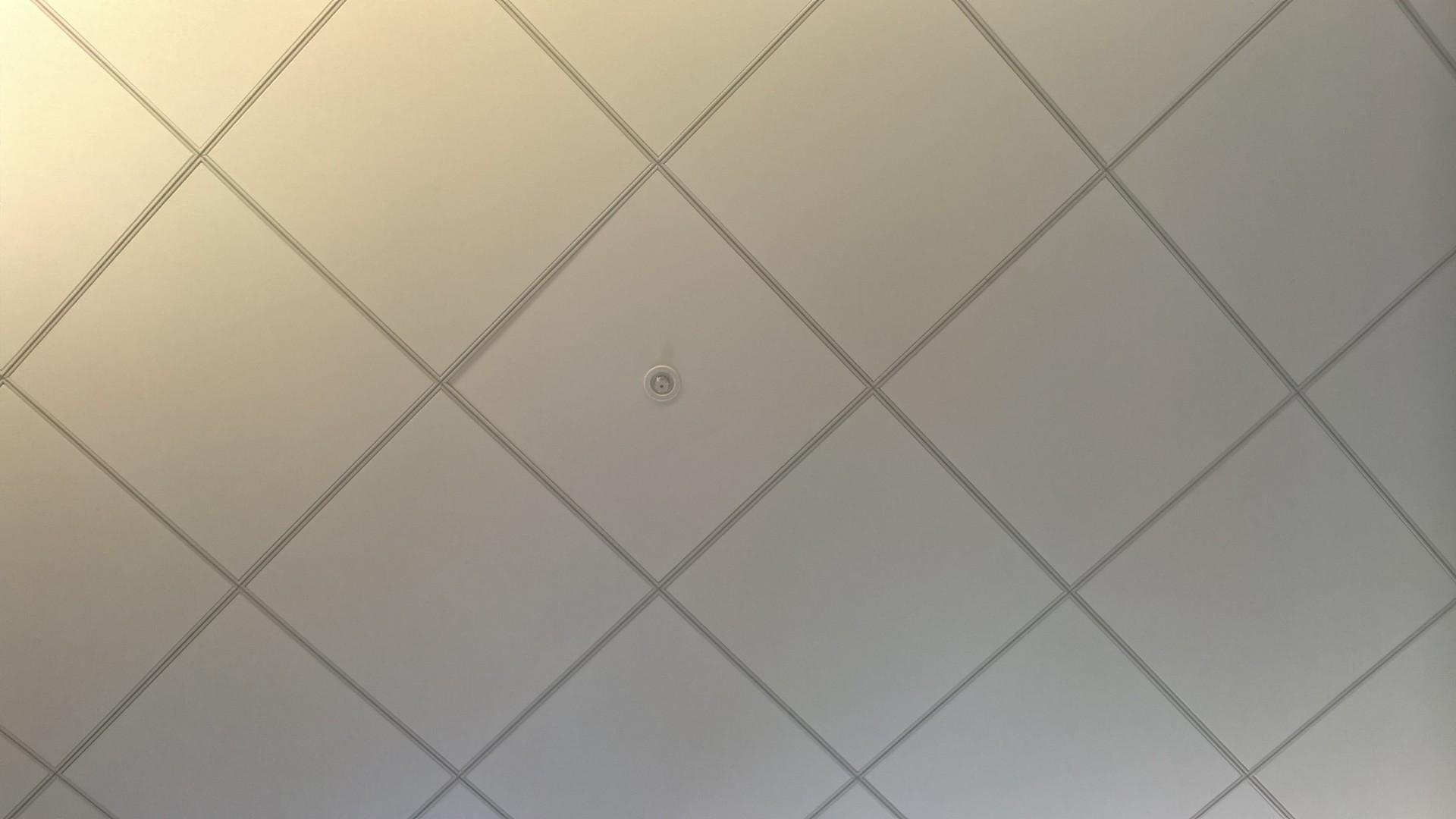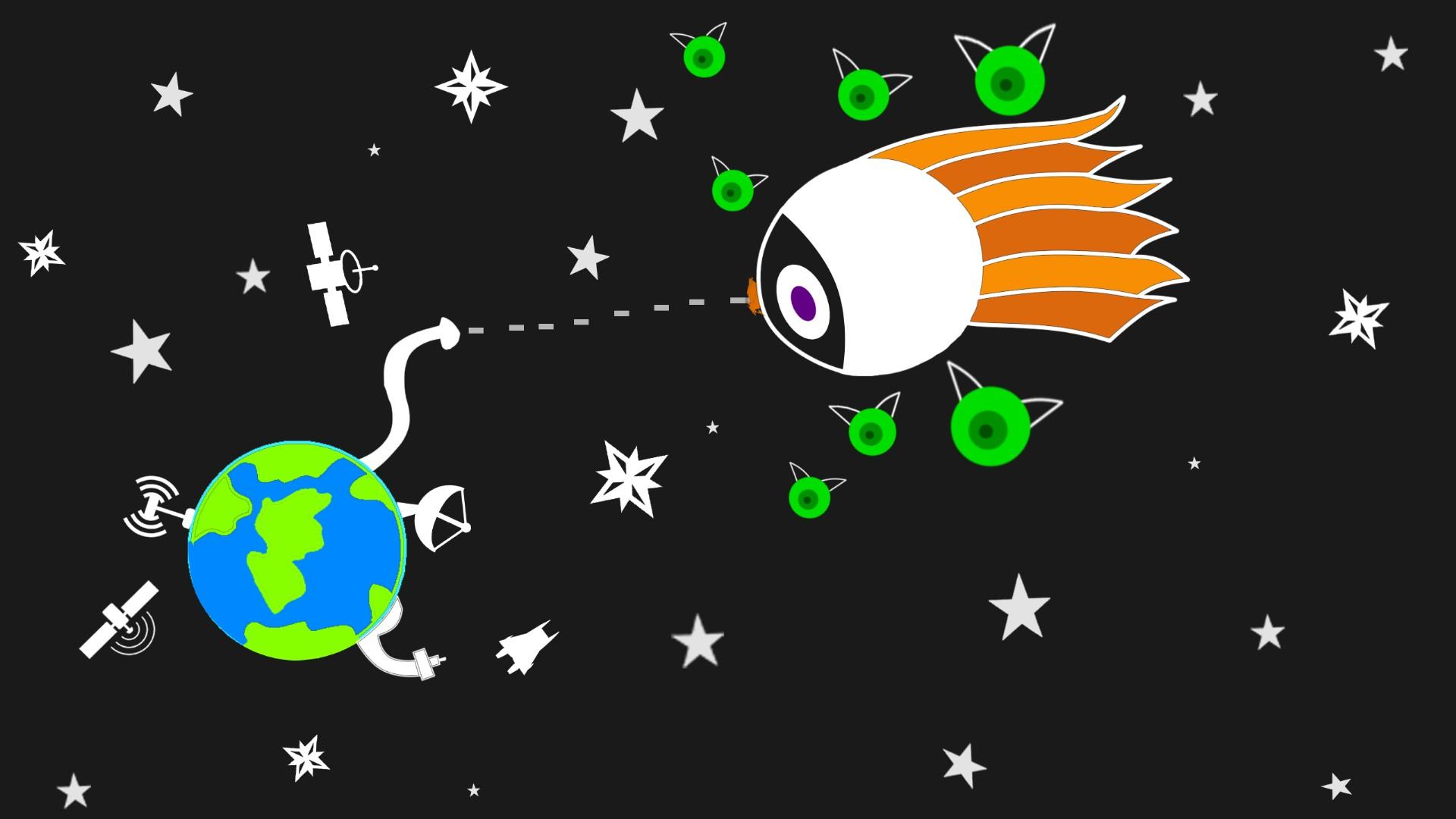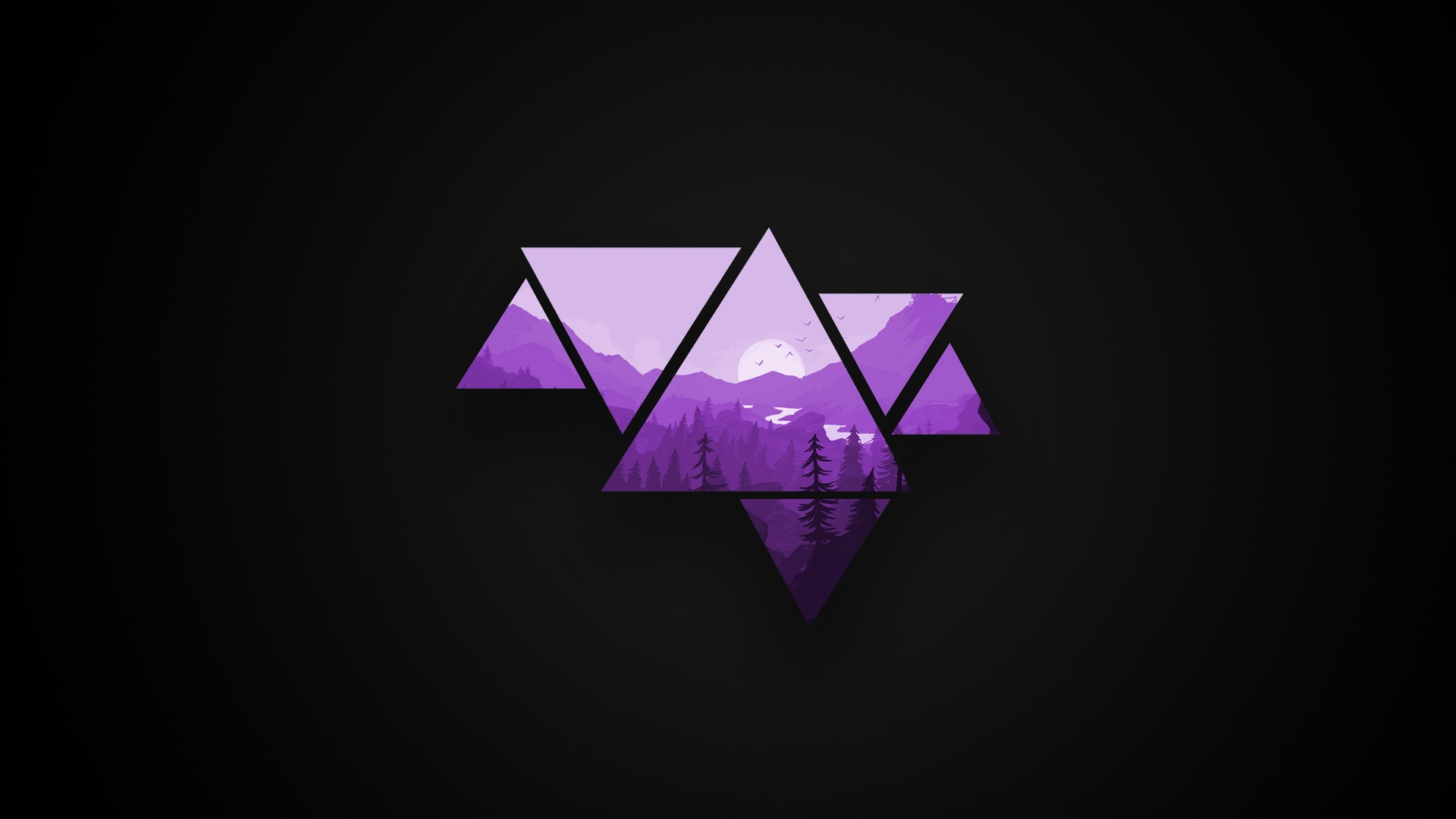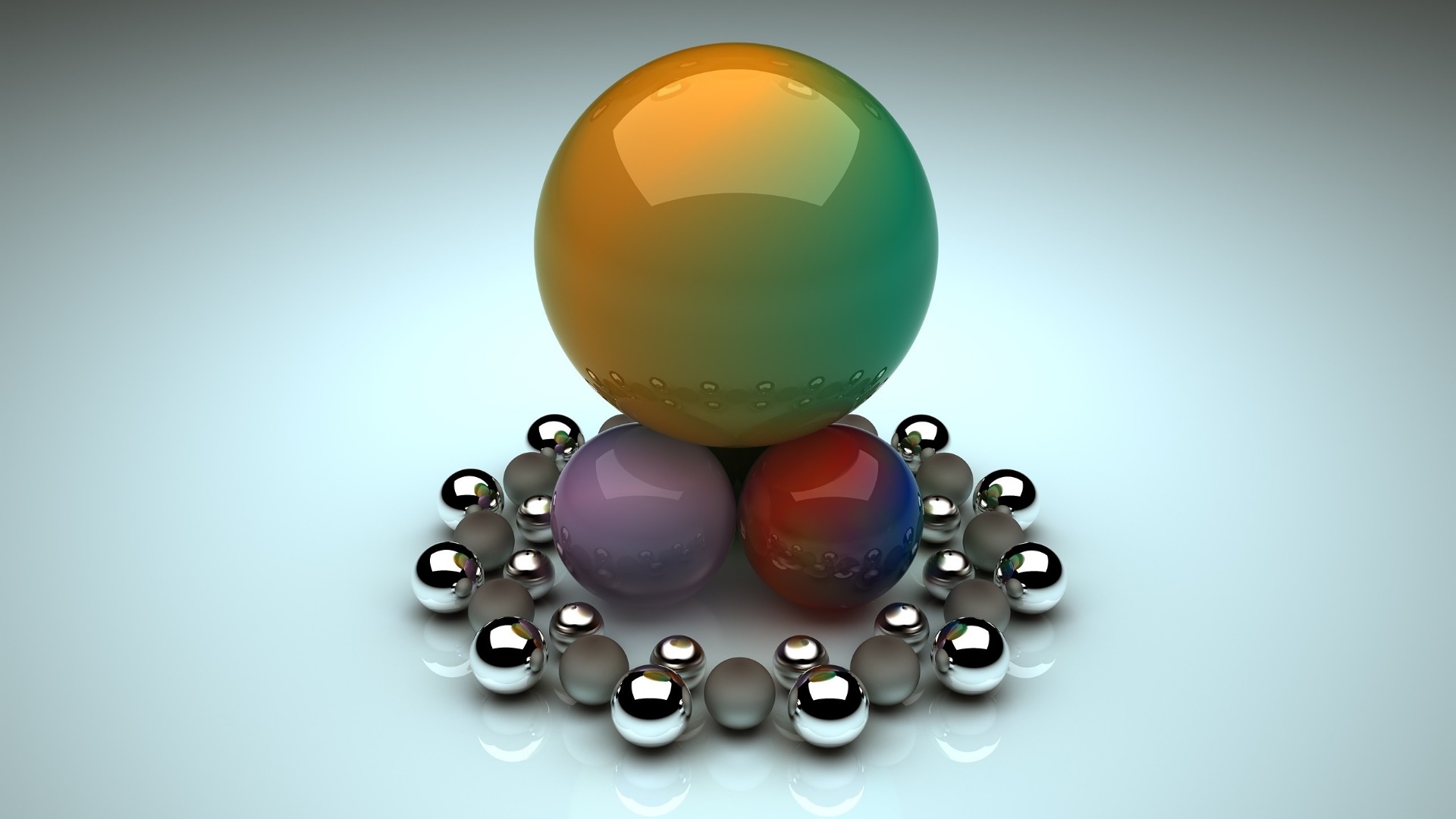Text Sorter
Taming Text Chaos: The Online Sorters That Will Make You an Organizational Wizard
Introduction
In the digital age, managing large volumes of text can be overwhelming. Whether you're a writer, researcher, or data analyst, keeping your text organized is crucial for efficiency and productivity. Online text sorters are powerful tools that can help you organize, sort, and manage your text data with ease. In this article, we'll explore the benefits of using text sorters, how they work, and the top tools available to transform you into an organizational wizard.
The Importance of Text Organization
Organized text is essential for clarity, efficiency, and productivity. Whether you're compiling research data, managing a content calendar, or processing customer feedback, a well-organized text file can save you time and reduce errors. Proper text organization allows you to quickly find information, make sense of large datasets, and improve your overall workflow.
Challenges of Managing Large Text Volumes
- Information Overload: Handling vast amounts of text can be overwhelming.
- Inconsistency: Inconsistent formatting and data entry can complicate organization.
- Time Consumption: Sorting and organizing text manually can be time-consuming.
- Error-Prone: Manual sorting increases the risk of errors and omissions.
How Online Text Sorters Work
Online text sorters are tools that allow you to organize and sort text based on various criteria, such as alphabetical order, numerical order, length, or custom parameters. You simply input your text into the tool, select the sorting criteria, and the tool rearranges the text accordingly. These tools often come with additional features like deduplication, filtering, and formatting options.
Benefits of Using Online Text Sorters
- Efficiency: Save time by automating the sorting process.
- Accuracy: Reduce errors associated with manual sorting.
- Customization: Tailor the sorting process to fit your specific needs.
- Versatility: Handle various types of text data, from lists to paragraphs.
- Ease of Use: Simple interfaces make it easy for anyone to organize text.
Top Online Text Sorters
- Text Mechanic: Offers a variety of text manipulation tools, including sorting.
- SortMyList.com: Simple tool for sorting lists alphabetically or numerically.
- Online-Utility.org Text Sorter: Versatile sorter with options for case sensitivity and removing duplicates.
- Sort Text Online: Allows sorting by alphabetical order, word count, and more.
- RapidTables Text Sorter: Provides basic text sorting with additional options for customization.
How to Use an Online Text Sorter
Using a text sorter is straightforward:
- Copy and Paste Text: Copy your text and paste it into the sorter tool.
- Select Sorting Criteria: Choose how you want the text to be sorted (e.g., alphabetically, by length).
- Apply Sorting: Click the sort button to rearrange the text.
- Review and Edit: Check the sorted text and make any necessary adjustments.
- Download or Copy: Save the sorted text to your device or copy it back to your document.
Integrating Text Sorters into Your Workflow
To maximize the benefits of text sorters, integrate them into your daily workflow:
- Regular Use: Use text sorters regularly to manage and organize text data.
- Combine Tools: Pair text sorters with other productivity tools for enhanced efficiency.
- Automate Tasks: Automate repetitive sorting tasks using scripts or macros.
Tips for Maximizing Efficiency with Text Sorters
- Consistent Formatting: Ensure your text follows a consistent format before sorting.
- Batch Processing: Sort large batches of text at once to save time.
- Custom Parameters: Use custom sorting parameters to meet specific organizational needs.
- Regular Maintenance: Regularly update and maintain your sorted text files.
Advanced Features of Text Sorters
Many text sorters offer advanced features to enhance functionality:
- Deduplication: Remove duplicate entries from your text.
- Filtering: Filter text based on specific criteria.
- Formatting: Apply consistent formatting to sorted text.
- Case Sensitivity: Choose whether sorting should be case-sensitive.
Mobile Apps for Text Sorting
For on-the-go text sorting, several mobile apps offer robust functionality:
- ListSorter: Simple app for sorting lists and text files.
- Sort My List: Mobile-friendly tool for organizing text data.
- Text Tool: Comprehensive text manipulation app with sorting capabilities.
Free vs. Paid Text Sorters
While many text sorters are available for free, paid versions often provide advanced features such as batch processing, automation, and enhanced customization options. Evaluate your needs to decide whether the additional features of paid versions are worth the investment.
Case Study: Success Stories
Consider a data analyst who struggled with organizing large datasets manually. By integrating an online text sorter into their workflow, they were able to significantly reduce the time spent on sorting tasks, minimize errors, and improve overall productivity. This allowed them to focus more on data analysis and insights, leading to better decision-making.
Frequently Asked Questions (FAQs)
What is an online text sorter? An online text sorter is a tool that helps organize and sort text based on various criteria such as alphabetical order, numerical order, or custom parameters.
Why should I use a text sorter? A text sorter saves time, reduces errors, and ensures consistent organization of text data, enhancing productivity and clarity.
Are there free text sorters available? Yes, many online text sorters are available for free, offering basic sorting functions. Paid versions often provide advanced features.
Can text sorters handle large volumes of text? Yes, many text sorters can efficiently handle large volumes of text, making them ideal for managing extensive datasets.
Are there mobile apps for text sorting? Yes, several mobile apps offer text sorting capabilities, allowing you to organize text on the go.
How do I integrate text sorters into my workflow? Use text sorters regularly, combine them with other productivity tools, and automate repetitive sorting tasks to maximize efficiency.
Conclusion
Online text sorters are invaluable tools for anyone dealing with large volumes of text. By automating the sorting process, these tools save time, reduce errors, and enhance productivity. Whether you're a writer, researcher, or data analyst, integrating text sorters into your workflow can help you stay organized and efficient. Embrace these tools and become an organizational wizard, transforming text chaos into order and clarity.