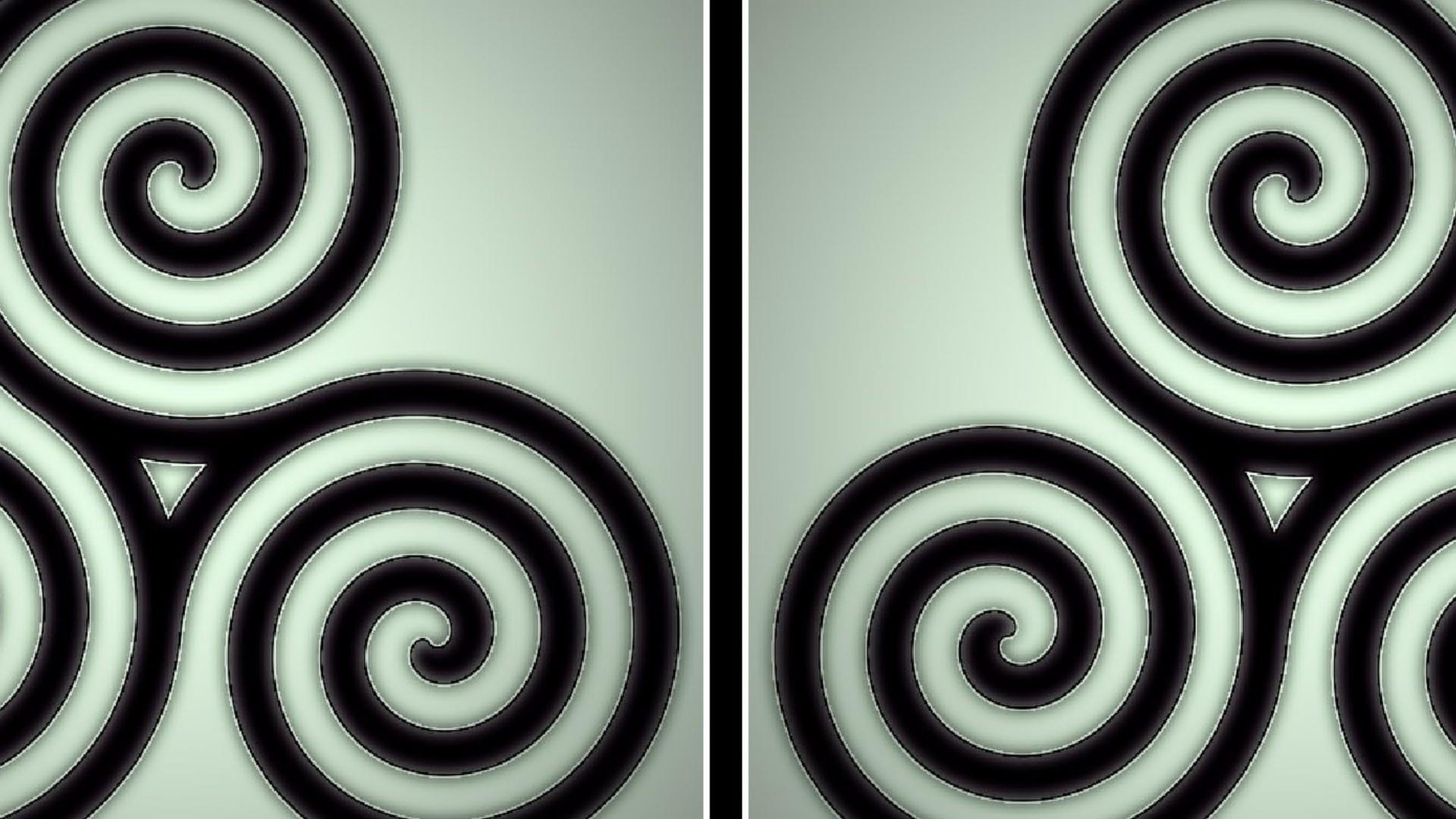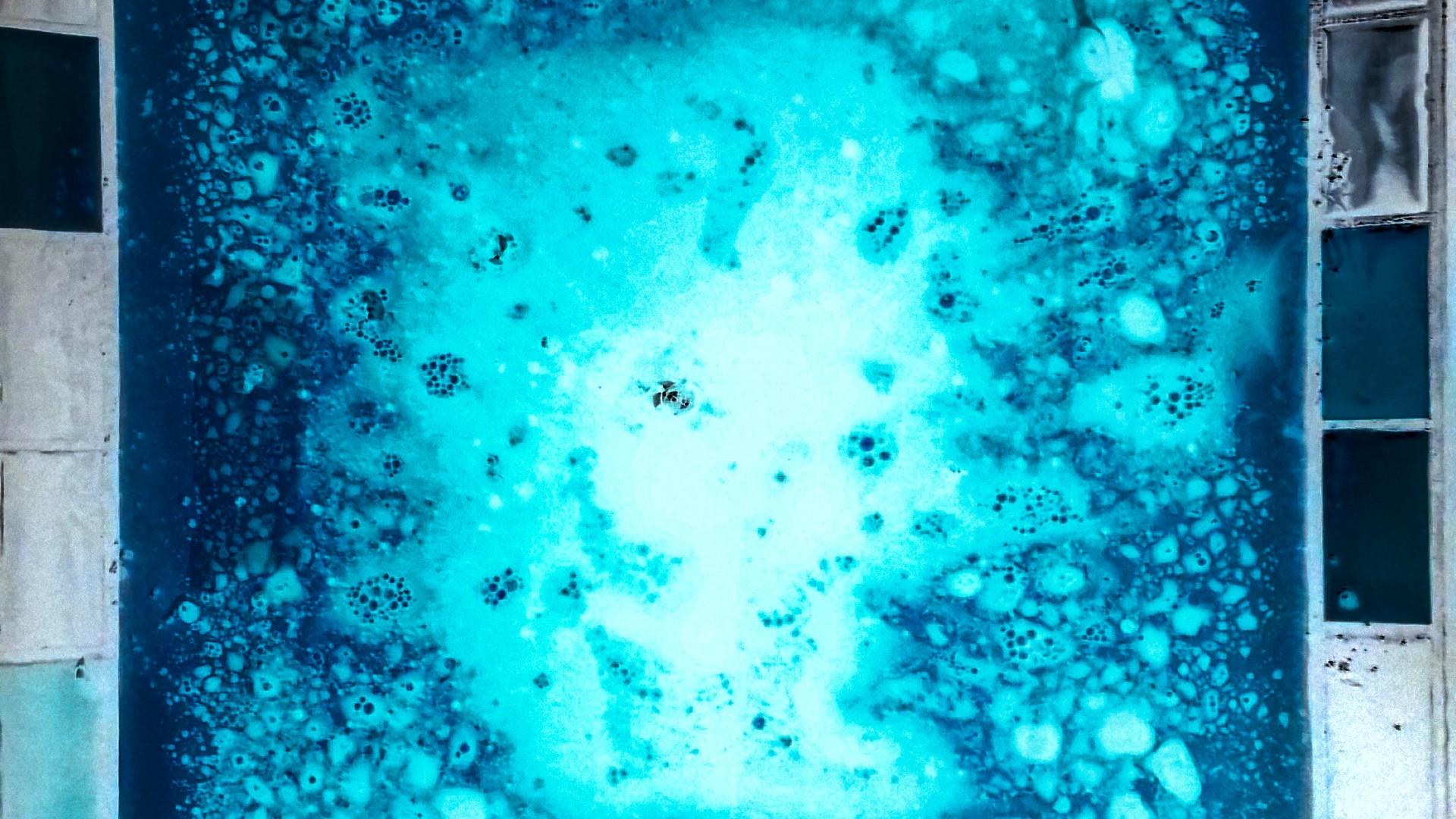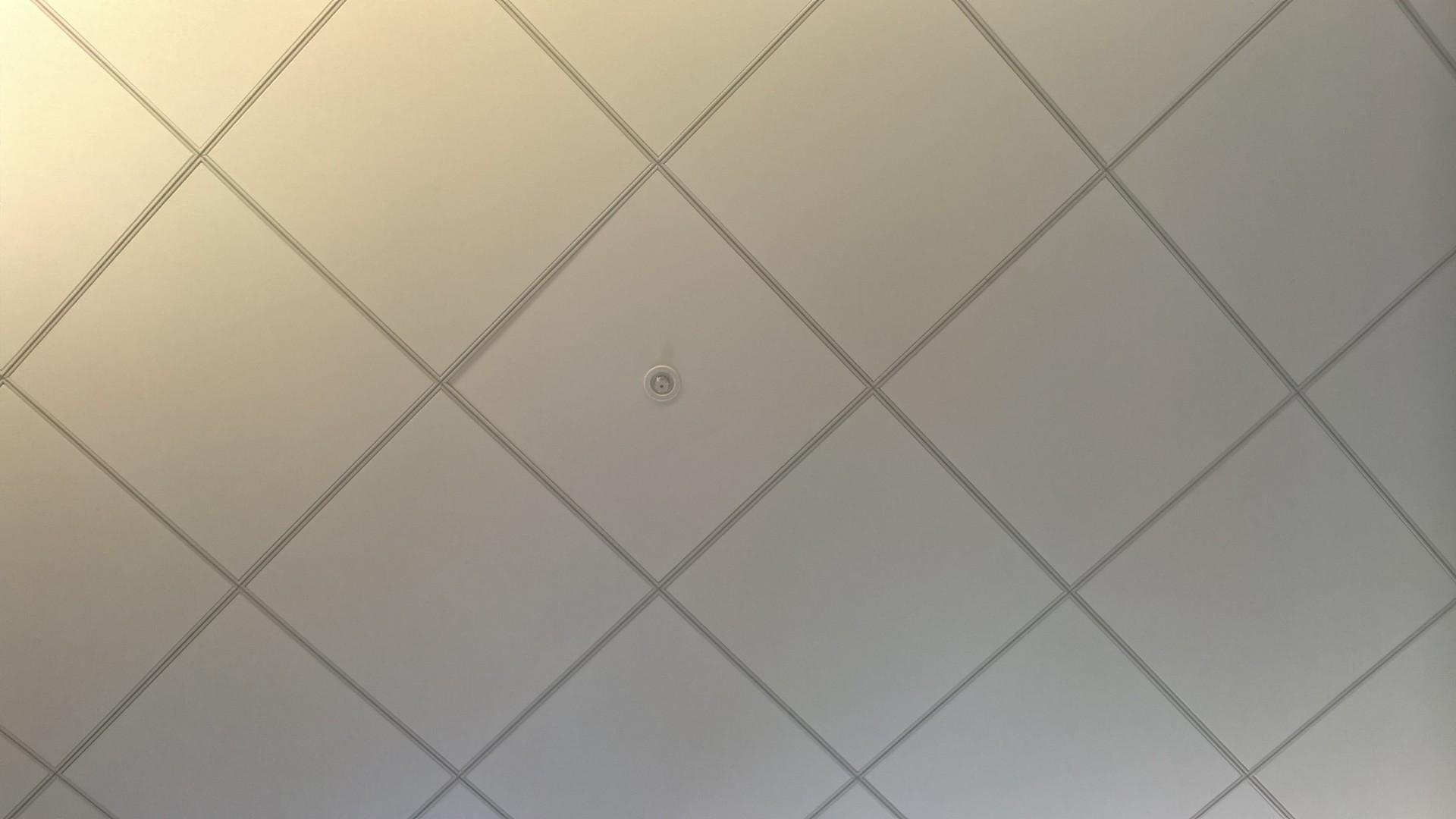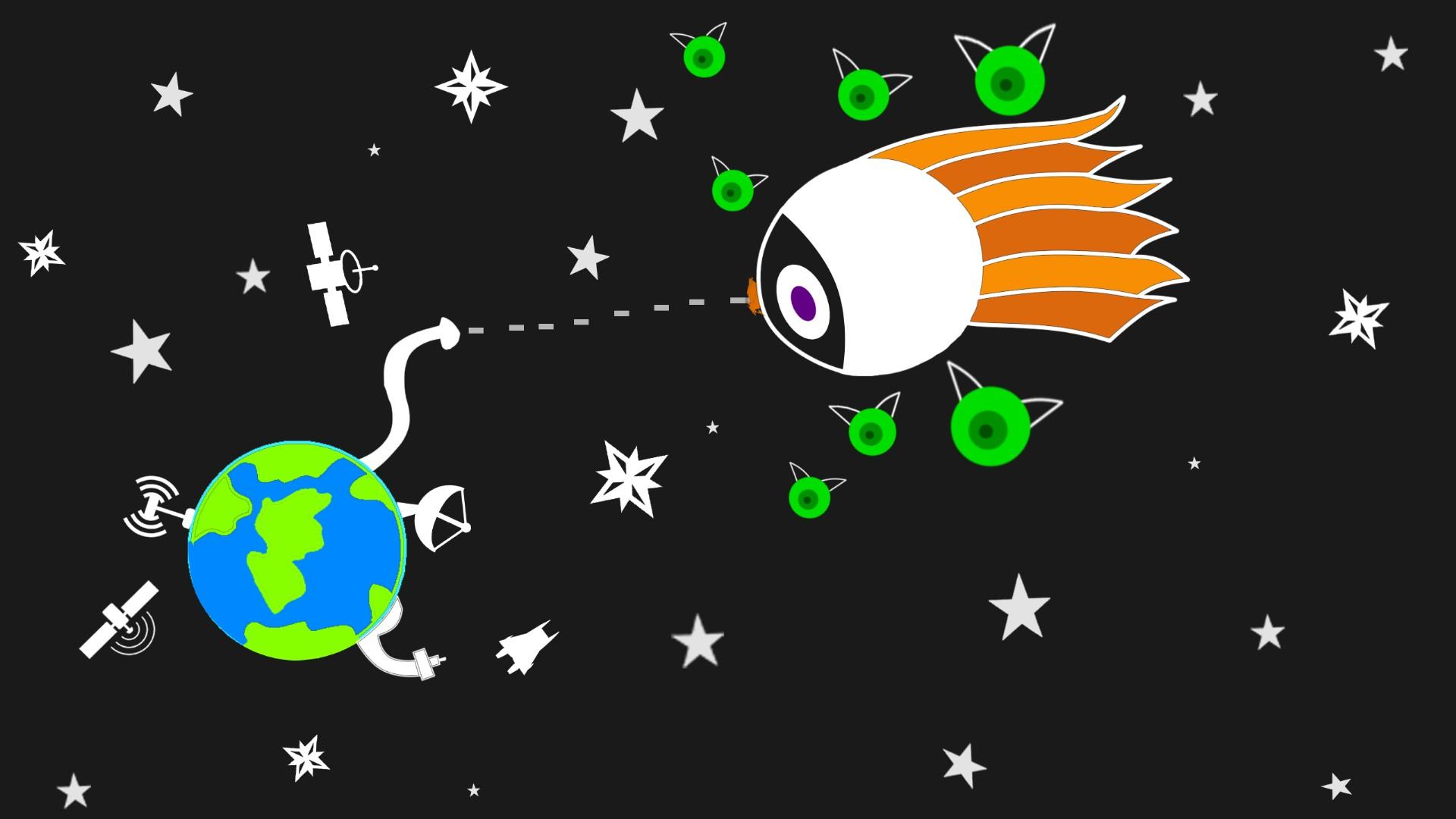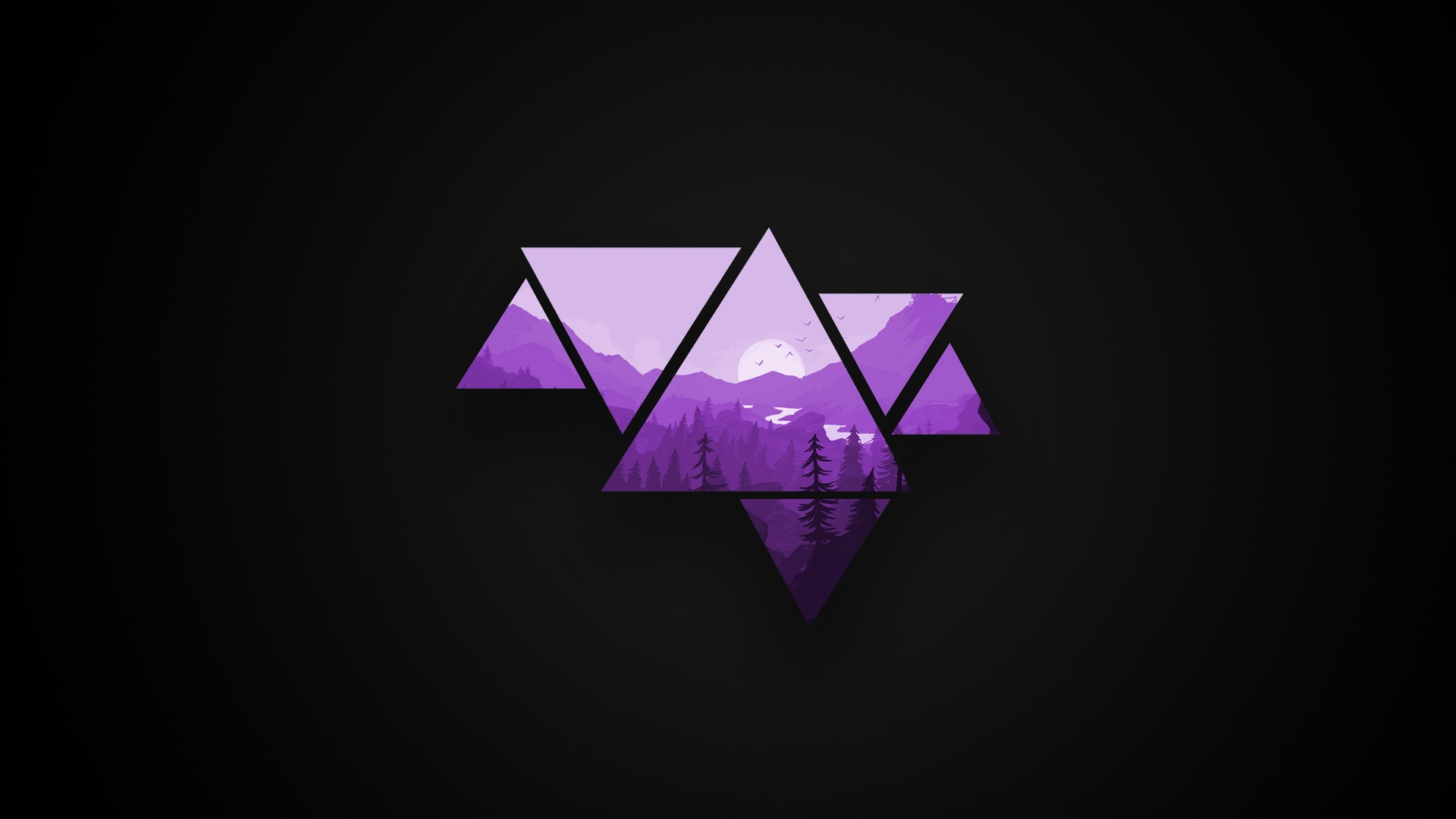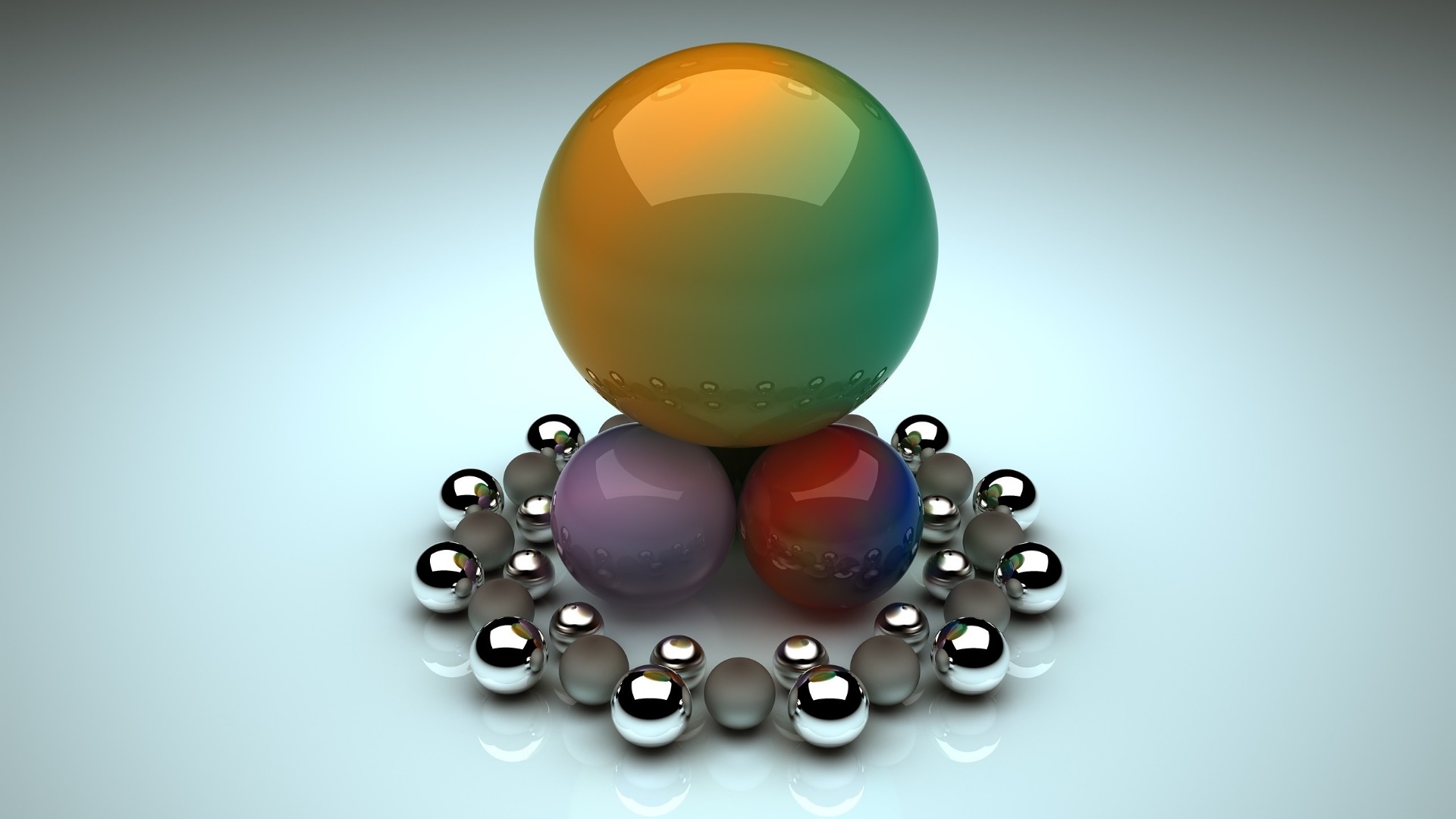Case Converter
Discover how a case converter can be your secret weapon for flawless formatting. Learn about its benefits, uses, and how it can save your sanity in content creation and editing.
In the world of content creation and editing, formatting text can be a tedious task. Ensuring consistent capitalization across various documents can take up valuable time and cause frustration. Enter the case converter: a simple yet powerful tool that can transform your workflow. This article explores the myriad benefits of using a case converter, how it works, and why it should be your go-to tool for flawless formatting.
What is a Case Converter?
A case converter is a tool that allows you to change the capitalization of text easily. It can transform text into various formats such as uppercase, lowercase, sentence case, title case, and more. This tool is particularly useful for writers, editors, and anyone who deals with large amounts of text.
Why You Need a Case Converter
Inconsistent capitalization can make your documents look unprofessional and difficult to read. A case converter ensures uniformity, enhancing the readability and professionalism of your text. It also saves time and reduces the risk of errors when manually adjusting text case.
How a Case Converter Works
Case converters work by taking the input text and transforming it according to the selected case rule. For instance, if you input "hello world" and select uppercase conversion, the tool will output "HELLO WORLD". Most case converters are available as online tools, desktop applications, or browser extensions.
Types of Case Conversions
- Uppercase: Converts all letters to capital letters (e.g., HELLO WORLD).
- Lowercase: Converts all letters to lowercase (e.g., hello world).
- Title Case: Capitalizes the first letter of each word (e.g., Hello World).
- Sentence Case: Capitalizes the first letter of each sentence (e.g., Hello world).
- Toggle Case: Swaps the case of each letter (e.g., hELLO wORLD).
Benefits of Using a Case Converter
- Efficiency: Quickly convert text to the desired case.
- Consistency: Maintain uniform capitalization across documents.
- Professionalism: Enhance the readability and appearance of text.
- Error Reduction: Minimize mistakes in manual formatting.
- Time-Saving: Automate a tedious aspect of text formatting.
Case Converter Tools
There are numerous case converter tools available, including online platforms like ConvertCase, browser extensions, and software like Notepad++. Some advanced text editors like Microsoft Word and Google Docs also include built-in case conversion features.
How to Use a Case Converter
Using a case converter is straightforward:
- Copy the Text: Copy the text you want to convert.
- Select the Case: Choose the desired case format (e.g., uppercase, lowercase).
- Paste the Text: Paste the converted text into your document.
Common Use Cases for Case Converters
- Email Formatting: Ensure consistent email signatures and headers.
- Coding: Standardize variable names and comments.
- Content Writing: Format headings and titles uniformly.
- Academic Writing: Maintain consistency in citations and references.
- Marketing Materials: Create professionally formatted brochures and flyers.
Integrating Case Converters into Your Workflow
To maximize efficiency, integrate case converters into your daily workflow:
- Use browser extensions for quick access.
- Incorporate case conversion tools into your text editor.
- Automate conversions with macros or scripts.
Tips for Effective Case Conversion
- Understand Your Needs: Choose the right case format for your purpose.
- Preview Changes: Always preview converted text before finalizing.
- Use Hotkeys: Leverage keyboard shortcuts for faster conversion.
- Automate Where Possible: Set up automatic case conversion rules in your text editor.
Automating Case Conversion
Automation can significantly enhance your productivity. Use text editor macros, scripts, or integrate APIs that automatically convert text case based on predefined rules. Tools like AutoHotkey can help automate case conversion tasks.
Case Conversion in Coding
In programming, consistent case usage for variables, functions, and comments is crucial for readability and maintainability. Use case converters to standardize naming conventions across your codebase.
Case Conversion for Content Writers
Content writers can use case converters to ensure headings, subheadings, and body text follow a consistent format. This improves the overall readability and professionalism of the content.
Case Conversion in Academic Writing
Academic writing often requires strict adherence to formatting guidelines. Case converters can help ensure citations, references, and headings are consistently formatted according to the required style guide.
Improving Readability with Case Converters
Consistent capitalization improves the readability of your text, making it easier for readers to follow the flow of information. Use case converters to enhance the visual appeal and clarity of your documents.
Ensuring Consistency Across Documents
Maintaining consistent formatting across multiple documents is essential for professional presentation. Case converters can help you achieve uniform capitalization, ensuring all your documents adhere to the same standards.
Avoiding Common Pitfalls in Case Conversion
- Incorrect Case Choice: Ensure you select the appropriate case for the context.
- Overuse: Avoid excessive switching between different case formats.
- Preview Text: Always check the converted text to catch any errors.
Case Converter Plugins and Extensions
Plugins and extensions can streamline the case conversion process. Tools like Grammarly, for example, offer case conversion features alongside grammar and spell checking.
Mobile Apps for Case Conversion
For on-the-go text editing, mobile apps like Text Case and Case Convertor provide robust case conversion capabilities, making it easy to format text directly from your smartphone or tablet.
Free vs. Paid Case Converter Tools
Free case converters offer basic functionality, while paid tools often include advanced features like batch processing, automation, and integration with other software. Choose a tool based on your needs and budget.
User Experience and Case Conversion
User-friendly case converters enhance productivity by simplifying the text formatting process. Look for tools with intuitive interfaces and robust feature sets that meet your specific requirements.
Advanced Features in Case Converters
Some advanced features to look for include:
- Batch Processing: Convert multiple texts simultaneously.
- Custom Rules: Define specific rules for case conversion.
- API Access: Integrate case conversion into your applications via APIs.
Security and Privacy Concerns
Ensure the case converter you use respects your privacy and secures your data. Opt for tools that do not store or misuse your text data, especially when dealing with sensitive information.
Case Converters and Accessibility
Consistent text formatting enhances the accessibility of your content. Screen readers and other assistive technologies can better interpret text that follows uniform capitalization rules, improving the experience for users with disabilities.
Case Study: Successful Use of Case Converters
Consider a publishing company that implemented a case converter to streamline the editing process. By using a case converter, they reduced formatting errors by 50% and improved the consistency of their publications, leading to higher reader satisfaction.
Frequently Asked Questions (FAQs)
What is a case converter? A case converter is a tool that changes the capitalization of text to different formats such as uppercase, lowercase, title case, and more.
Why should I use a case converter? A case converter ensures consistent capitalization, improves readability, enhances professionalism, and saves time.
Can I automate case conversion? Yes, you can automate case conversion using macros, scripts, and tools with automation features.
Are there mobile apps for case conversion? Yes, there are several mobile apps available that offer case conversion functionalities.
What are the benefits of using a paid case converter tool? Paid tools often offer advanced features like batch processing, custom rules, and better integration options.
How does case conversion improve accessibility? Consistent capitalization improves readability for screen readers and other assistive technologies, enhancing accessibility for users with disabilities.
Conclusion
A case converter is an indispensable tool for anyone involved in content creation and editing. It ensures consistent and professional text formatting, saving time and reducing errors. By integrating case converters into your workflow, you can enhance the readability and appearance of your documents, ultimately improving the overall quality of your work.