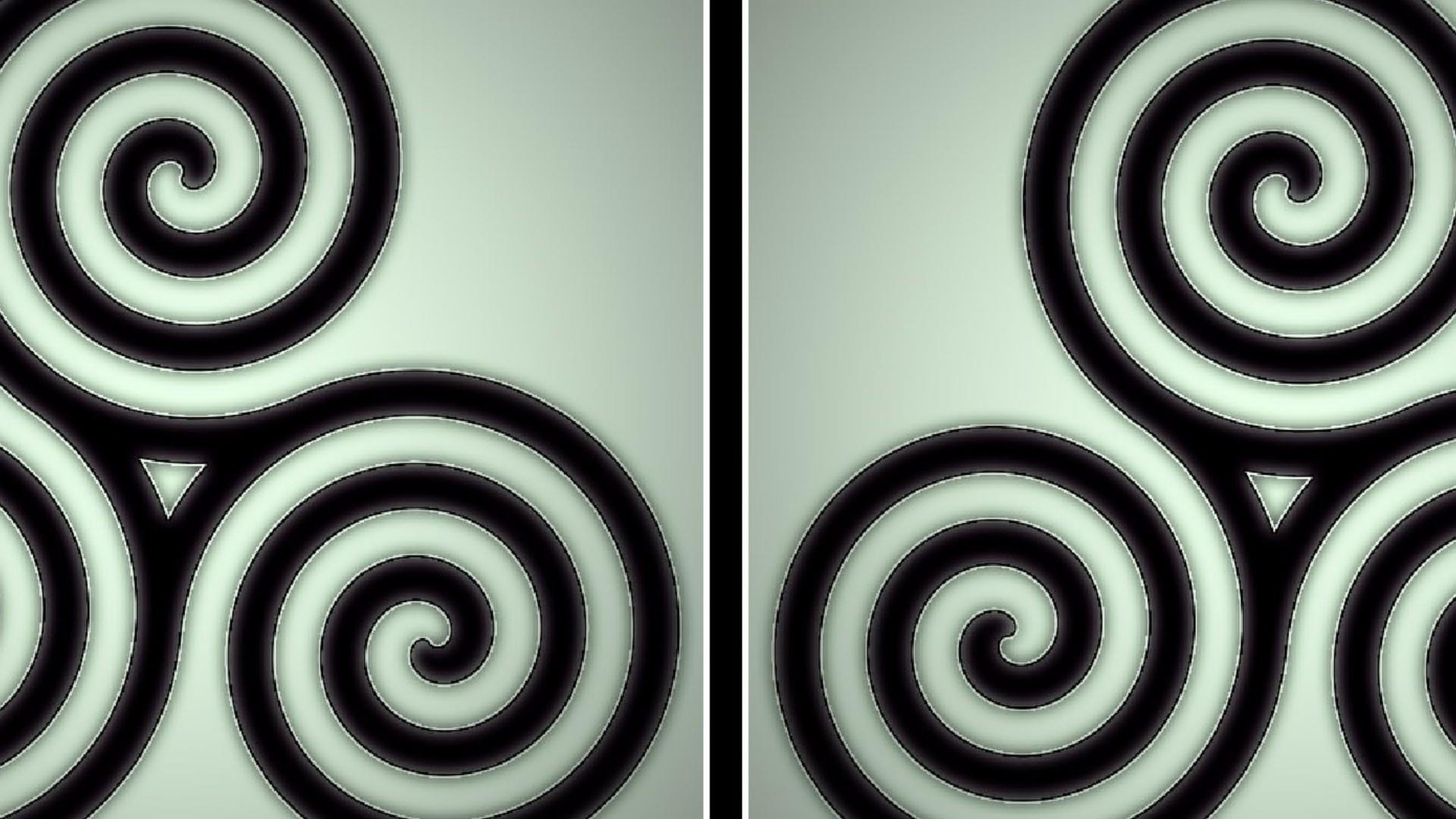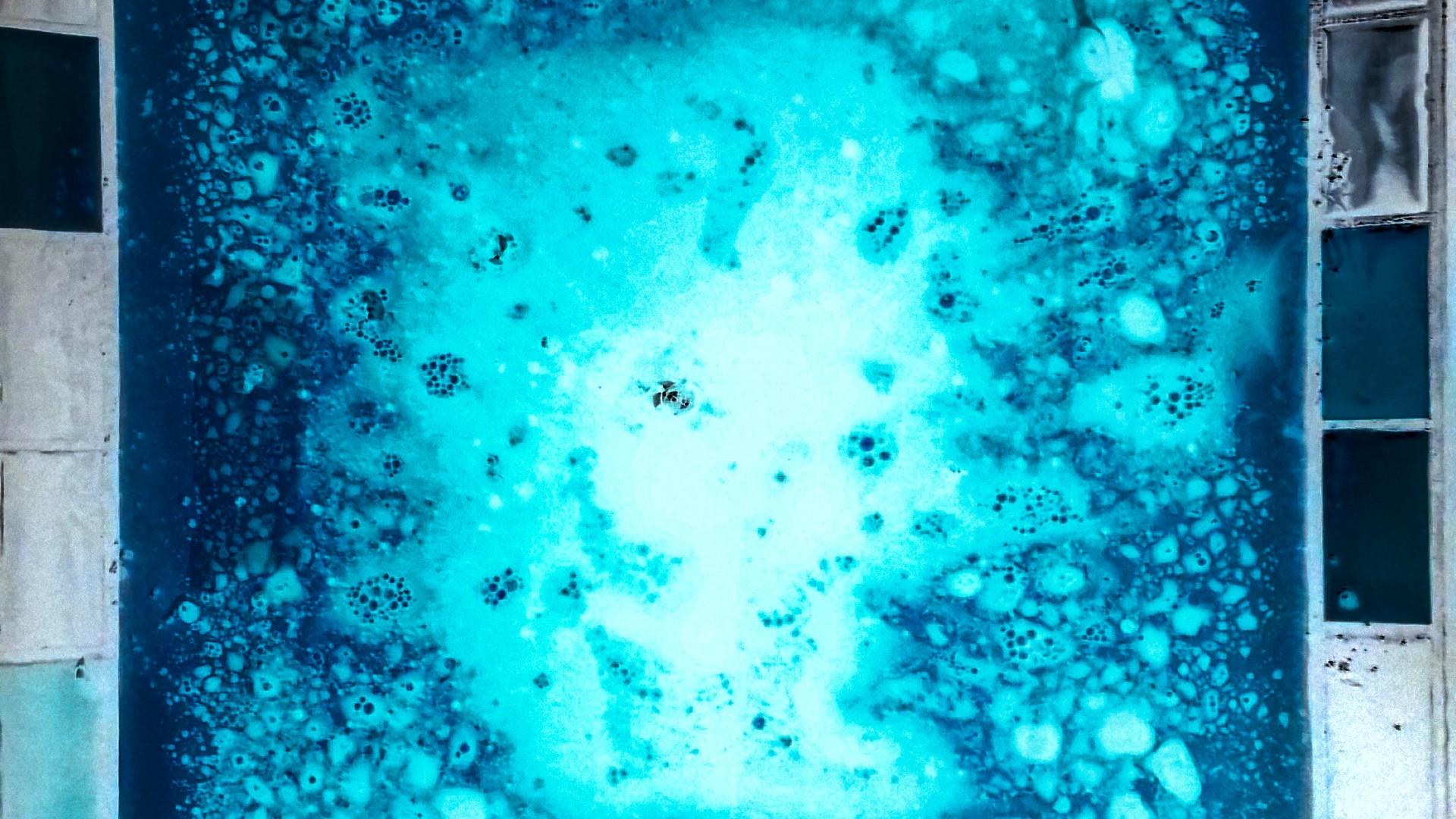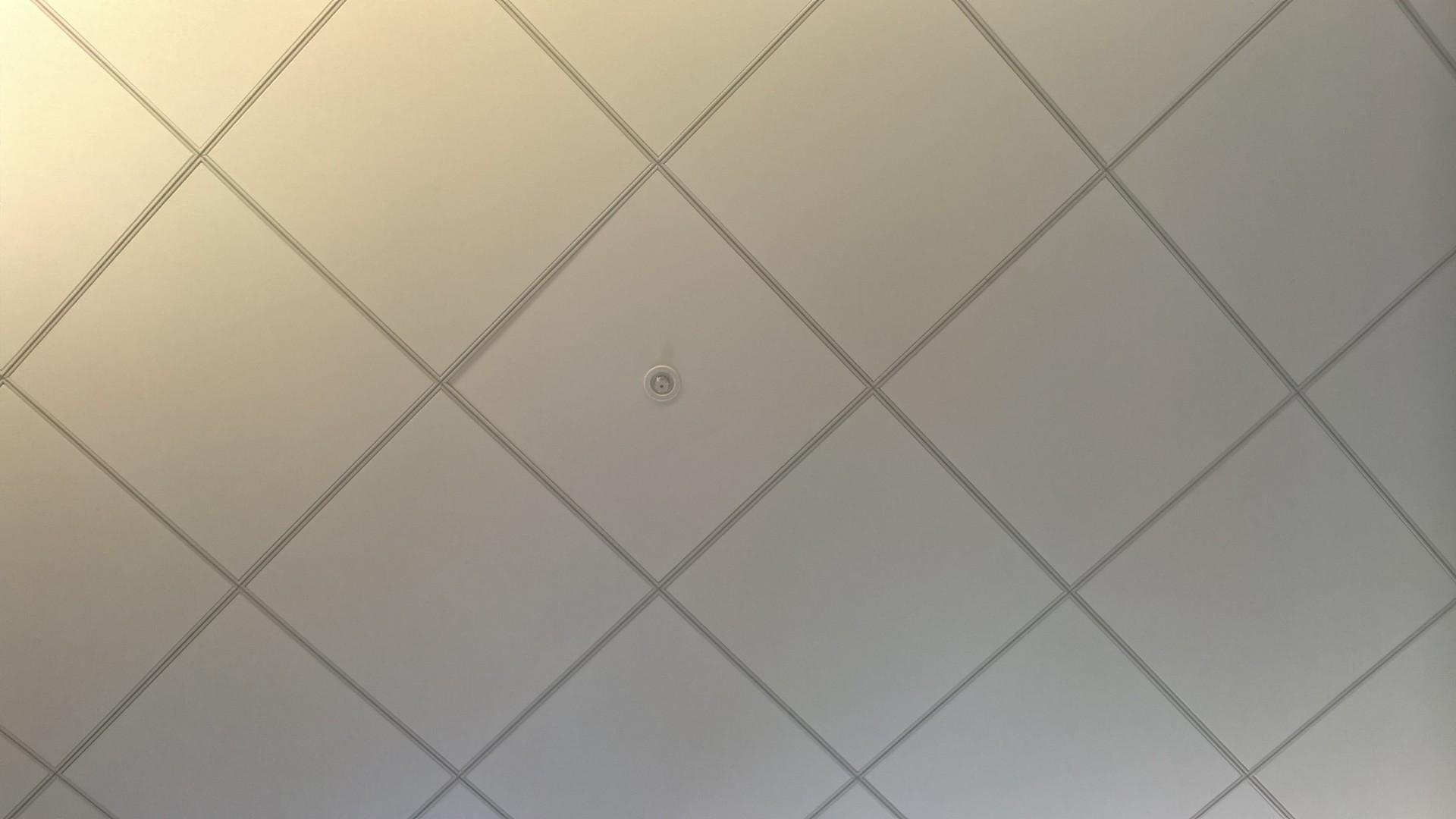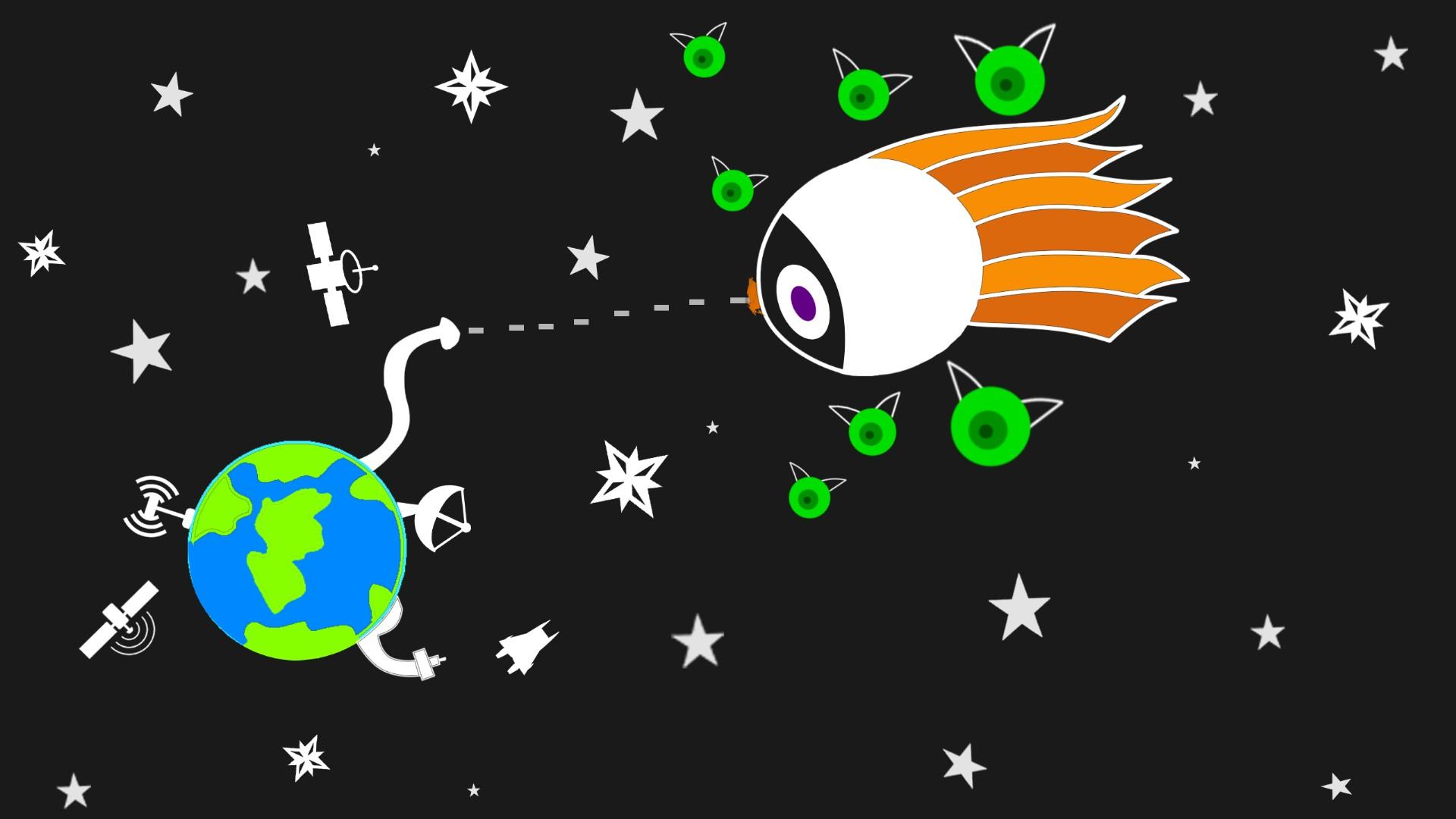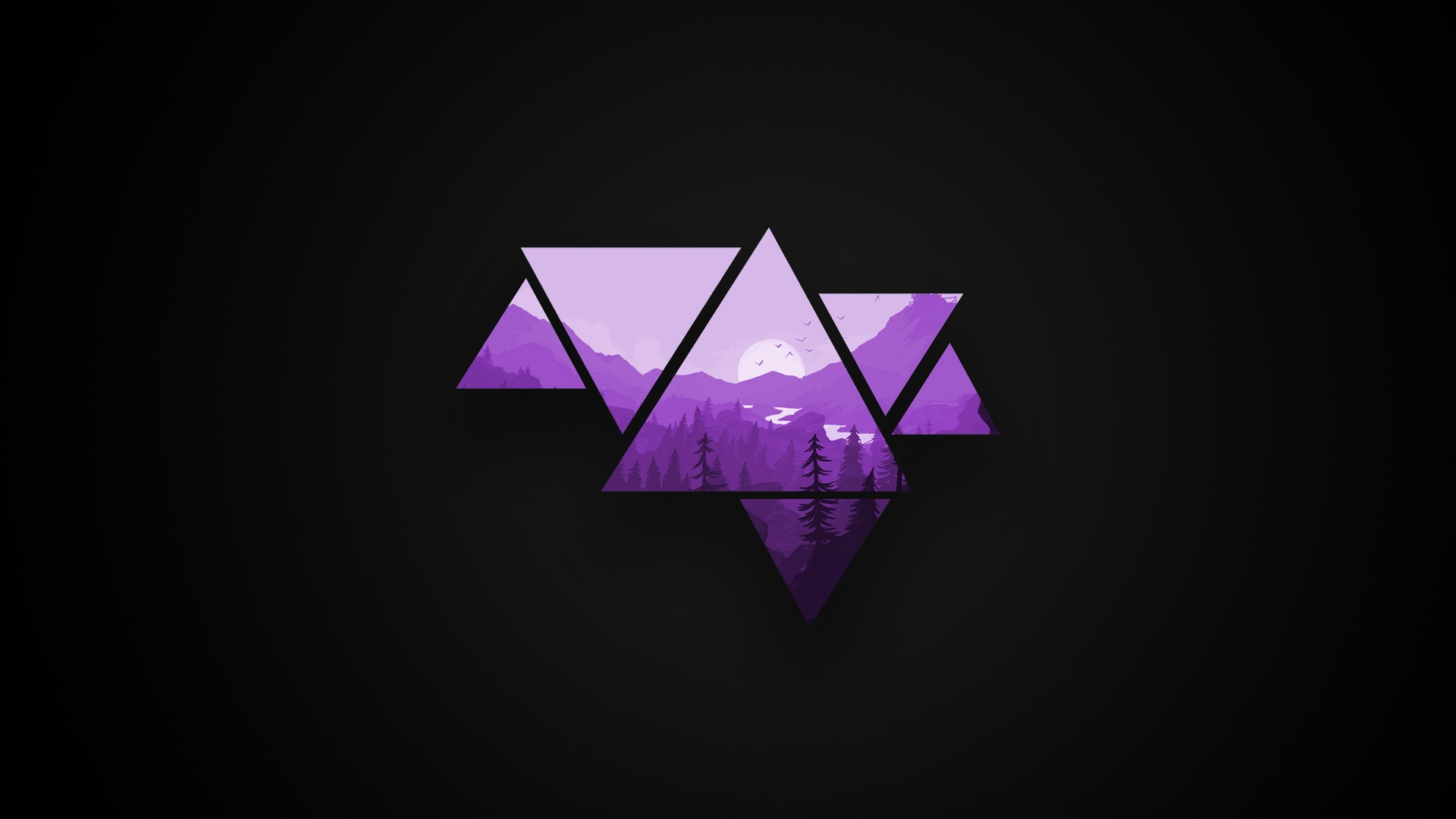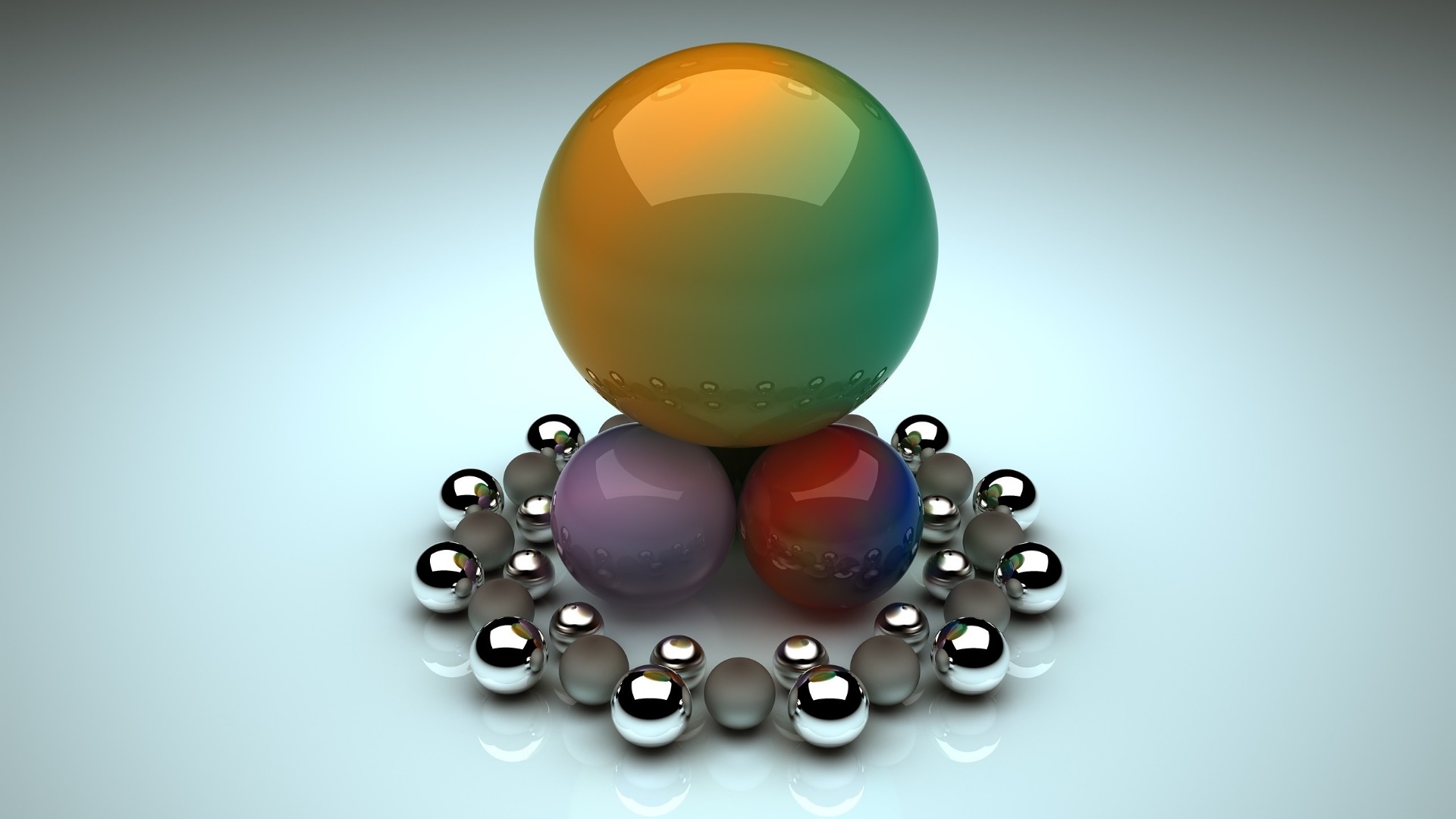Image Enlarger
Our best online tools for enlarging images can easily and effectively enlarge your images without losing quality using these top-rated online tools.

Enlarging images can be crucial for various purposes, from enhancing the details in a photo to preparing images for printing. This article explores the best online tools for enlarging images, ensuring you have the right tool for your needs.
Introduction
In the digital age, enhancing images has become increasingly accessible with many online tools available for various tasks. Enlarging images is one such task, often necessary for improving the visibility of details or preparing images for larger displays. This article will guide you through the best online tools for enlarging images, their features, and how to use them effectively.
Why Enlarge Images?
Enlarging images can be crucial for several reasons. It might be necessary to improve the visibility of details in a photo, prepare images for printing at a larger size, or enhance the overall visual impact of an image.
Importance of Image Enlargement
Enlarging an image ensures that details are more visible and can significantly improve the visual quality of the image when displayed at a larger size.
Use Cases for Image Enlargement
- Photography Enhancements: Enlarging images to highlight details.
- Printing Needs: Preparing images for large format prints.
- Digital Media: Enhancing images for use in presentations and marketing materials.
Benefits of Using Online Tools
Online tools for enlarging images offer the convenience of quick adjustments without needing to install software. They are accessible from any device with an internet connection, making them highly versatile.
Top Online Tools for Enlarging Images
Several online tools can enlarge images effectively. Here are some of the best:
Overview of Best Tools
- Let’s Enhance: Known for its AI-powered image enhancement.
- Waifu2x: Popular for its simplicity and effectiveness in enlarging anime-style images.
- AI Image Enlarger: Offers a range of AI-based enhancement options.
- UpscalePics: User-friendly interface with various scaling options.
- Enhance.Pho.to: A straightforward tool for quick and easy enlargements.
How to Choose the Right Tool
When choosing an online tool for enlarging images, consider the following factors:
Factors to Consider
- Ease of Use: How intuitive is the interface?
- Features: Does it offer other enhancement options?
- Performance: How fast and reliable is the tool?
- Cost: Are there free versions or affordable subscriptions?
Tool 1: Let’s Enhance
Let’s Enhance is a powerful tool for image enhancement, including enlargement. It offers a range of features suitable for both beginners and professionals.
Features of Let’s Enhance
- AI-Powered Enhancement: Uses advanced algorithms to improve image quality.
- User-Friendly Interface: Easy to navigate, even for beginners.
- High-Resolution Output: Maintains quality even at larger sizes.
Pros & Cons of Let’s Enhance
Pros:
- High-quality enhancements
- Professional-grade tools
- Reliable performance
Cons:
- Can be overwhelming for beginners
- Subscription-based for advanced features
How to Use Let’s Enhance
- Upload Your Image: Drag and drop your image into the editor.
- Select Enlargement Options: Choose the enlargement option from the toolbar.
- Adjust Settings: Use the slider or input specific parameters.
- Save Your Image: Export the enlarged image to your device.
Tool 2: Waifu2x
Waifu2x is another excellent choice for enlarging images online, known for its simplicity and effectiveness, especially for anime-style images.
Features of Waifu2x
- Simple Interface: Easy to use with minimal settings.
- Noise Reduction: Enhances image quality by reducing noise.
- Free to Use: No cost for basic enlargements.
Pros & Cons of Waifu2x
Pros:
- Easy to use
- Free version available
- Effective for anime images
Cons:
- Limited to specific image types
- Basic features
How to Use Waifu2x
- Open Waifu2x: Go to the Waifu2x website and upload your image.
- Select Enlargement Options: Click on the enlarge tool and adjust as needed.
- Apply Changes: Save the enlarged image to your computer.
Tool 3: AI Image Enlarger
AI Image Enlarger is a popular tool for enlarging images, known for its AI-based enhancement options.
Features of AI Image Enlarger
- AI-Based Tools: Enhances images using artificial intelligence.
- Multiple Enhancement Modes: Different modes for various needs.
- High-Resolution Output: Maintains image quality at larger sizes.
Pros & Cons of AI Image Enlarger
Pros:
- Advanced AI features
- High-quality output
- User-friendly
Cons:
- Limited free version
- Requires an internet connection
How to Use AI Image Enlarger
- Upload Your Image: Open the AI Image Enlarger website and upload your image.
- Choose Enlargement Mode: Select the desired mode for enhancement.
- Adjust Parameters: Fine-tune the settings as needed.
- Save Your Image: Export the enlarged image to your device.
Tool 4: UpscalePics
UpscalePics offers a range of scaling options with a user-friendly interface.
Features of UpscalePics
- Various Scaling Options: Choose from different enlargement scales.
- User-Friendly Interface: Easy to use with clear instructions.
- Batch Processing: Enlarge multiple images at once.
Pros & Cons of UpscalePics
Pros:
- Easy to use
- Free version available
- Batch processing
Cons:
- Ads in the free version
- Limited advanced features
How to Use UpscalePics
- Access UpscalePics: Open the UpscalePics website and upload your image.
- Select Scaling Options: Choose the desired enlargement scale.
- Apply Enhancements: Adjust settings and apply changes.
- Save Your Image: Download the enlarged image to your device.
Tool 5: Enhance.Pho.to
Enhance.Pho.to is a straightforward tool for quick and easy enlargements.
Features of Enhance.Pho.to
- Simple Interface: No frills, just effective editing.
- Basic Tools: Includes enlargement, cropping, and filters.
- Free to Use: Completely free with no hidden costs.
Pros & Cons of Enhance.Pho.to
Pros:
- Very easy to use
- Free
- No registration required
Cons:
- Limited advanced features
- Basic interface
How to Use Enhance.Pho.to
- Upload Your Image: Drag your image into Enhance.Pho.to.
- Select Enlargement Tool: Choose the enlargement option and adjust as needed.
- Save Your Image: Download the edited image to your device.
Comparison Table of Top Tools
| Tool | Features | Pricing | Ease of Use |
|---|---|---|---|
| Let’s Enhance | AI-powered enhancement | Subscription | Moderate |
| Waifu2x | Simple interface | Free | Easy |
| AI Image Enlarger | Multiple enhancement modes | Free/Paid | Moderate |
| UpscalePics | Various scaling options | Free/Paid | Easy |
| Enhance.Pho.to | Basic tools | Free | Very Easy |
Step-by-Step Guide: How to Enlarge an Image
Using a typical online tool, follow these steps to enlarge an image:
- Open the Tool: Access your chosen online image editor.
- Upload the Image: Drag and drop your image into the editor.
- Select Enlargement Option: Find the enlargement tool in the menu.
- Adjust Parameters: Use the slider or input specific parameters.
- Apply and Save: Confirm the enlargement and save the image.
Advanced Tips for Image Enlargement
Maintaining Quality
When enlarging images, ensure you maintain the highest quality by using tools that support high-resolution edits and AI enhancements.
AI Enhancements
Many tools now offer AI-powered enhancements that improve the quality of enlarged images by adding details and reducing noise.
Common Mistakes to Avoid
Over-Enlargement
Enlarging an image too much can cause it to become pixelated. Make gradual adjustments and check the results frequently.
Quality Loss
Using low-quality tools or over-editing can reduce image quality. Choose reliable tools to maintain clarity and detail.
FAQs about Enlarging Images Online
How do I enlarge an image without losing quality? Use high-quality online tools like Let’s Enhance or AI Image Enlarger that support high-resolution editing and AI enhancements.
Can I enlarge multiple images at once? Yes, tools like UpscalePics offer batch processing features.
Is there a free tool for enlarging images? Yes, Waifu2x and Enhance.Pho.to offer free options for enlarging images.
Do I need to download software to enlarge images? No, many online tools allow you to enlarge images directly in your browser.
Can I enlarge images on my phone? Yes, many of these tools have mobile versions or are accessible via mobile browsers.
What’s the best tool for beginners? UpscalePics is highly recommended for beginners due to its easy-to-use interface.
Conclusion
Enlarging images is a simple yet essential task for many purposes. With the right online tools, you can easily adjust your images to achieve the desired size and enhance their visual appeal. Whether you’re a beginner or a professional, there’s an online tool to suit your needs.
Additional Resources
For further reading and tutorials on image editing, consider these resources: