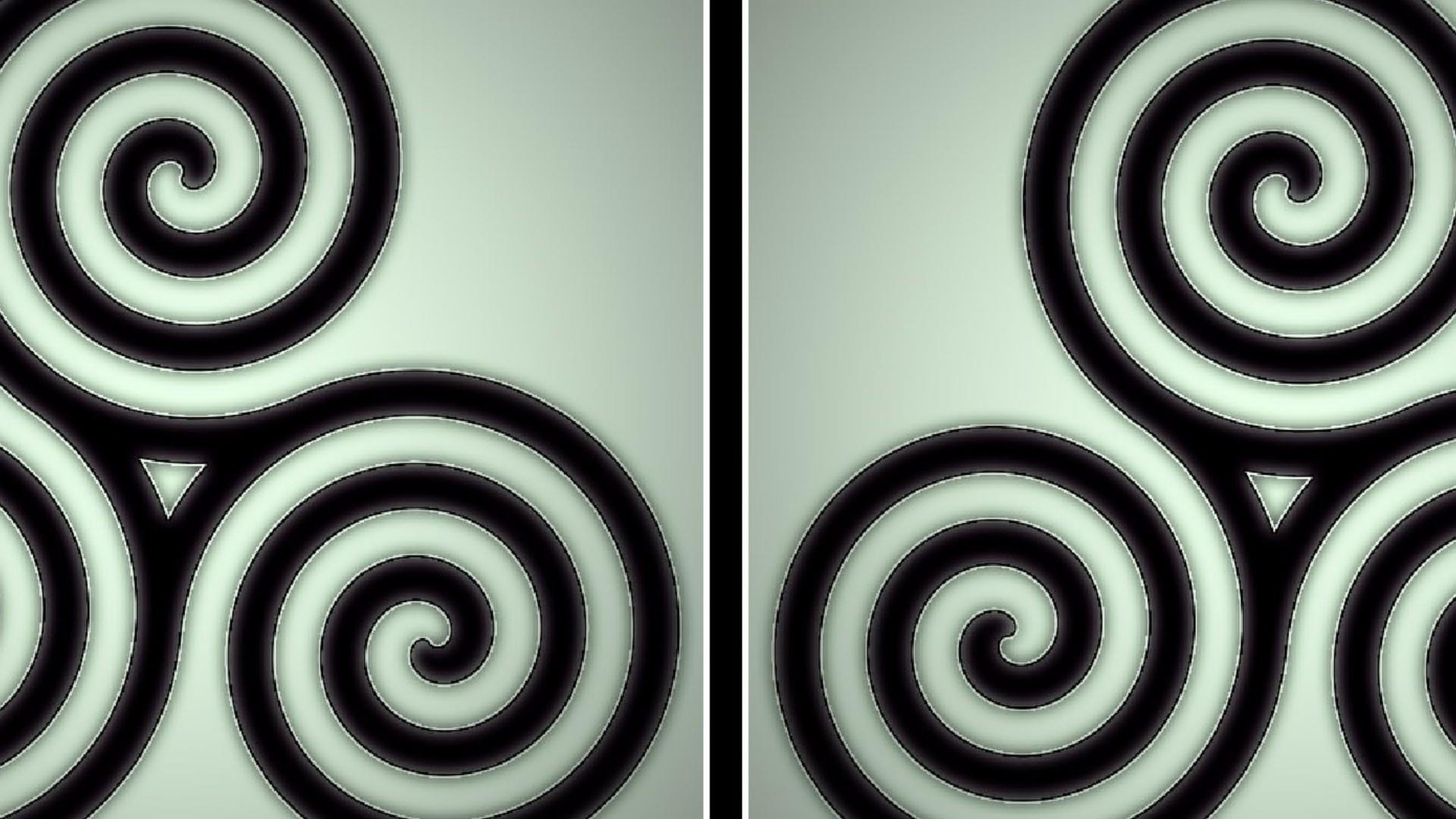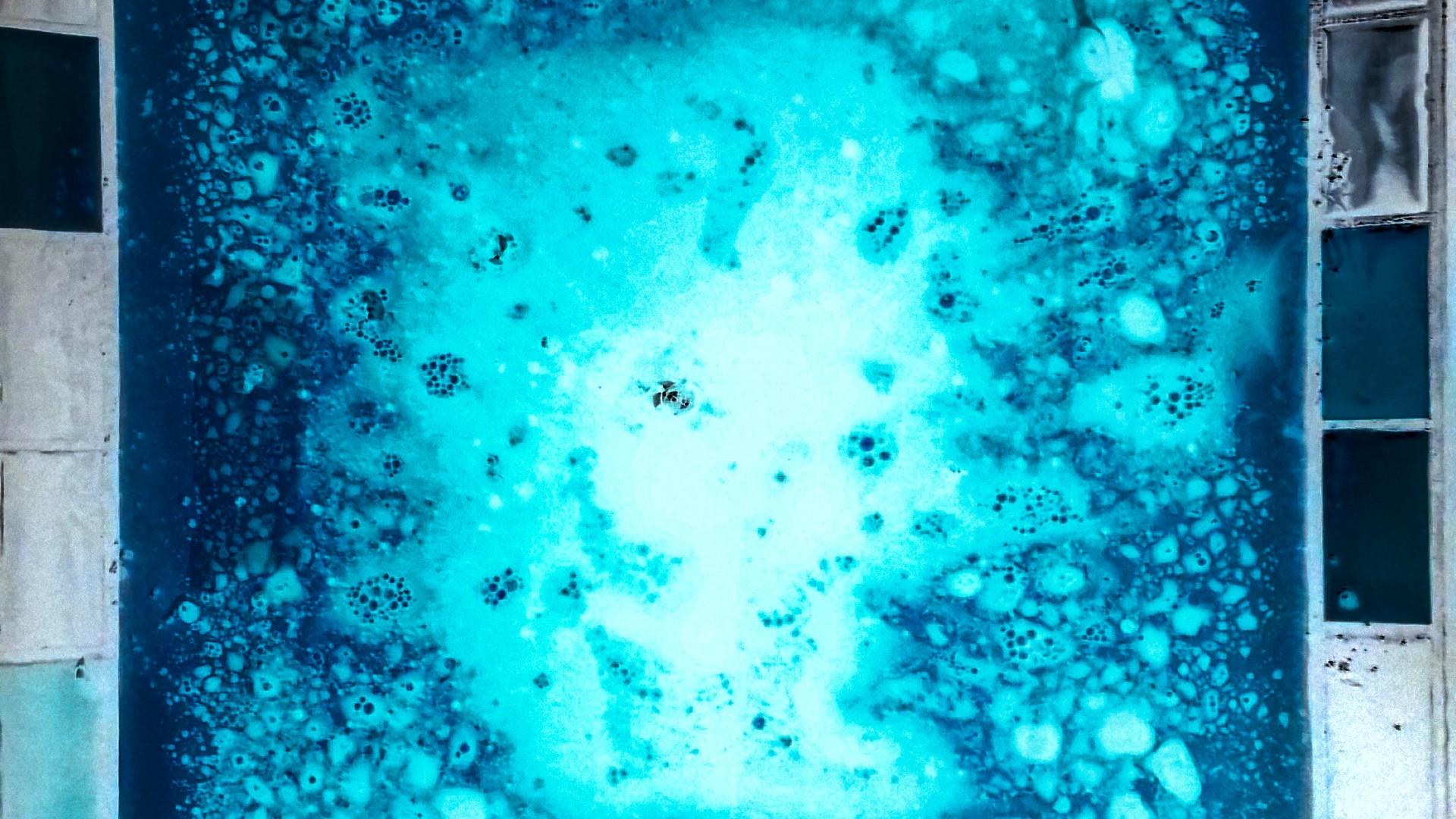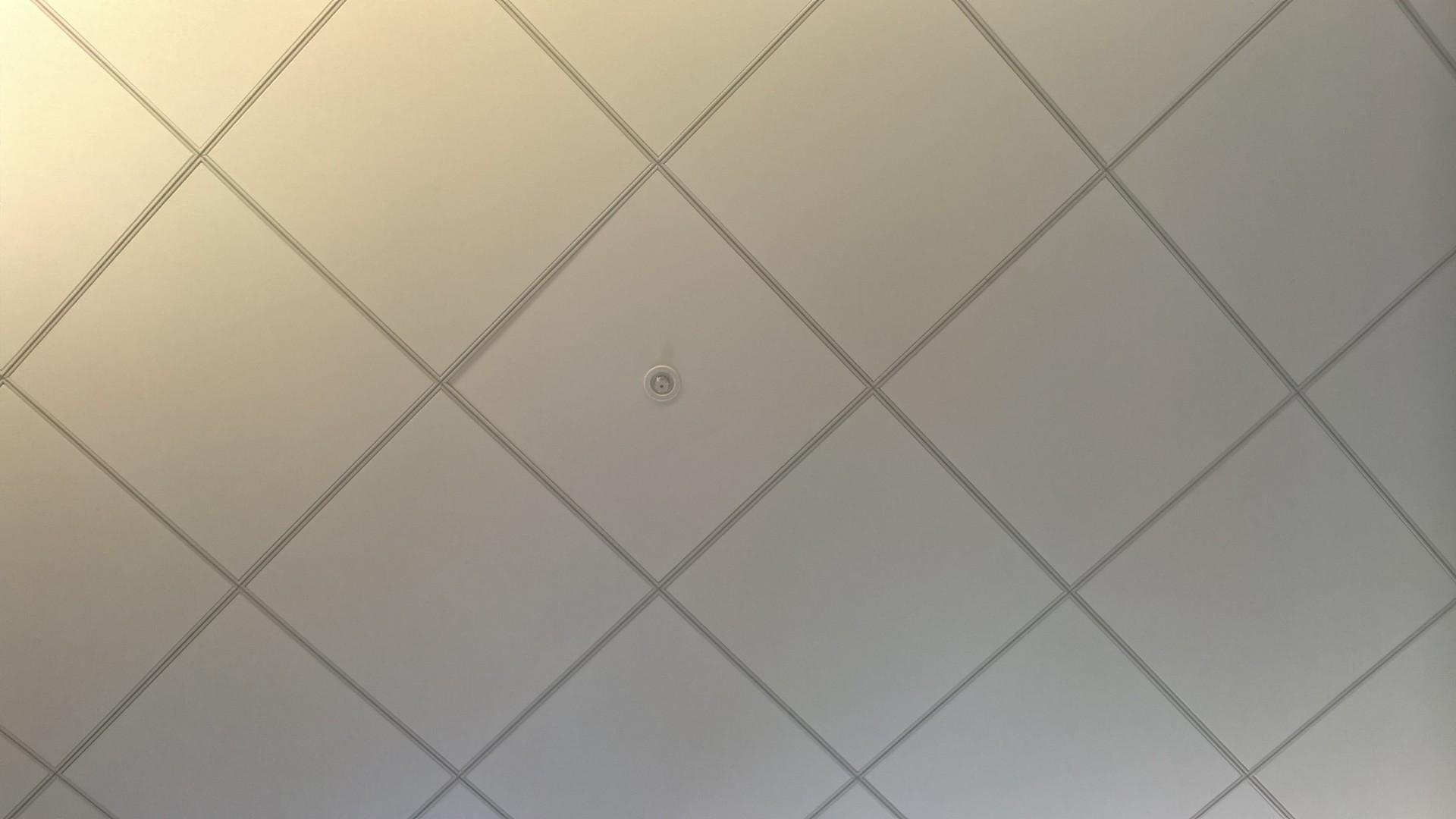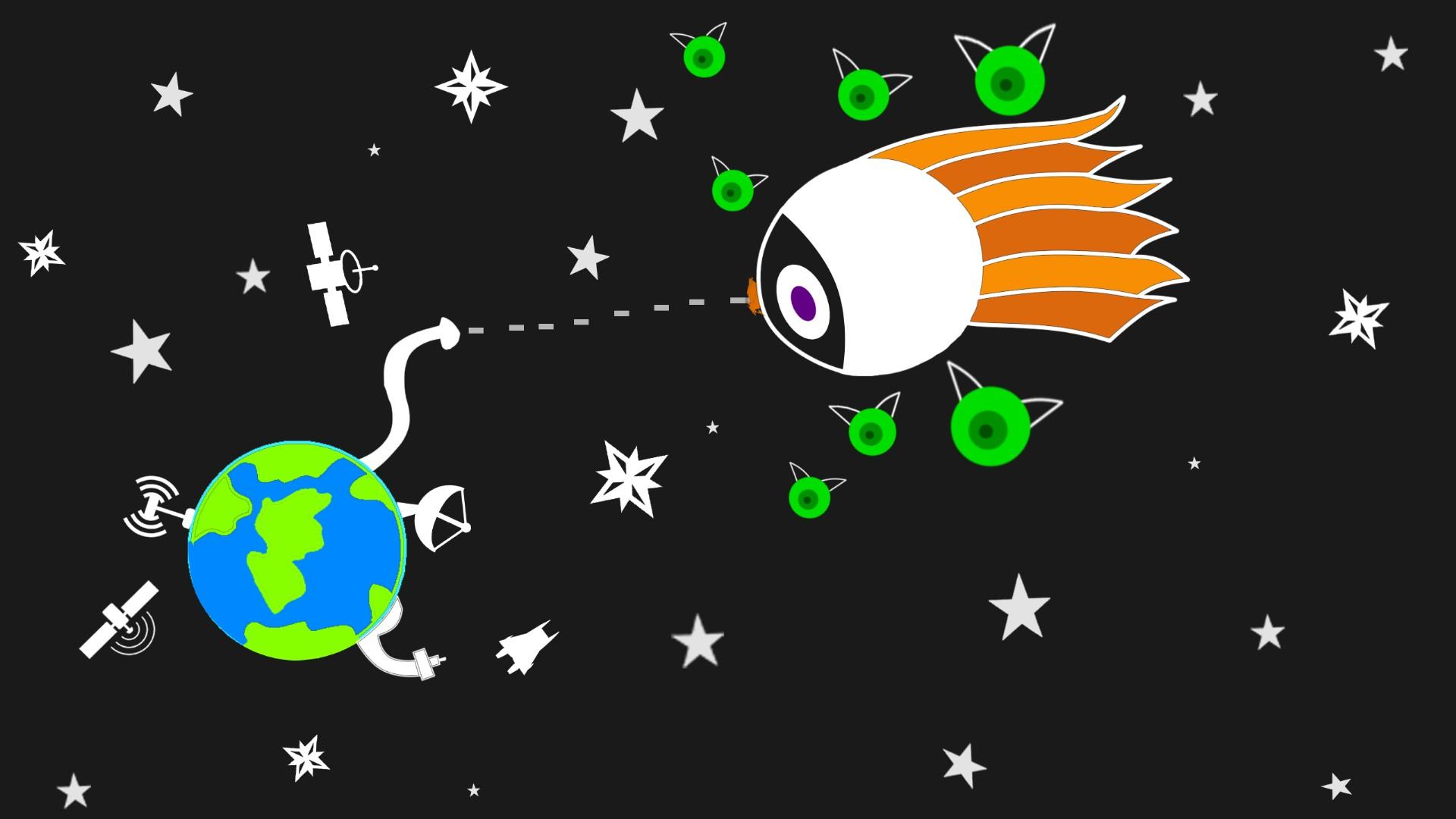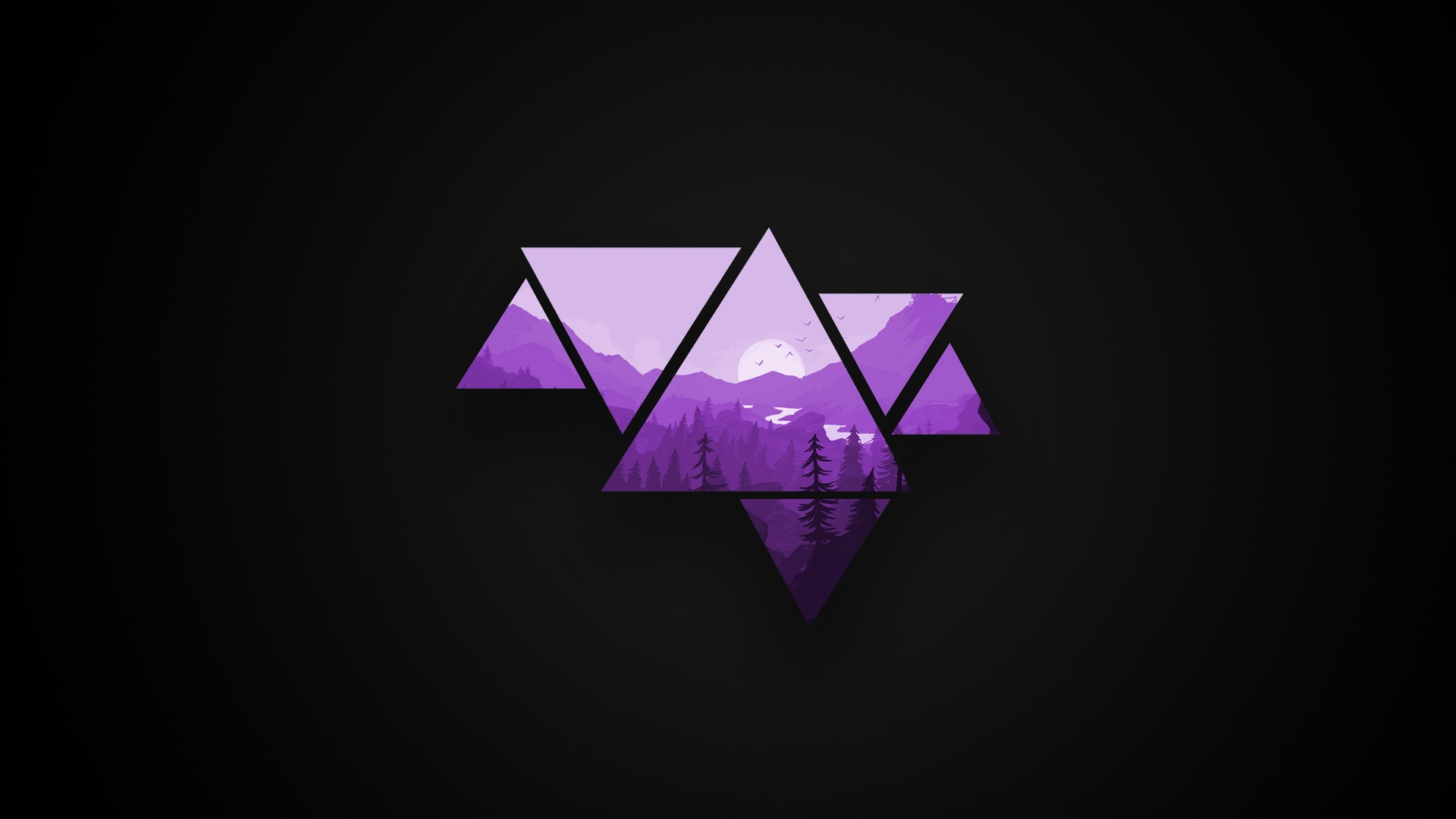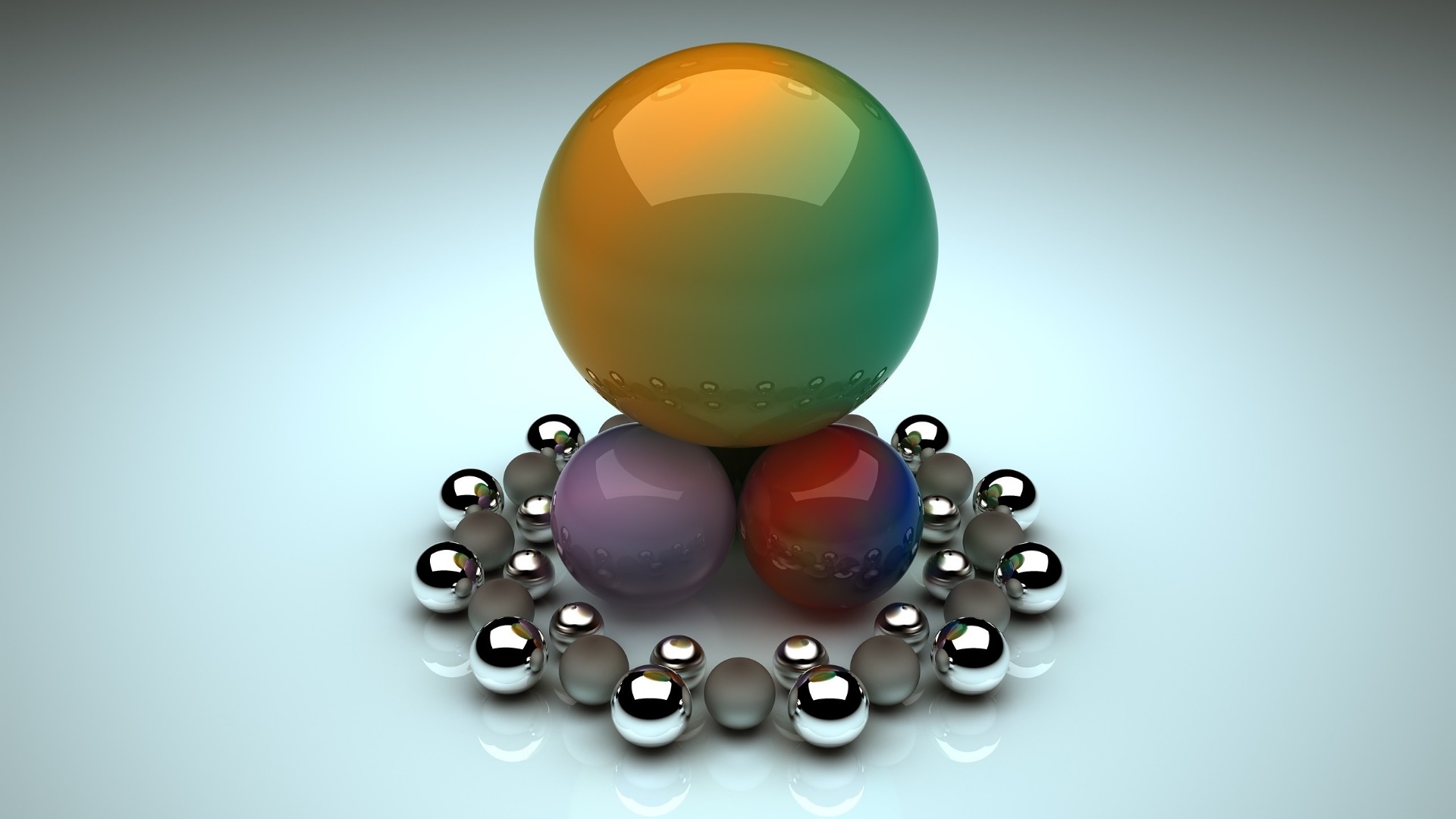Introduction to PegWeb.org Image Converter
PegWeb.org is a premier online platform designed to streamline the process of image conversion. In a digital world where versatility and efficiency are key, the ability to convert images across various formats is essential. PegWeb.org provides a powerful solution for converting images quickly and accurately, ensuring that users can meet the diverse demands of digital media without compromising on quality.
Features of PegWeb.org Image Converter
Comprehensive Format Support
PegWeb.org Image Converter supports an extensive range of file formats, including but not limited to JPEG, PNG, GIF, BMP, and TIFF. This wide compatibility ensures that users can handle virtually any type of image file, making the tool incredibly versatile.
User-Friendly Interface
The intuitive design of PegWeb.org Image Converter ensures that users of all skill levels can navigate the tool with ease. Clear instructions and a streamlined layout facilitate a smooth conversion process, minimizing the learning curve.
Batch Conversion Capability
One of the standout features of PegWeb.org Image Converter is its ability to process multiple images simultaneously. This batch conversion functionality is invaluable for users needing to convert large volumes of images, significantly enhancing productivity and efficiency.
High-Quality Output
PegWeb.org employs advanced algorithms to ensure that the converted images maintain their original quality. Whether converting images for professional use or personal projects, users can trust that the output will be of the highest standard.
How to Use PegWeb.org Image Converter
Step-by-Step Guide to Converting Images
Using PegWeb.org Image Converter is straightforward. Start by uploading your images via the drag-and-drop interface or by selecting files from your device. Choose the desired output format from the comprehensive list of supported file types. Initiate the conversion process with a simple click, and download the converted images once the process is complete.
Tips for Optimal Conversion Results
To achieve the best results, ensure that the original images are of high quality. Select the appropriate output format based on the intended use of the images. Utilizing the batch conversion feature can save time and ensure consistency across multiple images.
Benefits of Using PegWeb.org Image Converter
Time Efficiency
PegWeb.org Image Converter significantly reduces the time required to convert images, particularly with its batch processing capability. This efficiency allows users to focus on other critical tasks, enhancing overall productivity.
Cost-Effectiveness
As an online tool, PegWeb.org eliminates the need for expensive software or subscriptions. Its accessibility ensures that users can perform high-quality image conversions without incurring additional costs, making it a budget-friendly solution.
Accessibility and Convenience
Being an online platform, PegWeb.org is accessible from any device with an internet connection. This convenience ensures that users can convert images on-the-go, making it a versatile tool for professionals who need to work across different locations and devices.
Use Cases for PegWeb.org Image Converter
Graphic Design and Photography
In the realms of graphic design and photography, the need to convert images to various formats is frequent. PegWeb.org Image Converter enables designers and photographers to quickly and easily convert images, ensuring compatibility with different software and platforms.
Digital Marketing
For digital marketers, using the right image format can impact campaign performance. PegWeb.org allows marketers to convert images to the optimal formats for different marketing channels, enhancing visual appeal and engagement.
Web Development
Web developers often need images in specific formats to ensure fast loading times and compatibility across different devices. PegWeb.org Image Converter provides the tools necessary to convert images to the exact formats required for web use, improving site performance and user experience.
Customer Testimonials and Success Stories
Real-Life Experiences
Users of PegWeb.org have shared numerous success stories, highlighting the tool’s impact on their projects. From graphic designers to digital marketers, the positive feedback underscores the versatility and reliability of the Image Converter.
Impact on Business and Personal Projects
Businesses have reported increased efficiency and improved visual content quality, while individuals have found the tool indispensable for personal projects such as photo albums and social media posts. These testimonials reinforce PegWeb.org’s reputation as a top-tier image conversion solution.
In conclusion, PegWeb.org’s Image Converter stands out as a powerful, user-friendly tool that meets a wide range of image conversion needs. Its features, ease of use, and practical benefits make it an essential resource for anyone requiring high-quality, converted images.