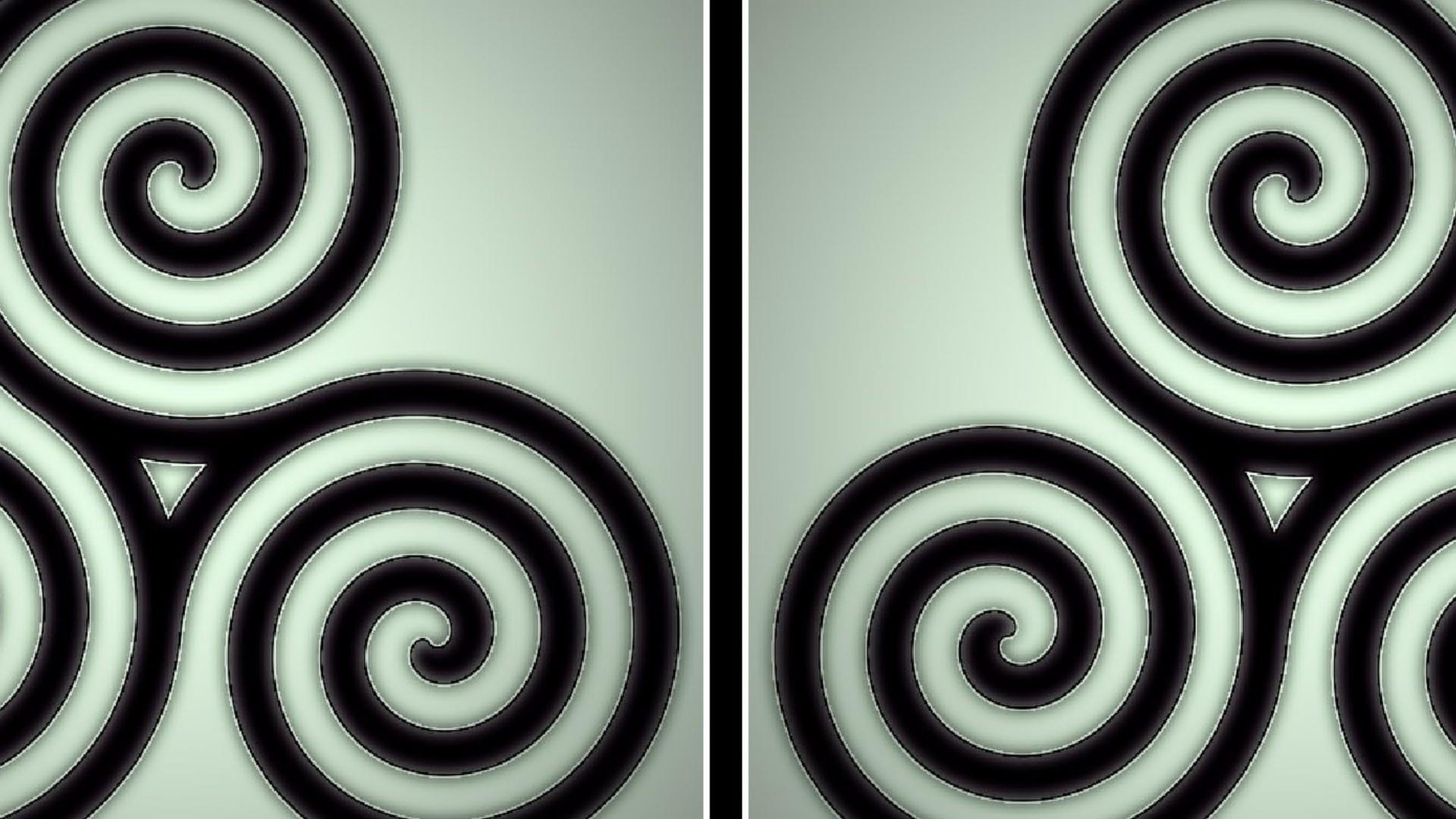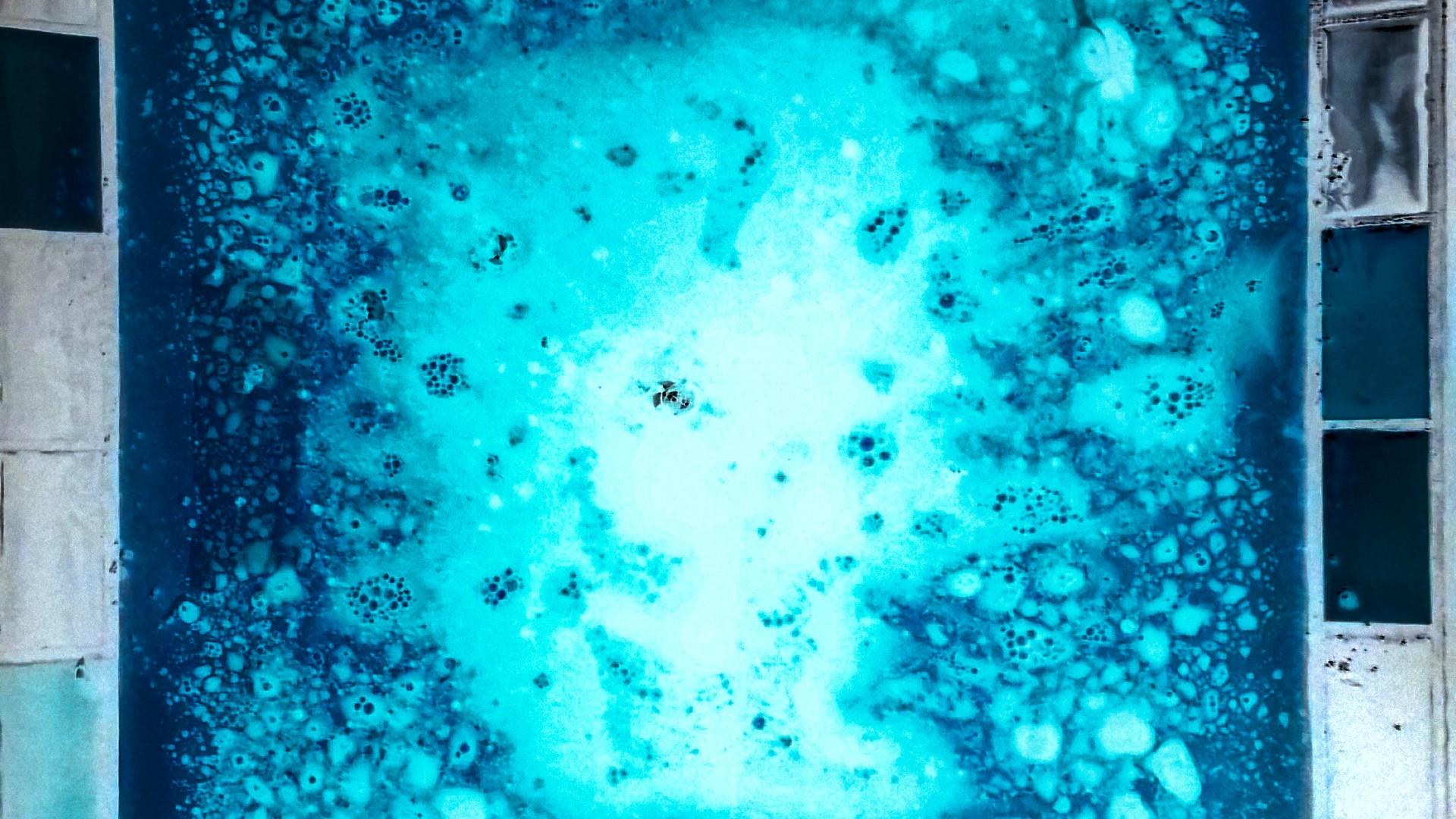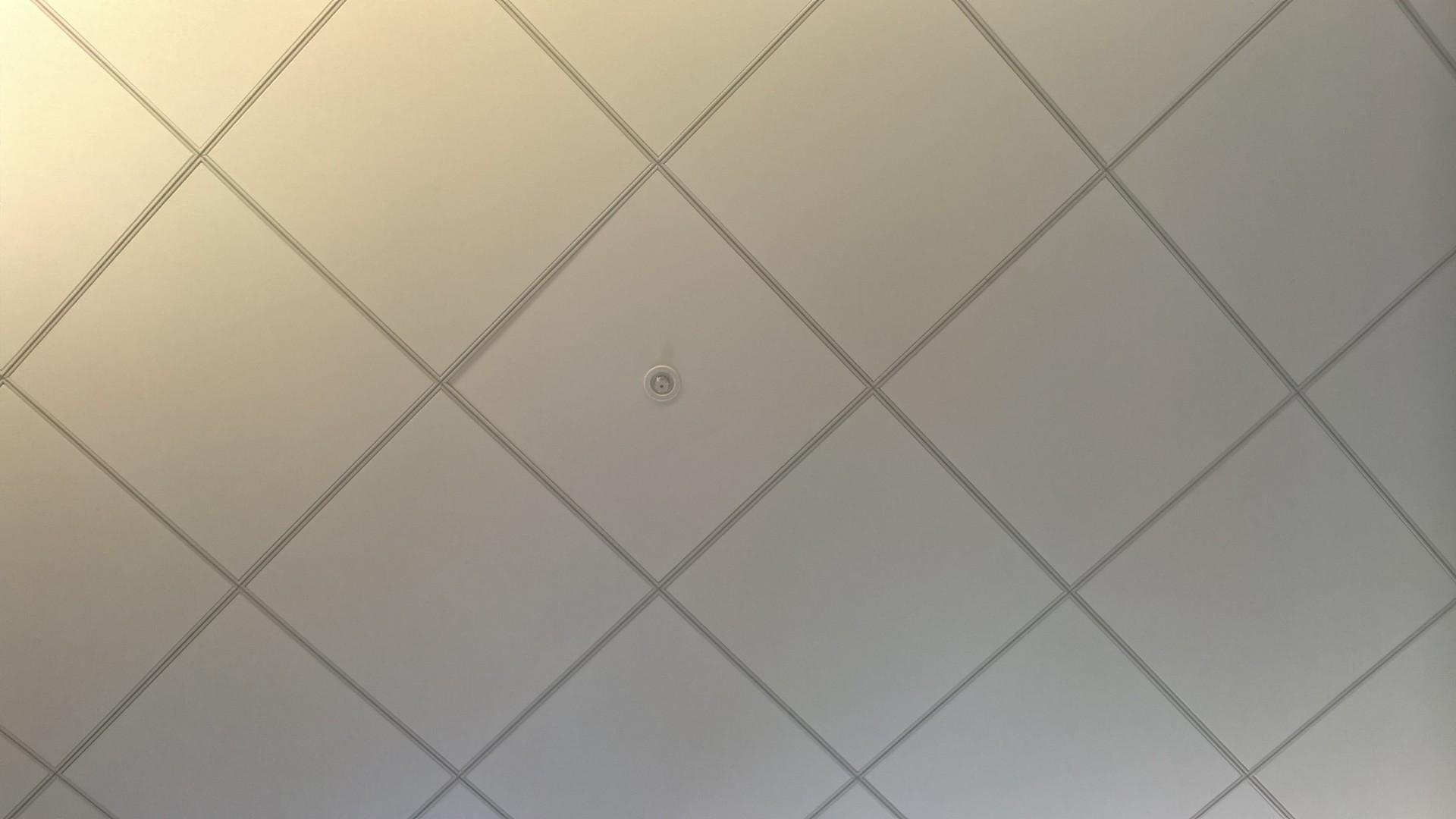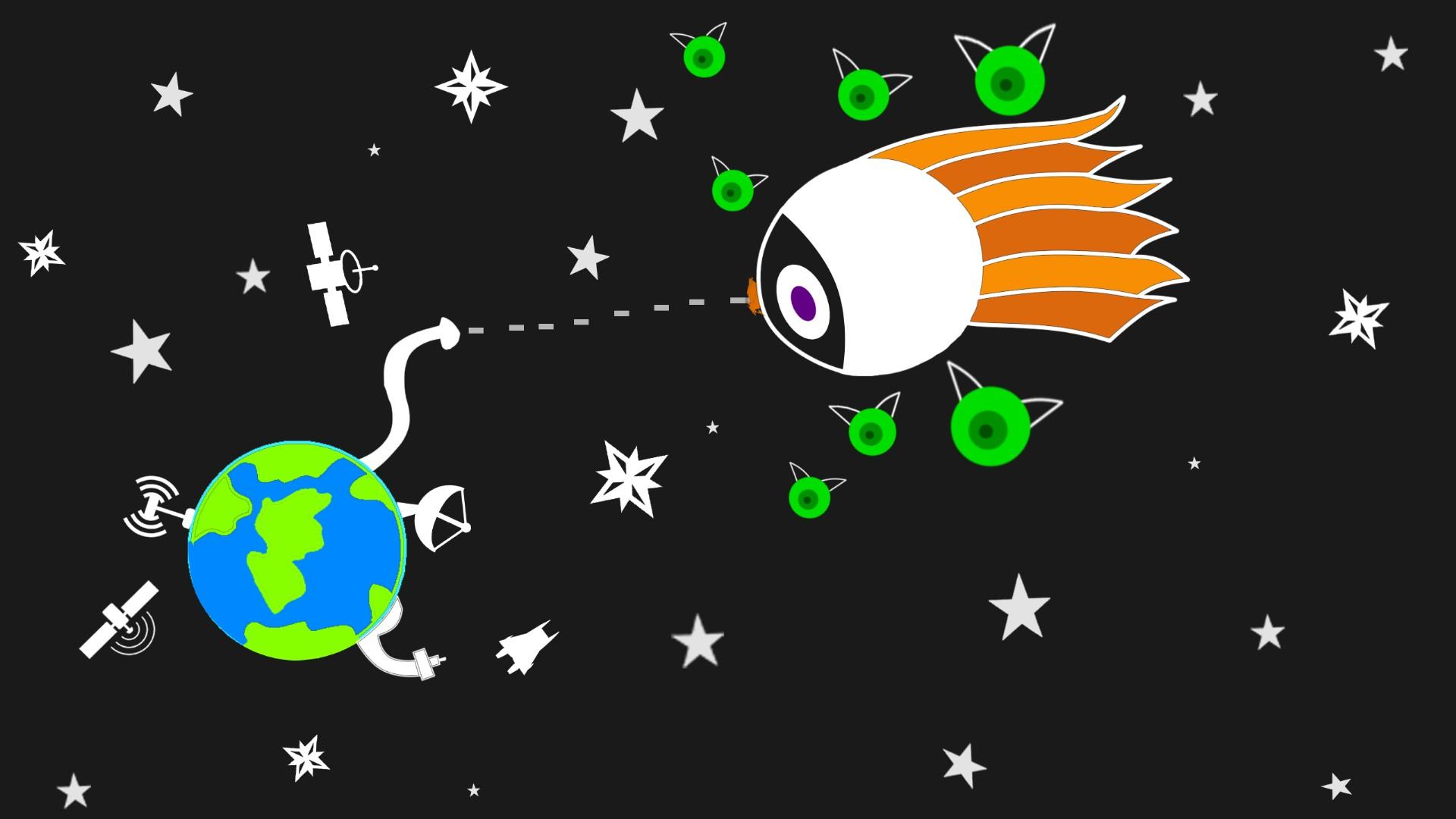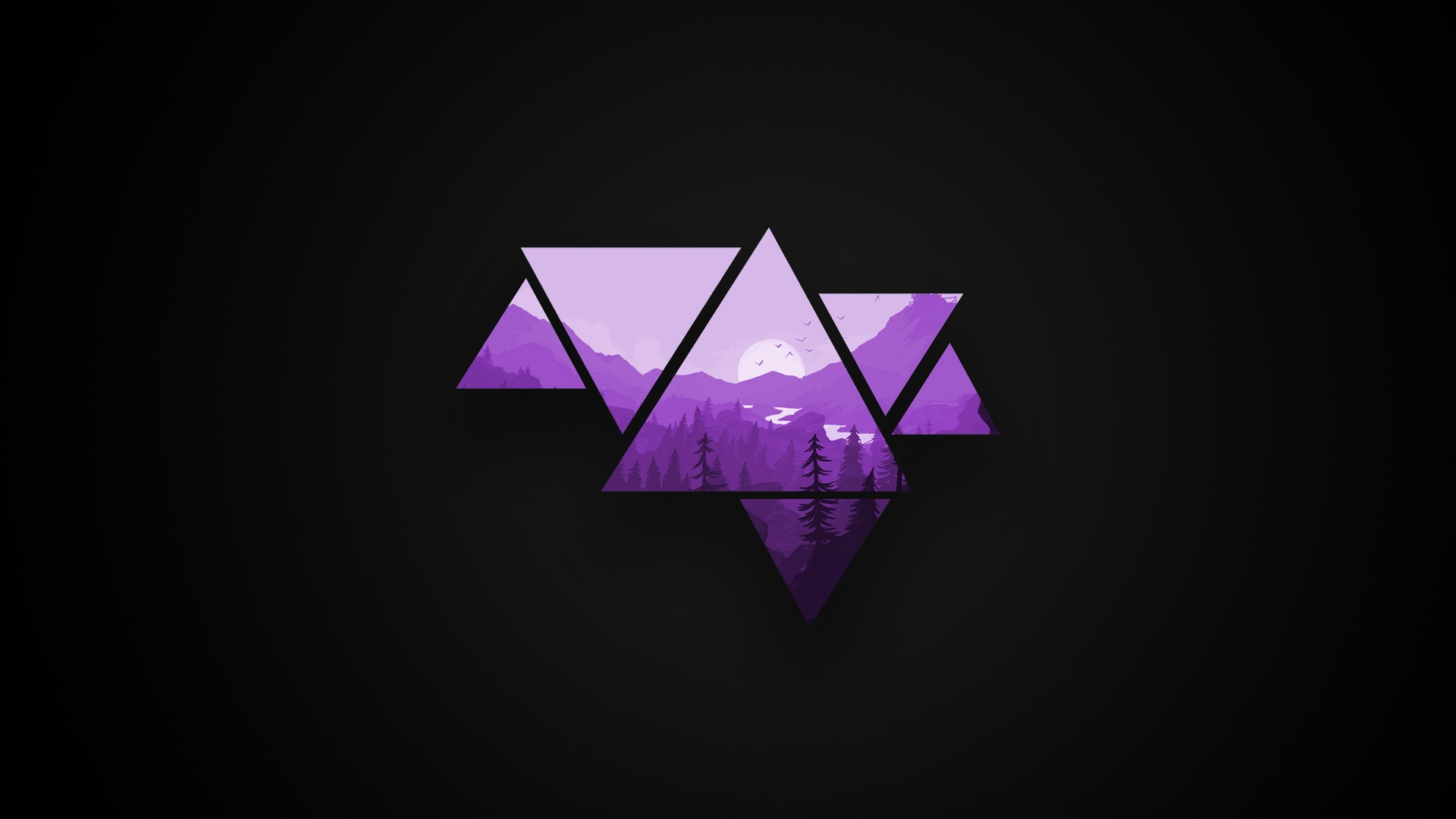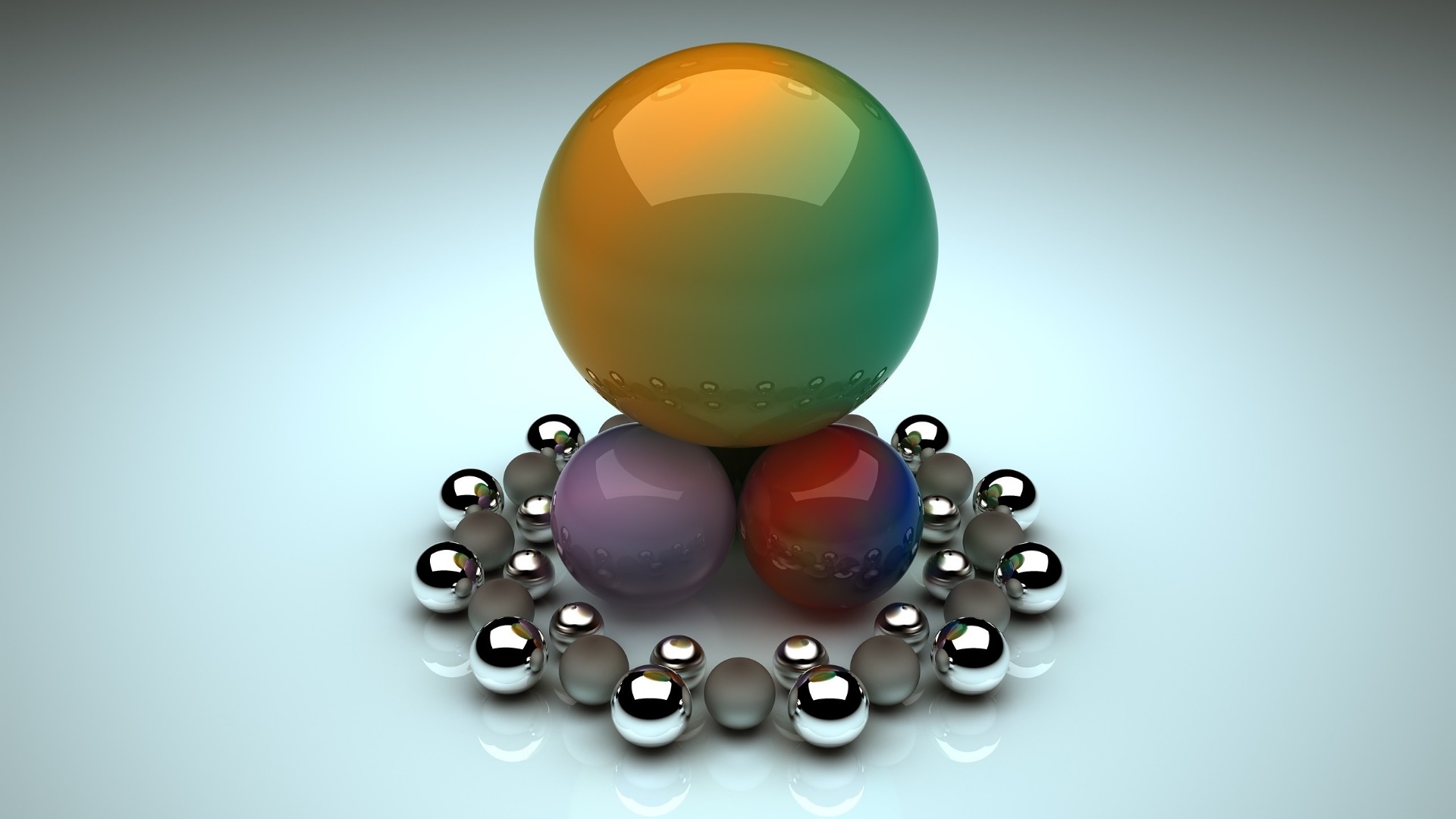Flip Image
The Best Free Options for Effortless Image Editing

Introduction
Flipping images is a simple yet essential editing task that can be required for various reasons, from correcting photo orientation to creating mirror effects. Whether you're a graphic designer, photographer, or just someone who needs to adjust an image, online tools can make this process quick and hassle-free. In this article, we'll explore the best free online tools for flipping images, how they work, and how to use them effectively to streamline your workflow.
Why Flip Images?
Flipping images can be necessary for several reasons:
- Correcting Orientation: Fixing images that are displayed upside down or sideways.
- Creating Mirror Effects: Generating symmetrical or mirrored visuals for artistic purposes.
- Design Adjustments: Aligning images to fit the layout requirements of a design project.
- Photo Editing: Enhancing or modifying the composition of a photograph.
How Online Image Flippers Work
Online image flippers allow users to upload an image file and flip it horizontally or vertically. These tools typically provide an easy-to-use interface where users can select the desired flip orientation, apply the changes, and then download the flipped image. The process is quick and does not require any software installation.
Benefits of Using Online Image Flippers
- Accessibility: Use from any device with internet access.
- Simplicity: No need for technical skills or software installation.
- Speed: Fast editing times.
- Cost-Effective: Many tools are available for free.
- No Installation: Saves storage space and avoids software bloat.
Top Free Online Image Flippers
- FlipMyPhotos: Simple tool for flipping images horizontally or vertically.
- PineTools: Offers a variety of image editing tools, including flip and rotate.
- Photopea: Advanced online editor with comprehensive image flipping options.
- IMG2Go: Provides basic and advanced image editing tools, including flip.
- LunaPic: Versatile image editor with flipping and other photo manipulation features.
How to Use an Online Image Flipper
Using an online image flipper is straightforward:
- Select a Tool: Choose an online image flipper from the list above.
- Upload Your Image: Click the upload button and select your image file.
- Choose Flip Orientation: Select whether you want to flip the image horizontally or vertically.
- Apply Changes: Click the flip button to apply the changes.
- Download the Flipped Image: Once the flip is complete, download the edited image.
Tips for Effective Image Flipping
- Check Image Quality: Ensure the output quality meets your needs, especially for professional use.
- Use High-Resolution Images: Start with high-quality images for the best results.
- Preview Changes: Some tools offer a preview feature to check how the image looks before downloading.
- Combine Edits: Use flipping along with other edits (e.g., cropping, rotating) for comprehensive adjustments.
Advanced Features of Image Flippers
Many online image flippers offer advanced features such as:
- Batch Processing: Flip multiple images simultaneously.
- Custom Rotation: Rotate images by specific angles in addition to flipping.
- Image Effects: Apply filters and effects along with flipping.
- Format Variety: Support for multiple image formats beyond standard ones.
Mobile Apps for Image Flipping
For on-the-go editing, several mobile apps provide robust functionality:
- Snapseed: A powerful mobile photo editor with flipping capabilities.
- Adobe Photoshop Express: Offers a range of editing tools, including image flipping.
- Pixlr: A versatile app for quick and easy image editing on mobile devices.
Free vs. Paid Image Flippers
While many online image flippers are free, paid versions often offer additional features such as:
- Higher Editing Speeds: Faster processing times for large files.
- No Ads: An ad-free experience.
- Enhanced Privacy: Better data security and privacy features.
- Advanced Customization: More detailed control over editing settings.
Evaluate your needs to determine if the additional features of paid versions are worth the investment.
Case Study: Successful Image Flipping
Consider a graphic designer who needed to flip several product images for an online store. By using an online tool like Photopea, they were able to quickly and efficiently flip the images, ensuring high-quality visuals for the website. This streamlined their workflow and allowed them to focus on other design elements.
Frequently Asked Questions (FAQs)
Why should I flip images? Flipping images can correct orientation, create mirror effects, align with design requirements, and enhance photo composition.
Are online image flippers free? Many online image flippers are free, but some offer paid versions with additional features.
How do I use an online image flipper? Upload your image file to the flipper tool, select the desired flip orientation, apply the changes, and download the flipped image.
Can I flip multiple images at once? Yes, some online image flippers support batch processing for flipping multiple images simultaneously.
Are there mobile apps for image flipping? Yes, several mobile apps offer image flipping capabilities, allowing you to edit images on the go.
Do online image flippers affect image quality? Most online tools maintain high image quality, but starting with high-resolution images ensures the best results.
Conclusion
Flipping images is a simple yet crucial task in various editing workflows. Online image flippers provide a quick, cost-effective solution for anyone needing to adjust image orientation. These tools save time, reduce hassle, and ensure high-quality results, making them indispensable for graphic designers, photographers, and casual users alike. By integrating these tools into your workflow, you can streamline your image editing process and enhance the visual quality of your projects.